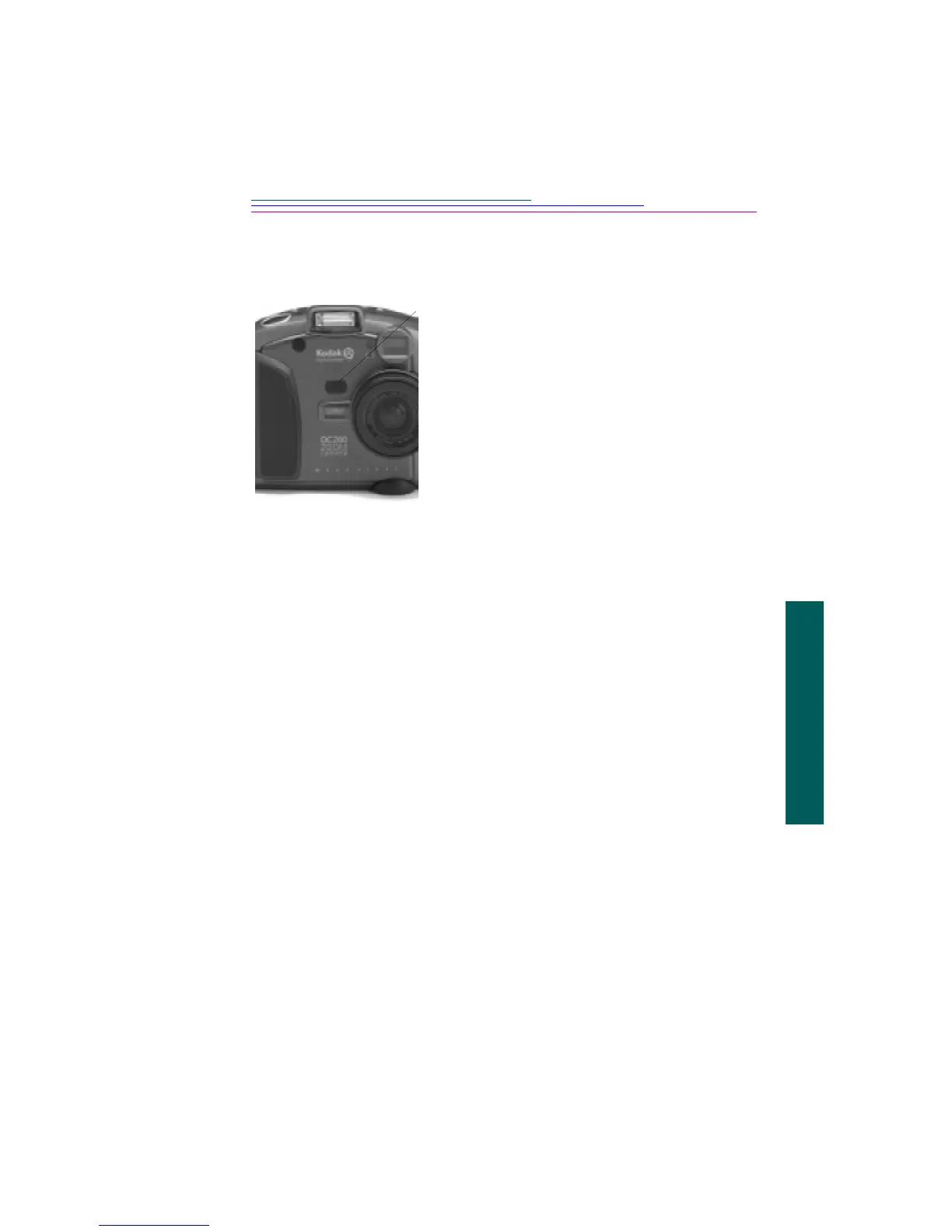6-7
6
Connecting
Connecting via an infrared transceiver
Your camera automatically detects when a compatible infrared device is present.
1 Place the camera facing the computer’s infrared
transceiver.
When the two infrared ports establish contact, the
PC emits a beep.
☞ While in the Review mode, you can transfer
pictures from one camera to another using an
infrared connection. Refer to “Copying marked
pictures from camera to camera” on page 4-8.
