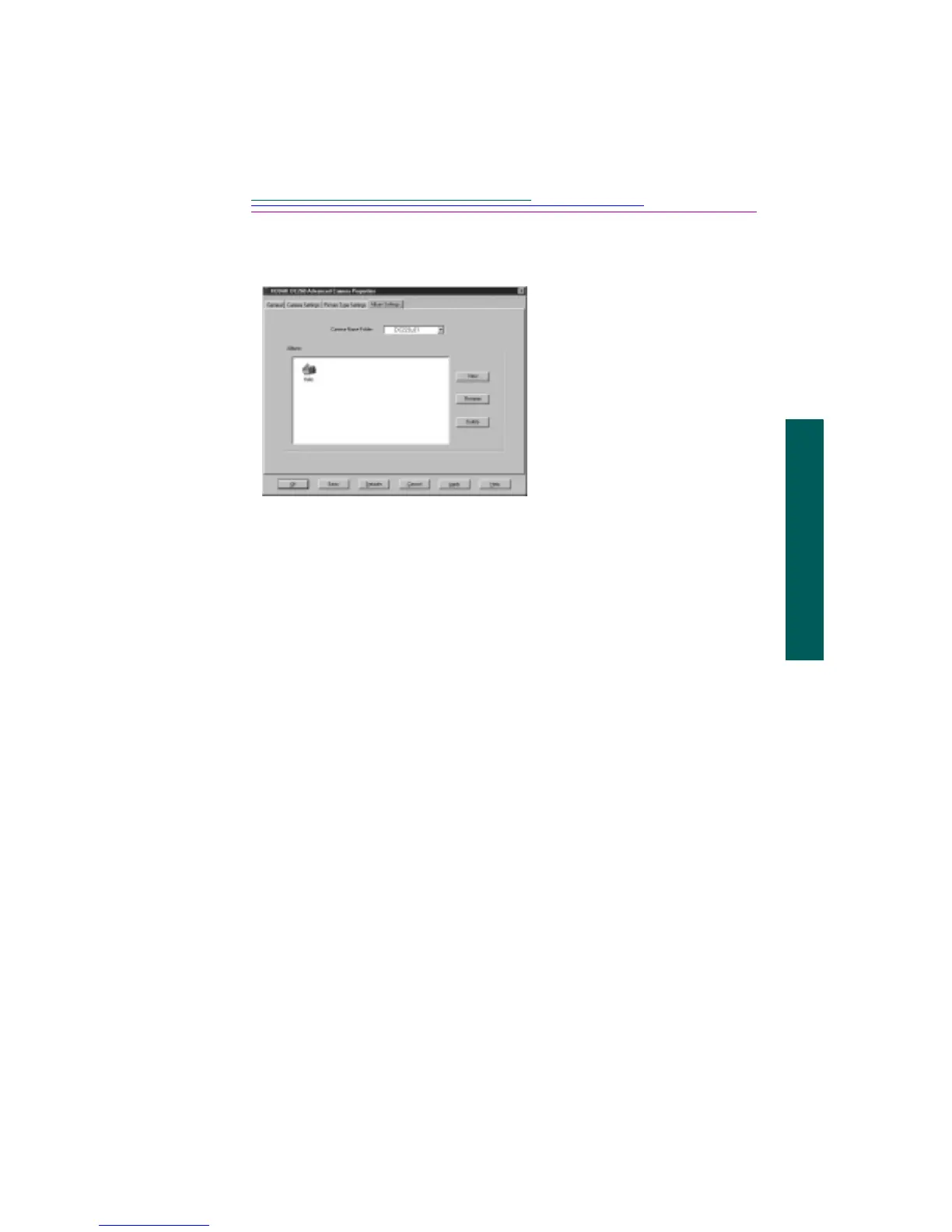5-7
2
Your camera
5
Camera properties
Specifying Albums settings (DC260 only)
Camera Folder—The list of camera folders on the memory card. Multiple
names exist if the memory card in question has pictures on it that were
taken with 2 or more different DC260 Cameras.
Albums—A display of the albums on the memory card. You can create new
albums, or rename or delete existing albums.
1 Click the ALBUMS
SETTINGS tab.
2 Specify the settings.
Refer to the following
subsections for a brief
description of each Albums
setting.
3 To apply these settings to the
camera, click the APPLY
button.
