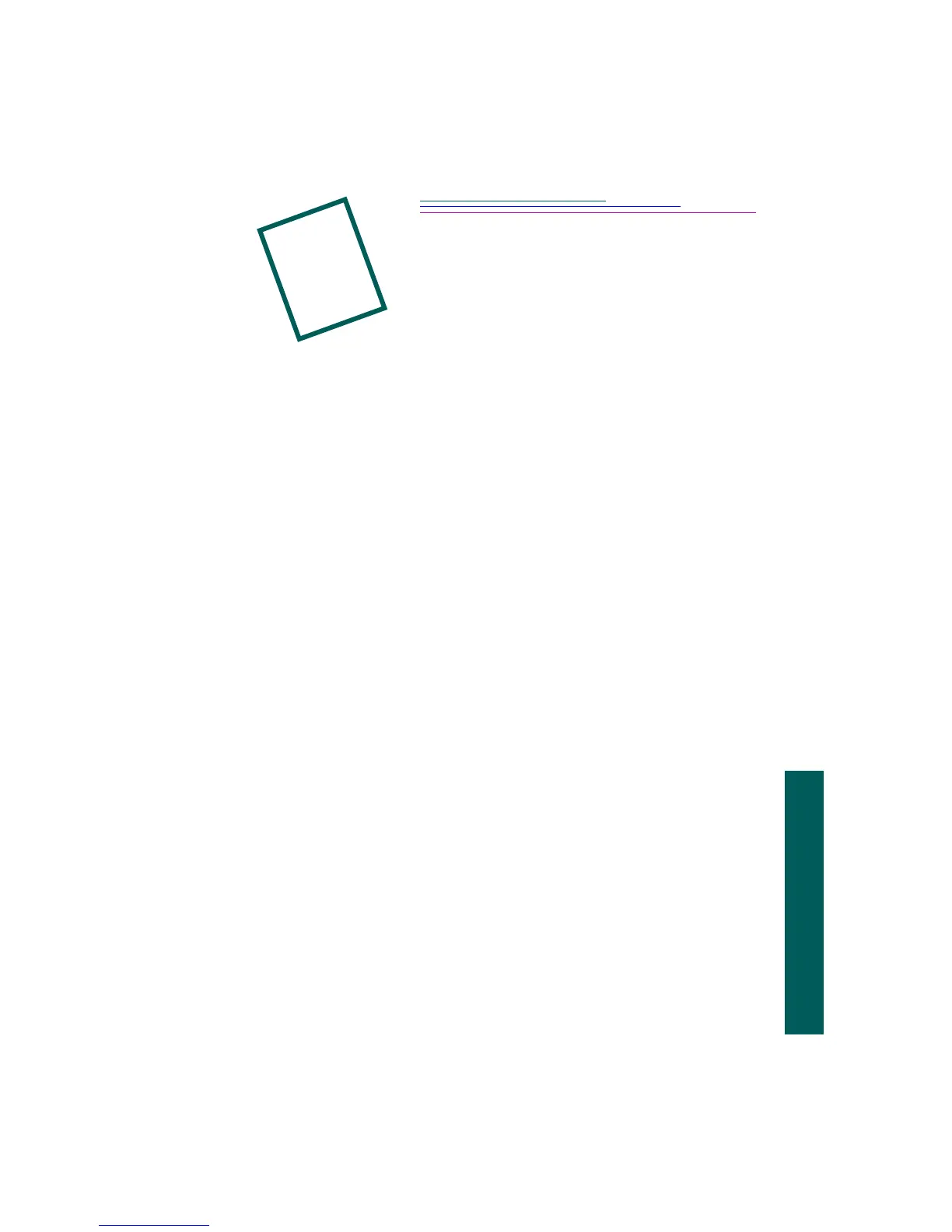A-1
Macintosh Software
KODAK Digital
Access Software
Plug-In Acquire
KODAK DC220/DC260 Digital Access Software (Plug-In Acquire) lets you use a
PCMCIA-compatible card reader and a host application (ADOBE PHOTOSHOP
version 3.0.5 or later, or ADOBE PhotoDeluxe version 2.0) to access pictures
stored on the DC220 or DC260 camera memory card.
You use Digital Access software to
✔ View and select the pictures you want to transfer to the host application or
save to your hard disk
✔ View high-resolution pictures in Preview view
✔ View burst and timelapse pictures as thumbnails on a contact sheet, as
high-resolution pictures in Preview view, and in a slide show
✔ Play and save an audio attached to a picture
✔ Rotate and delete selected pictures
✔ View information on a selected picture, burst folder, or timelapse folder
✔ Export burst and timelapse pictures as an APPLE QuickTime movie
System and Software Requirements
To use Digital Access software, you require the following system configuration
and software:
✔ APPLE PowerMacintosh, PowerPC-equipped PowerBook, or PowerPC-
equipped Macintosh-compatible computer, and a
CD-ROM drive
✔ Display monitor with a minimum resolution of 640 by 400 (1024 by 768
preferred) and 8-bit color (16-bit or 24-bit preferred)
✔ 10 MB free disk space
✔ 32 MB random access memory (RAM)
✔ PCMCIA-compatible card reader and CompactFlash card adapter
