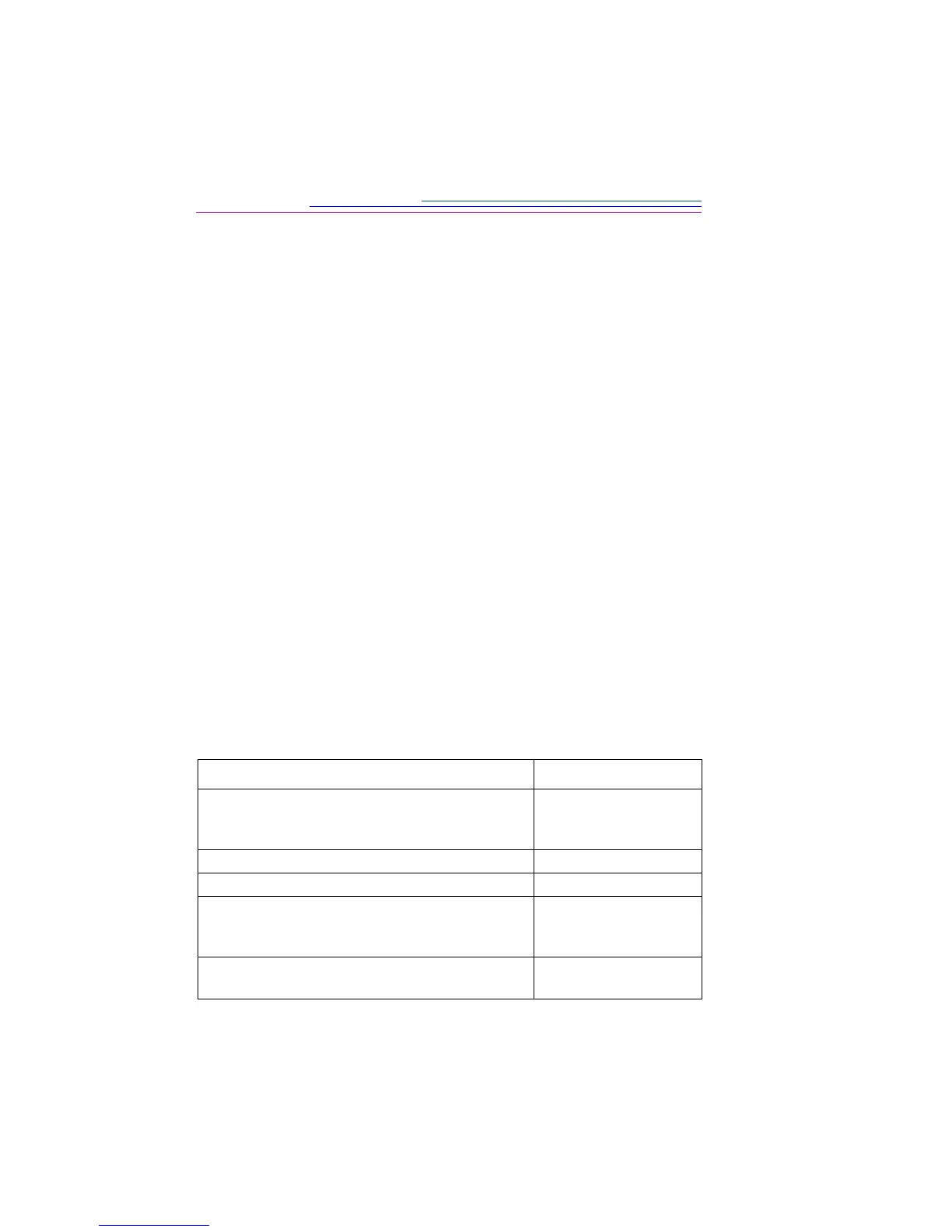1-4
Installing software
To install the software:
You are now ready to run the newly installed software. Detailed information on
Camera Properties Software (Chapter 5), KODAK Mounter Software (Chapter
7), and TWAIN Software (Chapter 8) are included in this user manual.
Instruction manuals for the additional software packages that were installed are
included in the camera package.
Accessories
The following accessories for the DC220 and DC260 Cameras can be purchased
from your local Kodak dealer or computer dealer.
1
Close all other software programs before starting the DC220/DC260
software installation.
2
Place the DC220 or DC260 CD into your CD-ROM drive.
3
Select the language in which you want to view menus and install the
software.
The CD Browser menu appears.
4
Click the INSTALL DC220/DC260 SOFTWARE button.
5
Follow the instructions on your computer screen to complete the
installation.
Camera Accessories Item Number
KODAK DIGITAL SCIENCE Premium Accessory
Kit for DC200 Series Digital Camera
190 6130 (US/Canada)
188 0459 (International)
KODAK DC200 Series Premium Camera Bag 809 2710
Lens Cap for DC220/DC260 Zoom Camera 139 5185
KODAK DIGITAL SCIENCE AC Adapter for
DC200 Cameras
122 0557 (US/Canada)
190 9282 (International)
974 2933 (Australia/NZ)
KODAK Ni-MH/Ni-Cd Battery Charger with 4AA
NiMH Batteries
807 6341
