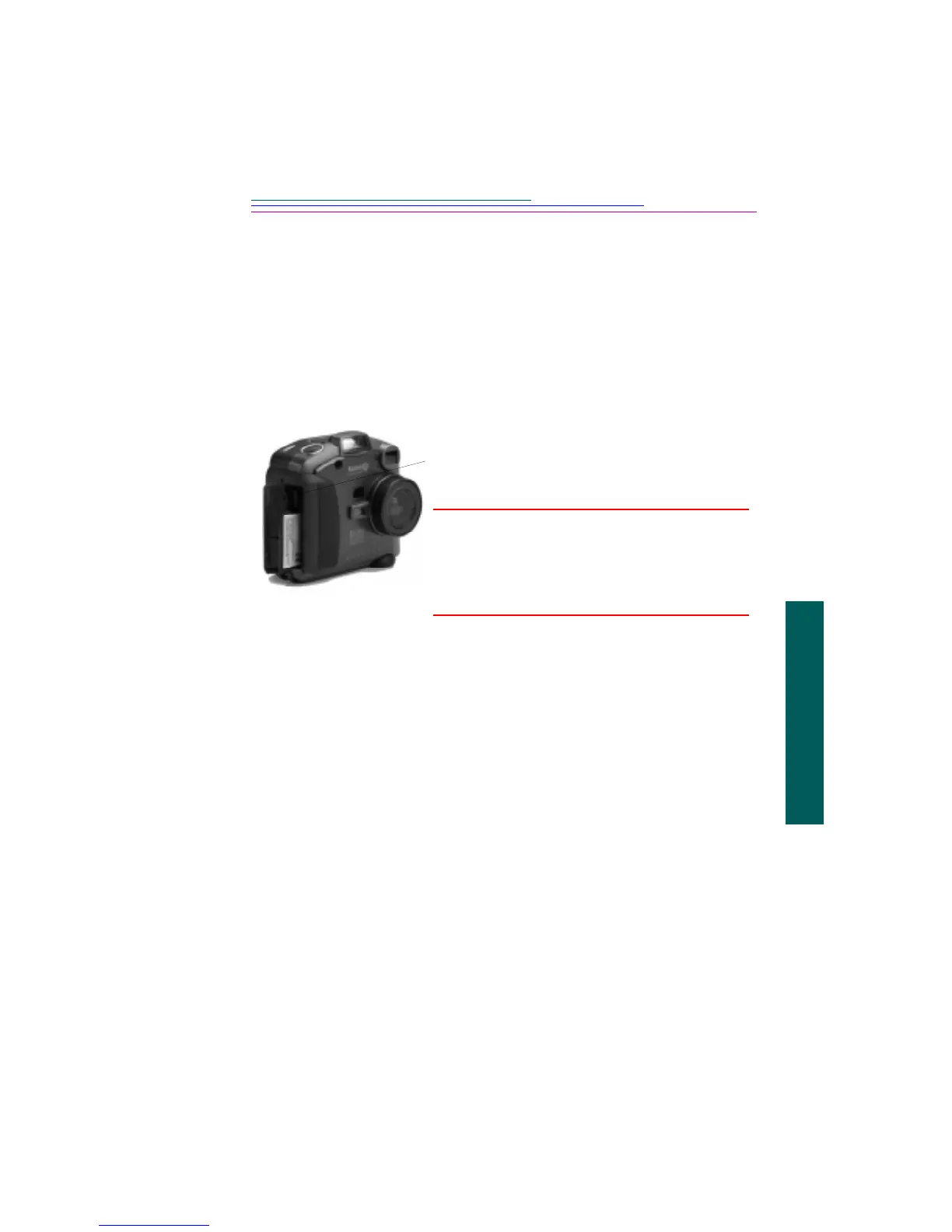2-11
2
Your camera
☞ Reformatting a removable memory card deletes all information on the card.
This deleted information cannot be recovered.
Removing the memory card
Although your camera can’t take pictures without the memory card, you may
want to remove the card to use in another camera or to place in your computer.
To remove the memory card:
☞ For a more detailed discussion of the memory card, the PCMCIA card, and
the KODAK DIGITAL SCIENCE Picture Card Adapter, refer to “Placing the
memory card in your computer” on page 7-7.
Power management
You can use batteries or an AC adapter to power your camera. Refer to the
following subsections for information about battery and AC adapter use.
To conserve power usage, the camera has a sleep mode. After a specified period
of inactivity, the camera enters sleep mode by turning the LCD off. You can set
the amount of time before entering sleep mode through the Capture menu
settings. Refer to setting the Sleep Timeout preference on page 3-10. After 10
minutes of inactivity, the camera turns itself off.
1 Open the memory card door.
2 Flip the memory card release button so it
protrudes out from the side of the camera.
WARNING: Do not depress the release button
if the red LED under the button is
on or blinking. Ejecting the card
while this LED is on may result in
the loss of all data on the card.
3 Depress the release button to release the
memory card from the camera.
4 Pull the memory card out of the camera.
