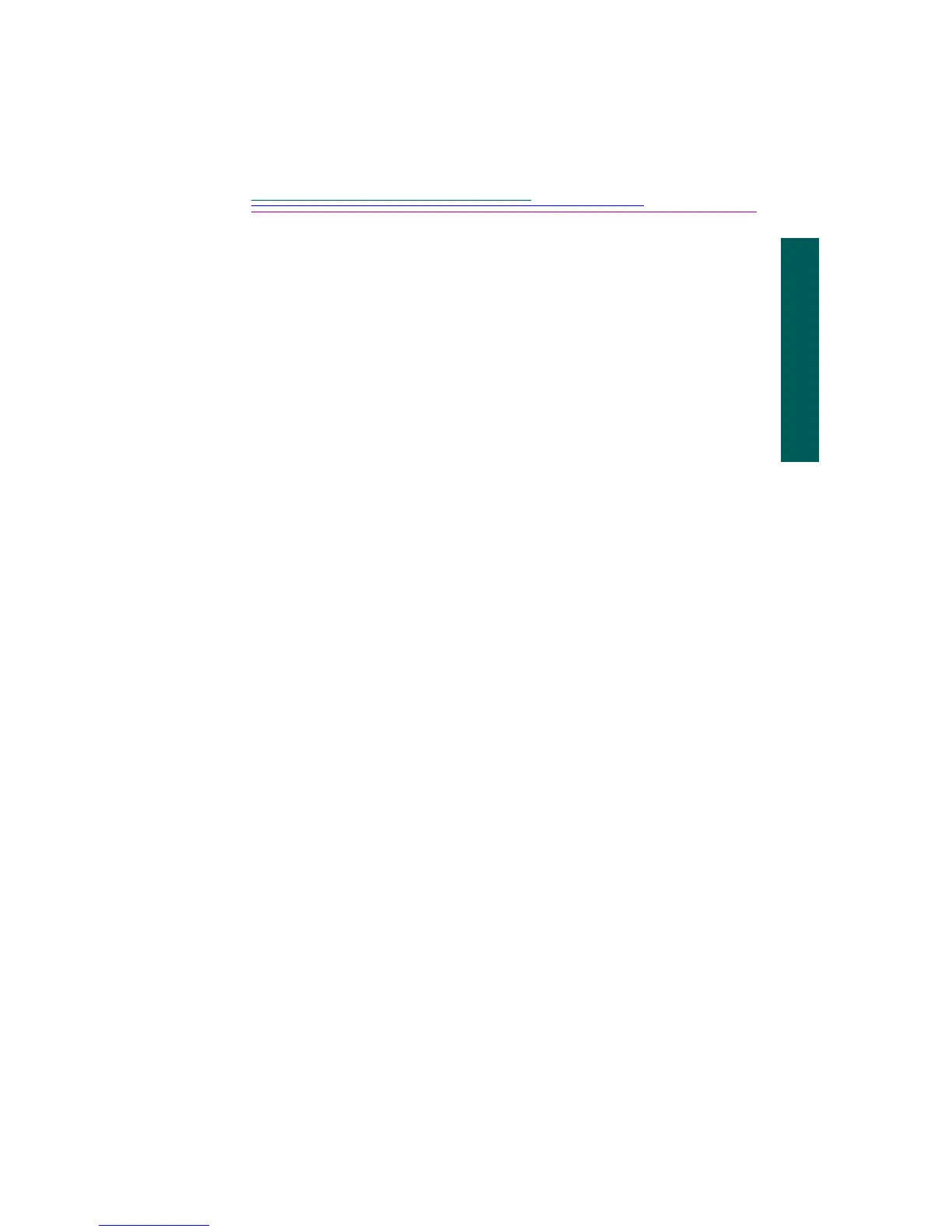vii
Table of Contents
Delete Pictures . . . . . . . . . . . . . . . . . . . . . . . . . . . . . . . . . . . . . . . . A-11
View Picture Information . . . . . . . . . . . . . . . . . . . . . . . . . . . . . . . . A-12
Getting Pictures from Your Computer . . . . . . . . . . . . . . . . . . . . . . . . . A-12
Transferring Pictures . . . . . . . . . . . . . . . . . . . . . . . . . . . . . . . . . . . . . . A-13
Transfer Individual Pictures . . . . . . . . . . . . . . . . . . . . . . . . . . . . . . A-13
Transfer Thumbnails on a Contact Sheet . . . . . . . . . . . . . . . . . . . . A-13
Saving Pictures to Your Computer . . . . . . . . . . . . . . . . . . . . . . . . . . . . A-14
Save Individual Pictures . . . . . . . . . . . . . . . . . . . . . . . . . . . . . . . . . A-15
Save the Audio Attached to a Picture . . . . . . . . . . . . . . . . . . . . . . . A-15
Export an APPLE QuickTime Movie . . . . . . . . . . . . . . . . . . . . . . . A-16
Setting Preferences . . . . . . . . . . . . . . . . . . . . . . . . . . . . . . . . . . . . . . . . A-17
Warranty & Regulatory Information
Index
