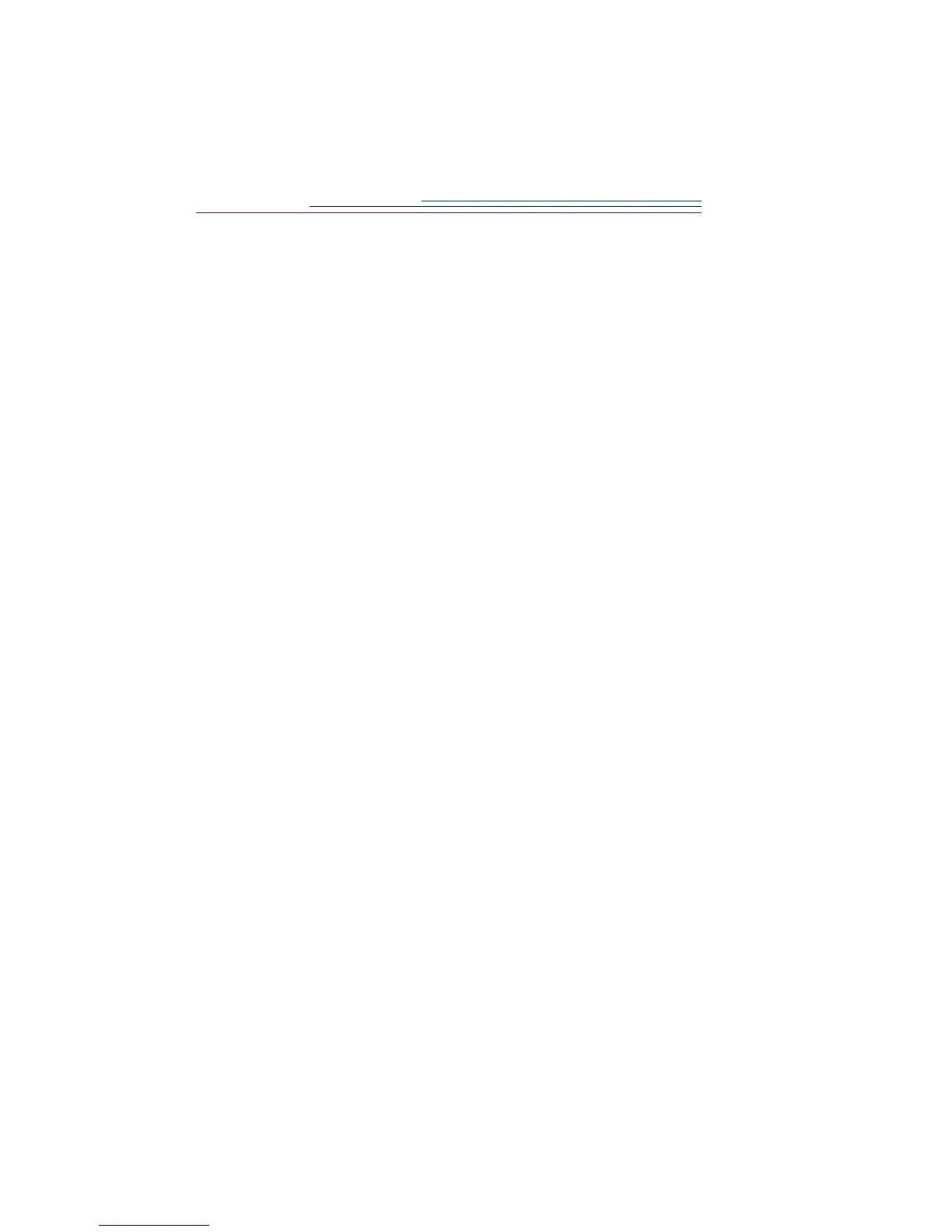vi
Selecting pictures on your computer . . . . . . . . . . . . . . . . . . . . . . . . .8-5
Previewing your pictures . . . . . . . . . . . . . . . . . . . . . . . . . . . . . . . . . . . . .8-5
Play a picture’s attached sound . . . . . . . . . . . . . . . . . . . . . . . . . . . . . .8-6
Expanding and collapsing pictures . . . . . . . . . . . . . . . . . . . . . . . . . . .8-6
Opening a picture in full view . . . . . . . . . . . . . . . . . . . . . . . . . . . . . .8-6
Displaying picture information . . . . . . . . . . . . . . . . . . . . . . . . . . . . . .8-7
Transferring pictures . . . . . . . . . . . . . . . . . . . . . . . . . . . . . . . . . . . . . . . . 8-7
Saving sound . . . . . . . . . . . . . . . . . . . . . . . . . . . . . . . . . . . . . . . . . . . .8-8
9 Tips and troubleshooting . . . . . . . . . . . . . . . . . . . . . . . . . . . . . . . . 9-1
General maintenance and safety . . . . . . . . . . . . . . . . . . . . . . . . . . . . . . . .9-1
Communicating with the computer . . . . . . . . . . . . . . . . . . . . . . . . . . . . .9-2
Monitor adjustment . . . . . . . . . . . . . . . . . . . . . . . . . . . . . . . . . . . . . . . . .9-2
Printing . . . . . . . . . . . . . . . . . . . . . . . . . . . . . . . . . . . . . . . . . . . . . . . . . . .9-3
Troubleshooting. . . . . . . . . . . . . . . . . . . . . . . . . . . . . . . . . . . . . . . . . . . . 9-4
10 Getting help . . . . . . . . . . . . . . . . . . . . . . . . . . . . . . . . . . . . . . . . 10-1
Software help . . . . . . . . . . . . . . . . . . . . . . . . . . . . . . . . . . . . . . . . . . . . .10-1
Online services . . . . . . . . . . . . . . . . . . . . . . . . . . . . . . . . . . . . . . . . . . . 10-1
Faxed information . . . . . . . . . . . . . . . . . . . . . . . . . . . . . . . . . . . . . . . . .10-1
Customer support . . . . . . . . . . . . . . . . . . . . . . . . . . . . . . . . . . . . . . . . . .10-2
A KODAK Digital Access Software Plug-In Acquire . . . . . . . . . . . A-1
System and Software Requirements . . . . . . . . . . . . . . . . . . . . . . . . . . . . A-1
Installing Digital Access Software . . . . . . . . . . . . . . . . . . . . . . . . . . . . . A-2
Connecting the Card Reader . . . . . . . . . . . . . . . . . . . . . . . . . . . . . . . . . . A-2
Digital Access Application Window . . . . . . . . . . . . . . . . . . . . . . . . . . . A-3
Getting Pictures from the Camera Memory Card . . . . . . . . . . . . . . . . . . A-5
Select Pictures . . . . . . . . . . . . . . . . . . . . . . . . . . . . . . . . . . . . . . . . . . A-7
Change Thumbnail and Picture Display Size . . . . . . . . . . . . . . . . . . A-7
View a High-resolution Picture . . . . . . . . . . . . . . . . . . . . . . . . . . . . A-8
View Burst and Time-lapse Pictures . . . . . . . . . . . . . . . . . . . . . . . . A-9
Play the Audio Attached to a Picture . . . . . . . . . . . . . . . . . . . . . . . A-11
Rotate Pictures . . . . . . . . . . . . . . . . . . . . . . . . . . . . . . . . . . . . . . . . A-11
