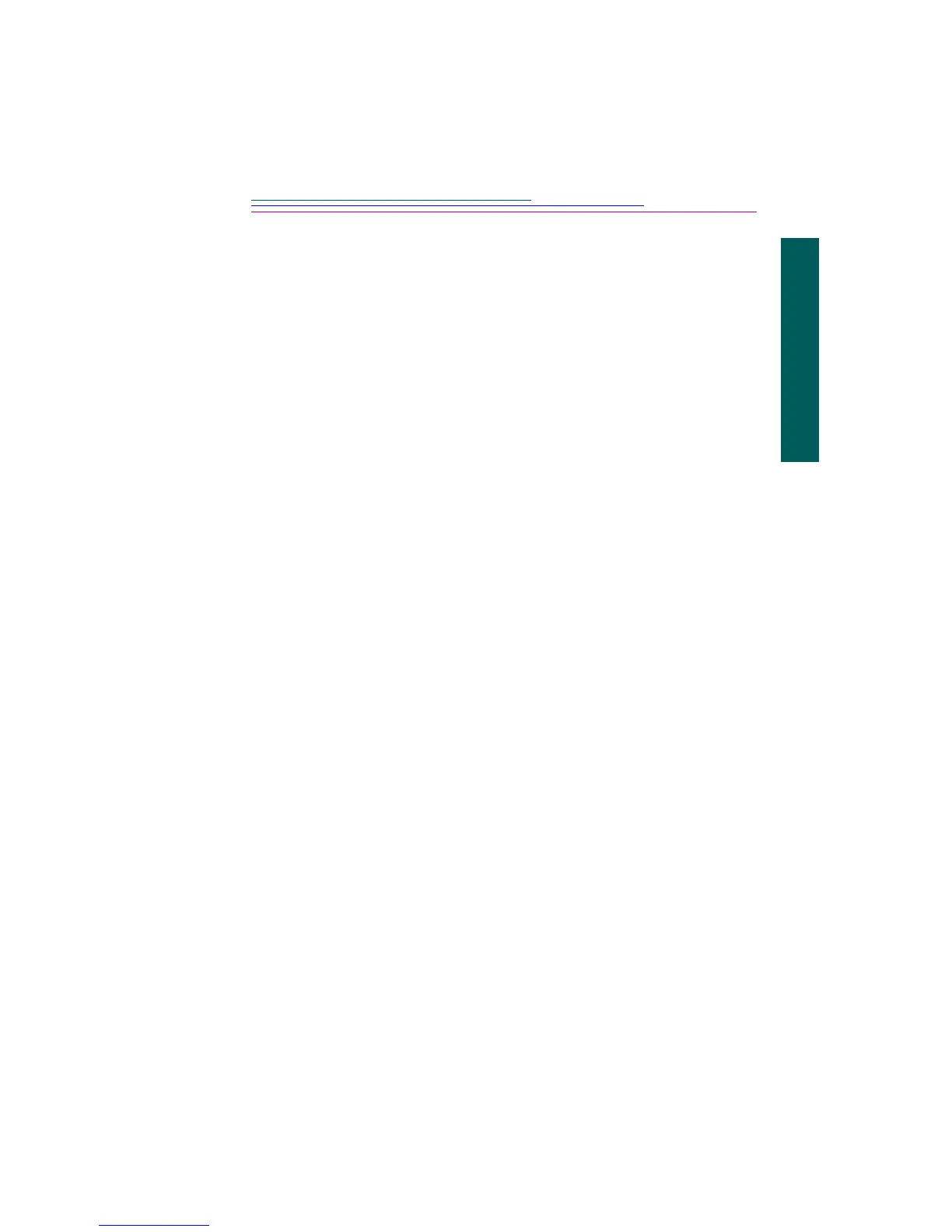v
Table of Contents
Which connection? . . . . . . . . . . . . . . . . . . . . . . . . . . . . . . . . . . . . . . . . . .6-2
RS-232 Serial. . . . . . . . . . . . . . . . . . . . . . . . . . . . . . . . . . . . . . . . . . . . . . 6-2
Connecting via a serial cable . . . . . . . . . . . . . . . . . . . . . . . . . . . . . . .6-3
USB . . . . . . . . . . . . . . . . . . . . . . . . . . . . . . . . . . . . . . . . . . . . . . . . . . . . .6-4
Connecting via a USB cable . . . . . . . . . . . . . . . . . . . . . . . . . . . . . . . .6-5
Infrared transceiver . . . . . . . . . . . . . . . . . . . . . . . . . . . . . . . . . . . . . . . . . .6-5
Connecting via an infrared transceiver . . . . . . . . . . . . . . . . . . . . . . . .6-7
Potential connection problems . . . . . . . . . . . . . . . . . . . . . . . . . . . . . . . . .6-8
7 Accessing your pictures via computer . . . . . . . . . . . . . . . . . . . . .7-1
Using the Mounter software . . . . . . . . . . . . . . . . . . . . . . . . . . . . . . . . . . .7-1
Installing Mounter software . . . . . . . . . . . . . . . . . . . . . . . . . . . . . . . .7-1
Mounter software overview . . . . . . . . . . . . . . . . . . . . . . . . . . . . . . . .7-2
You’ve got to connect first . . . . . . . . . . . . . . . . . . . . . . . . . . . . . . . . .7-2
Viewing your pictures . . . . . . . . . . . . . . . . . . . . . . . . . . . . . . . . . . . . .7-3
Transferring pictures to your computer . . . . . . . . . . . . . . . . . . . . . . .7-4
Transferring pictures and scripts to your camera . . . . . . . . . . . . . . . .7-4
Opening picture files in other software programs . . . . . . . . . . . . . . .7-6
Saving sound . . . . . . . . . . . . . . . . . . . . . . . . . . . . . . . . . . . . . . . . . . . .7-6
Setting preferences . . . . . . . . . . . . . . . . . . . . . . . . . . . . . . . . . . . . . . .7-7
Exiting Mounter software . . . . . . . . . . . . . . . . . . . . . . . . . . . . . . . . . .7-7
Placing the memory card in your computer . . . . . . . . . . . . . . . . . . . . . . .7-7
Picture Card Adapter . . . . . . . . . . . . . . . . . . . . . . . . . . . . . . . . . . . . .7-8
Memory Card Reader . . . . . . . . . . . . . . . . . . . . . . . . . . . . . . . . . . . . .7-9
8 Transferring pictures via TWAIN software . . . . . . . . . . . . . . . . . .8-1
Installing TWAIN software. . . . . . . . . . . . . . . . . . . . . . . . . . . . . . . . . . . 8-1
TWAIN software workflow . . . . . . . . . . . . . . . . . . . . . . . . . . . . . . . . . . .8-2
Connecting the camera to your computer . . . . . . . . . . . . . . . . . . . . . . . . .8-2
Starting the TWAIN Software . . . . . . . . . . . . . . . . . . . . . . . . . . . . . . . . .8-3
Selecting the source of your pictures . . . . . . . . . . . . . . . . . . . . . . . . . . . .8-4
Selecting the camera’s contents . . . . . . . . . . . . . . . . . . . . . . . . . . . . .8-4
Taking a picture . . . . . . . . . . . . . . . . . . . . . . . . . . . . . . . . . . . . . . . . .8-4
