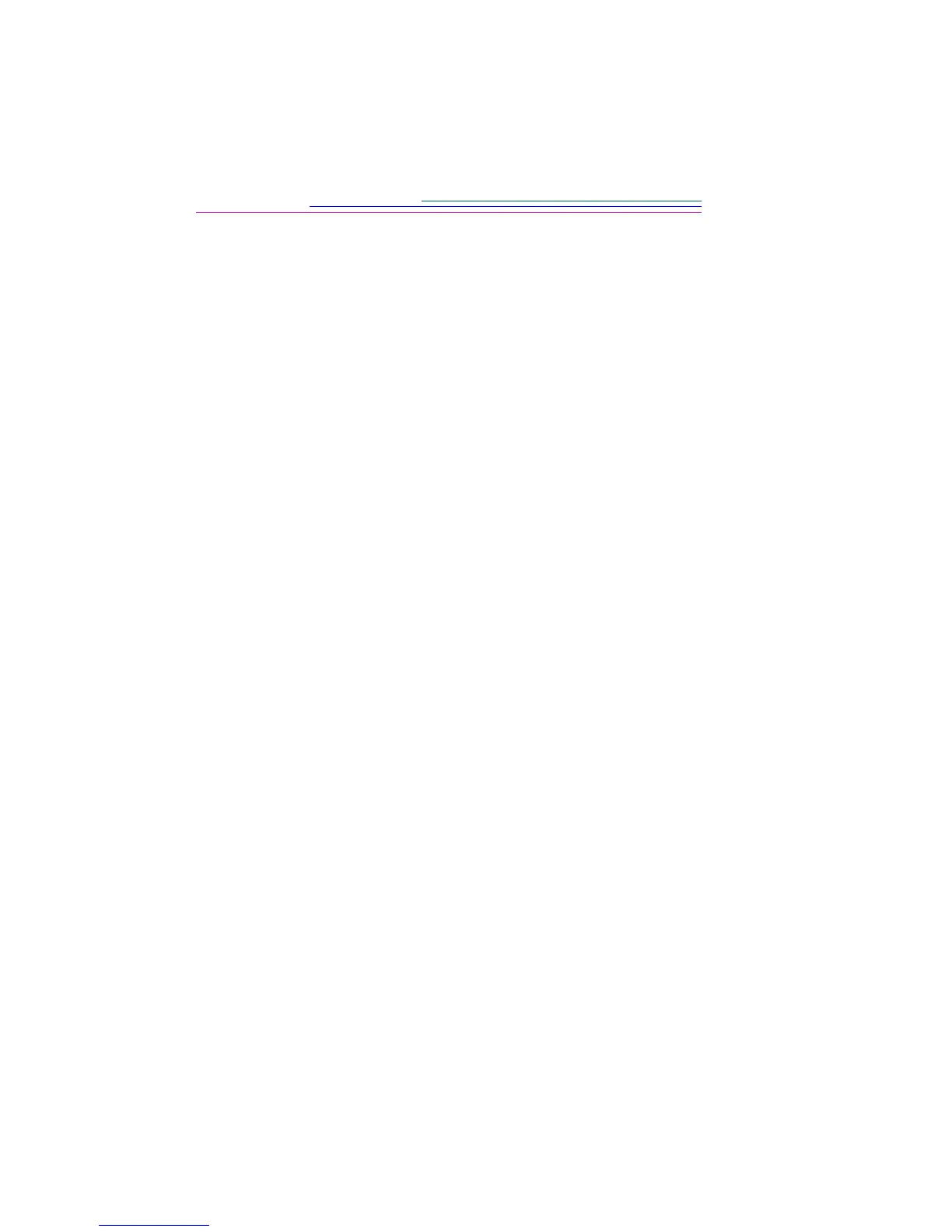iv
Defining settings via the SCROLL and SELECT buttons . . . . . . . .3-13
Taking pictures . . . . . . . . . . . . . . . . . . . . . . . . . . . . . . . . . . . . . . . . . . . .3-14
Viewing the memory gauge . . . . . . . . . . . . . . . . . . . . . . . . . . . . . . .3-15
Adding sound to a picture . . . . . . . . . . . . . . . . . . . . . . . . . . . . . . . . .3-15
Zooming . . . . . . . . . . . . . . . . . . . . . . . . . . . . . . . . . . . . . . . . . . . . . . . . .3-17
Digital zooming . . . . . . . . . . . . . . . . . . . . . . . . . . . . . . . . . . . . . . . .3-17
4 Reviewing your pictures . . . . . . . . . . . . . . . . . . . . . . . . . . . . . . . . 4-1
Entering the Review mode . . . . . . . . . . . . . . . . . . . . . . . . . . . . . . . . . . . .4-1
Setting Review mode preferences . . . . . . . . . . . . . . . . . . . . . . . . . . . . . .4-2
Viewing pictures . . . . . . . . . . . . . . . . . . . . . . . . . . . . . . . . . . . . . . . . . . . .4-5
Viewing the remaining memory . . . . . . . . . . . . . . . . . . . . . . . . . . . . . . . .4-6
Marking pictures for an action . . . . . . . . . . . . . . . . . . . . . . . . . . . . . . . . .4-6
Placing marked pictures in an album (DC260 only) . . . . . . . . . . . . .4-7
Copying marked pictures from camera to camera . . . . . . . . . . . . . . .4-8
Opening albums . . . . . . . . . . . . . . . . . . . . . . . . . . . . . . . . . . . . . . . . . . . .4-9
Expanding and collapsing pictures . . . . . . . . . . . . . . . . . . . . . . . . . . . . .4-10
Adding sound to pictures . . . . . . . . . . . . . . . . . . . . . . . . . . . . . . . . . . . .4-11
Deleting one picture . . . . . . . . . . . . . . . . . . . . . . . . . . . . . . . . . . . . . . . .4-12
Deleting multiple or all pictures . . . . . . . . . . . . . . . . . . . . . . . . . . . . . . .4-13
Playing sound, bursts, and timelapse sequences . . . . . . . . . . . . . . . . . . 4-14
Magnifying pictures . . . . . . . . . . . . . . . . . . . . . . . . . . . . . . . . . . . . .4-15
Viewing pictures on your TV . . . . . . . . . . . . . . . . . . . . . . . . . . . . . . . . .4-16
5 Setting camera properties . . . . . . . . . . . . . . . . . . . . . . . . . . . . . . . 5-1
You’ve got to connect first . . . . . . . . . . . . . . . . . . . . . . . . . . . . . . . . . . . .5-1
Finding the Properties software . . . . . . . . . . . . . . . . . . . . . . . . . . . . . . . .5-1
Specifying General settings . . . . . . . . . . . . . . . . . . . . . . . . . . . . . . . . . . .5-2
Specifying Camera settings . . . . . . . . . . . . . . . . . . . . . . . . . . . . . . . . . . .5-4
Specifying Picture Type settings . . . . . . . . . . . . . . . . . . . . . . . . . . . . . . .5-5
Specifying Albums settings (DC260 only) . . . . . . . . . . . . . . . . . . . . . . . .5-7
6 Connecting your camera to your computer . . . . . . . . . . . . . . . . 6-1
Entering the Connect mode . . . . . . . . . . . . . . . . . . . . . . . . . . . . . . . . . . .6-1
