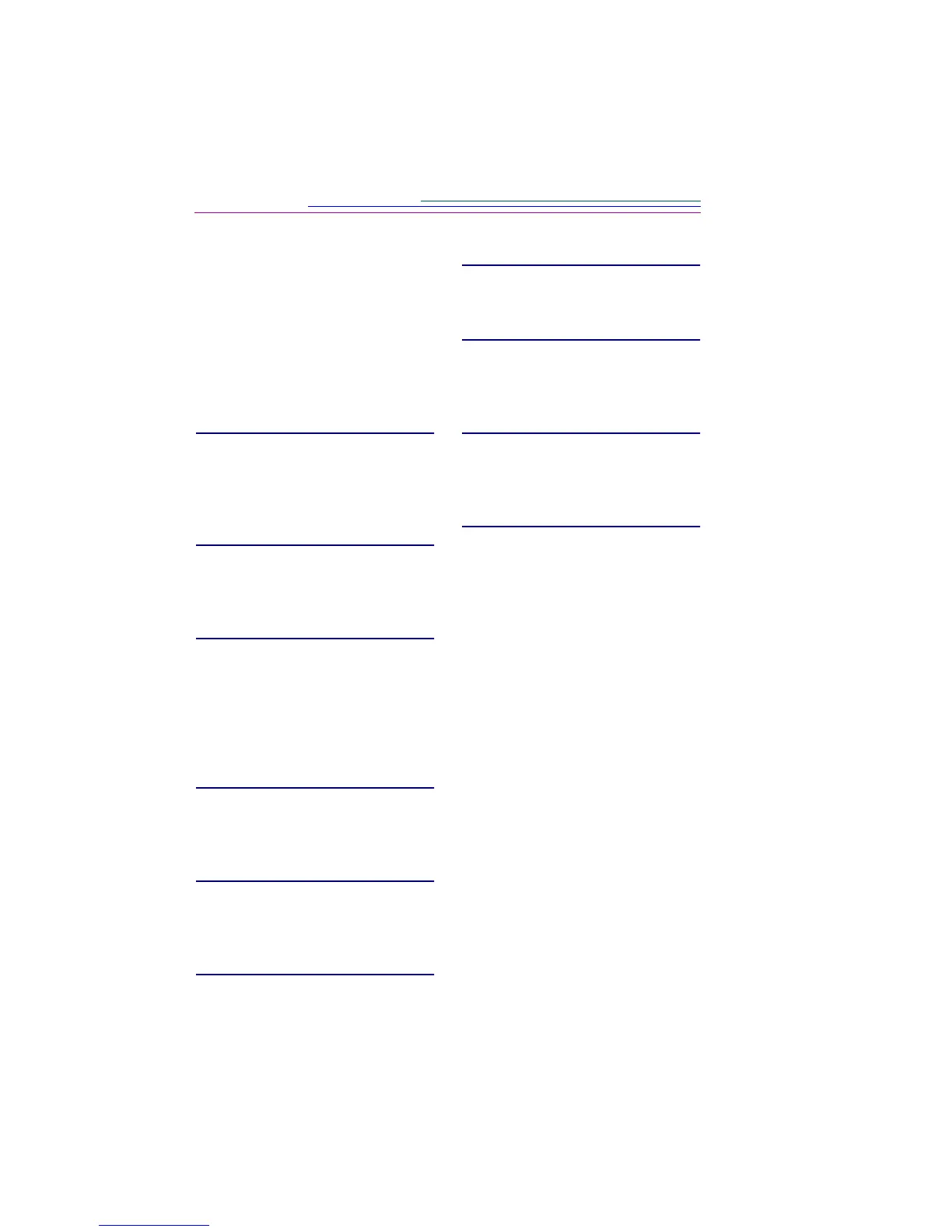Index-12
Digital Access software
application window A-3–5
feature overview A-1
installing A-2
quitting A-5
setting preferences A-17
starting A-5
Display Size pop-up menu A-5
E
Expand icon A-4
expanding burst or time-lapse folder
A-9
F
FlashPix pictures, getting from com-
puter folder A-12–13
H
Help, on-line A-5
High-resolution pictures A-7
host application
starting A-5
transferring pictures to A-13–14
I
information, viewing picture A-12
installing Digital Access software A-2
J
JPEG pictures, getting from computer
folder A-12–13
L
Large thumbnails A-7
M
Medium-resolution pictures A-8
N
navigation bar, in application window
A-4
O
on-line help A-5
Open dialog box A-6
P
PCMCIA card reader A-1
Picture Information window A-5
picture source pop-up menu A-3
pictures
See also burst pictures, time-lapse
pictures
deleting A-11–12, A-15
deselecting A-7
displaying
burst and time-lapse A-9–10
from an album A-6
getting from
camera memory card A-5–6
computer folder A-12–13
playing attached audio A-11
rotating A-11
saving
attached audio A-15–16
individual A-15
selecting A-7
transferring
individual A-13
on a contact sheet A-13–14
viewing
higher resolution A-8–9
information A-12
