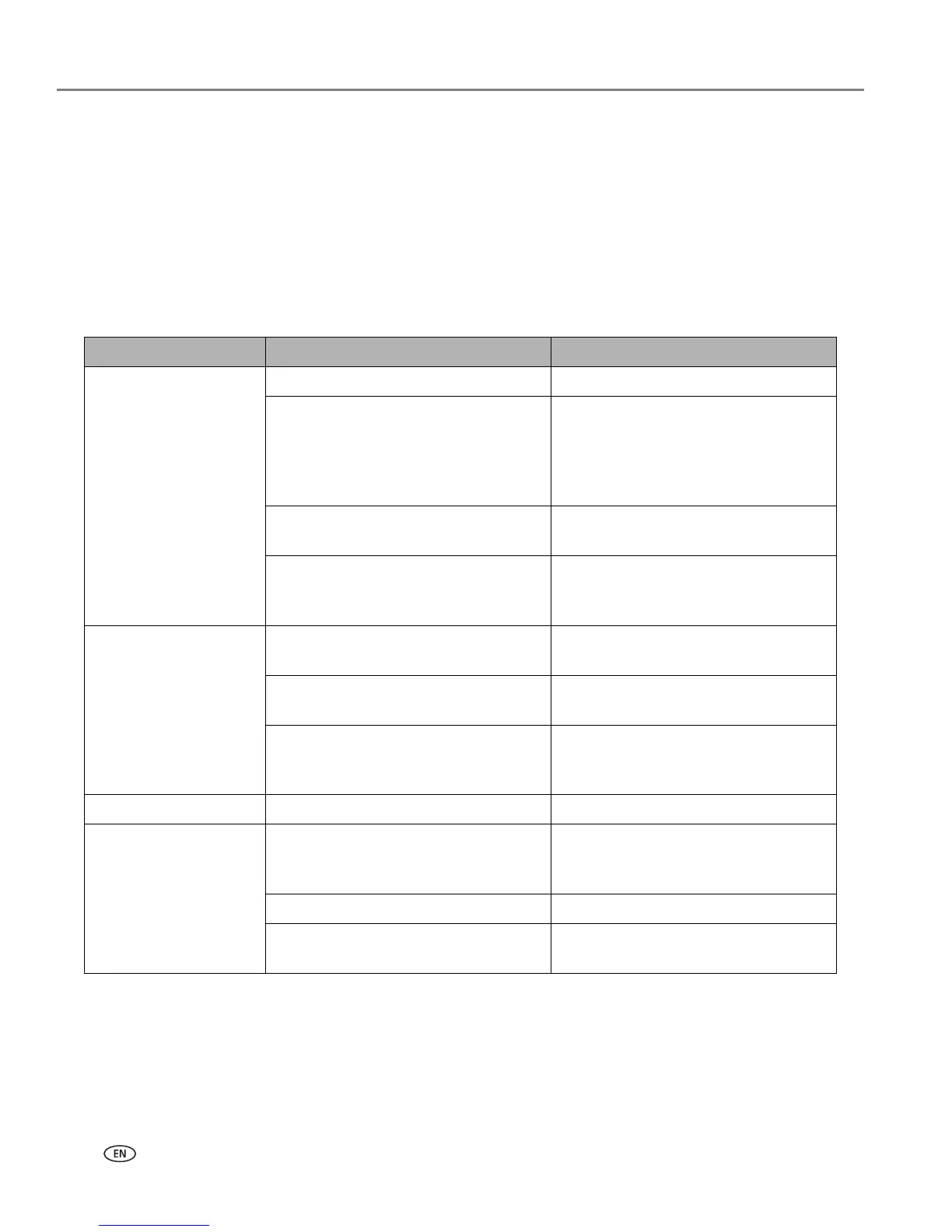Getting Help
2 www.kodak.com/go/aiosupport
Getting answers to frequently-asked questions
See Chapter 9 , Troubleshooting for help resolving a number of issues about printing,
copying, scanning, and configuring the wireless service on your printer.
Contacting Kodak Customer Service & Support
Kodak provides several resources to help you answer questions about your printer.
Support at Kodak.com
Support Description Internet Address
All-in-one printer
support
Support Center home page www.kodak.com/go/support
Get support for your product (FAQs,
troubleshooting information, etc.).
Tip: Print a test page before contacting
Kodak support (see If You Need to Call
Customer Support, page 106).
www.kodak.com/go/faqs
Purchase a full range of digital camera
and printer accessories.
www.kodak.com/go/accessories
Download latest printer software,
firmware, drivers, setup booklet, and
user guide for your printer.
www.kodak.com/go/downloads
Software View online tutorials for using Home
Center Software (Windows only).
www.kodak.com/go/howto
Get information on KODAK
EASYSHARE Software.
www.kodak.com/go/easysharesw
Get help with the Windows operating
system and working with digital
images.
www.kodak.com/go/pcbasics
Wi-Fi and Ethernet Get help with Wi-Fi and Ethernet. www.kodak.com/go/inkjetnetworking
Other Learn ways to use your printer to
create fun and memorable projects
www.kodak.com/eknec
and then click the
Tips & Projects
Center
tab on the page
Register your printer. www.kodak.com/go/register
Locate Telephone Customer Support
numbers in various countries
www.kodak.com/go/contact
