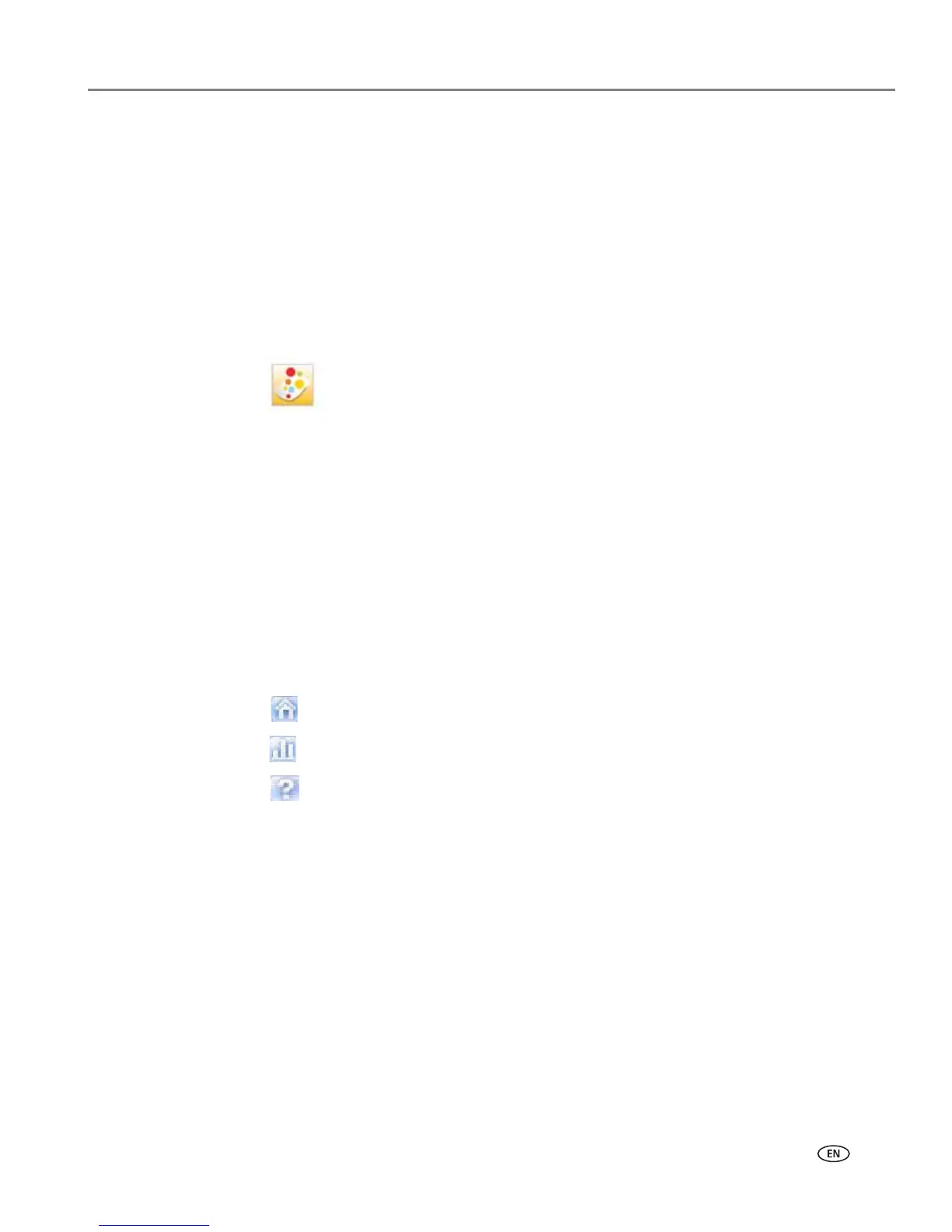www.kodak.com/go/aiosupport 17
KODAK ESP 7 All-in-One Printer
Home Center Software
Home Center Software is installed on your computer during the setup process. The
software functionality for Windows or Macintosh users is described below.
Home Center for Windows
Once installed, Home Center Software allows you to print, copy, scan, and configure
your printer from your Windows XP or Vista computer.
To open the Home Center Software window on your computer, use the Home Center
icon on the Desktop or in the Start Menu.
From the Home Center main menu, selecting one of the six menu items enables you
to:
• Scan pictures and documents
• Enhance and copy pictures
• Enhance and print images
• Configure settings for printing, copying, and scanning from the control panel
• Access the Kodak Tips and Projects Center Web site
• Order supplies from the Kodak Web site
The functions of the three small icons located in the upper-right corner of the Home
Center window are shown below:
Returns you to the main Home Center window
Displays the Status Monitor
Displays a Help panel for the Home Center Software