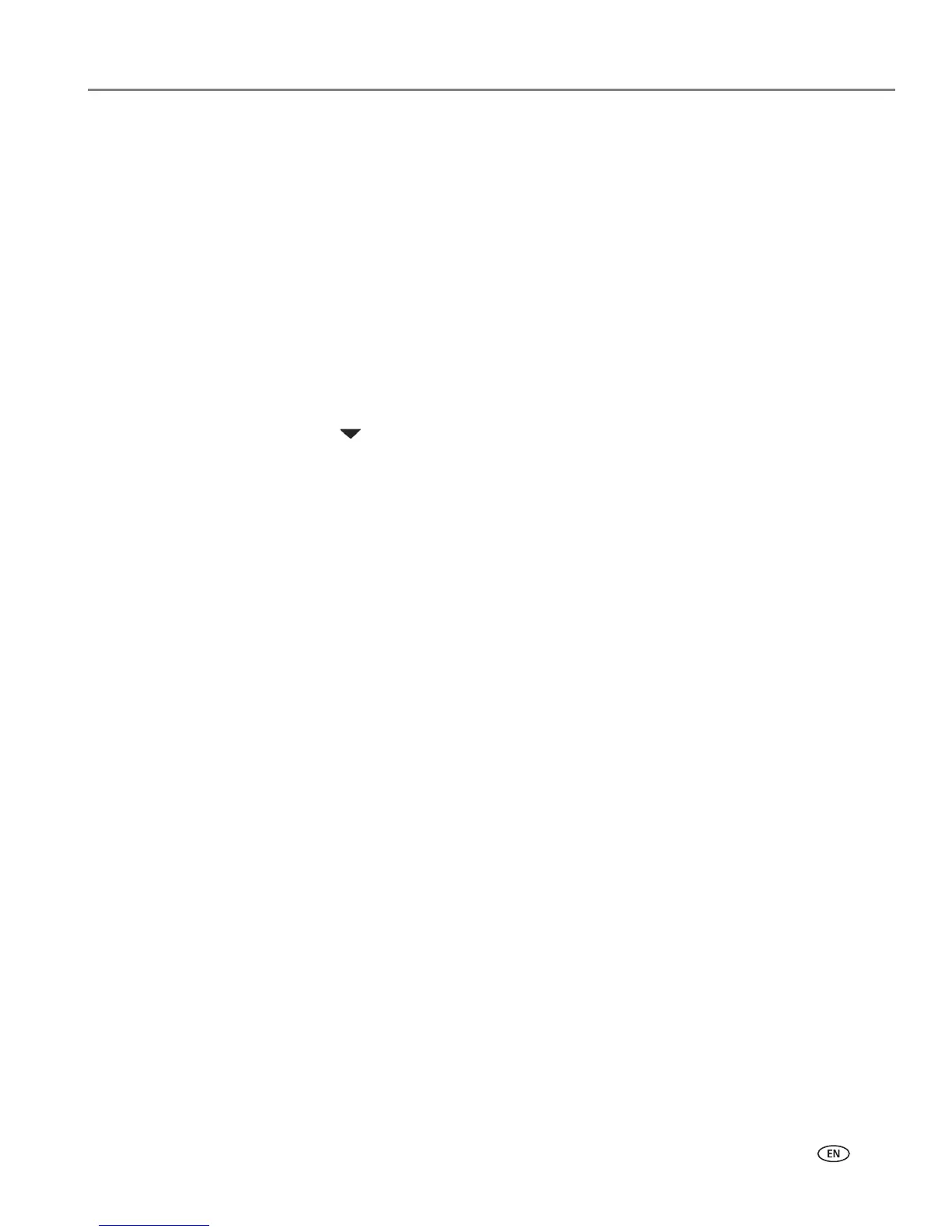www.kodak.com/go/aiosupport 31
KODAK ESP 7 All-in-One Printer
5. Select your printer and click Add.
Wi-Fi to Ethernet
To convert the Wi-Fi connection from a Macintosh to an Ethernet connection,
connect the printer to the network (LAN port on the Router) with an Ethernet cable.
Ethernet to Wi-Fi
To convert the Ethernet connection from a Macintosh to a Wi-Fi connection:
1. Disconnect the Ethernet cable from the printer.
2. Configure the wireless network from the printer front panel. See Configuring a
wireless network connection, page 22.
3. Press
Menu.
4. Press until
Network Settings is selected, and then press OK.
5. Select
View Network Configuration and confirm you have an IP address.