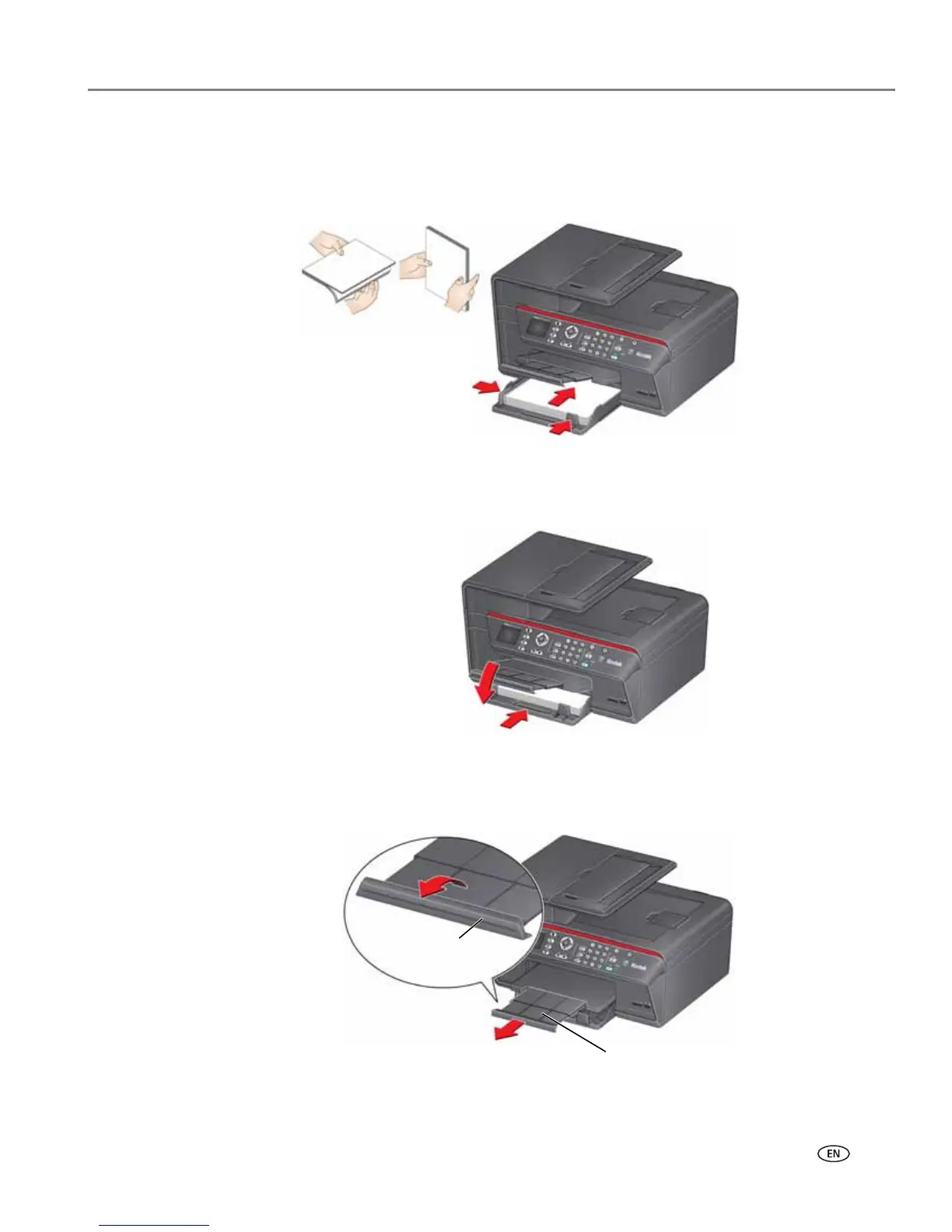www.kodak.com/go/aiosupport 41
KODAK OFFICE HERO 6.1 All-in-One Printer
4. Fan and stack the paper, then insert it into the tray.
5. Move the paper forward until it stops.
6. Move both the left and front paper-edge guides until they touch the paper.
7. Push in the paper tray until it clicks into place, and lower the output tray.
8. Pull out the output tray extender until it is fully extended.
9. Lift the paper stop.
NOTE: When loading legal-size (8.5 x 14 in. / 22 x 36 cm) paper, move, do not lift
the paper stop.
