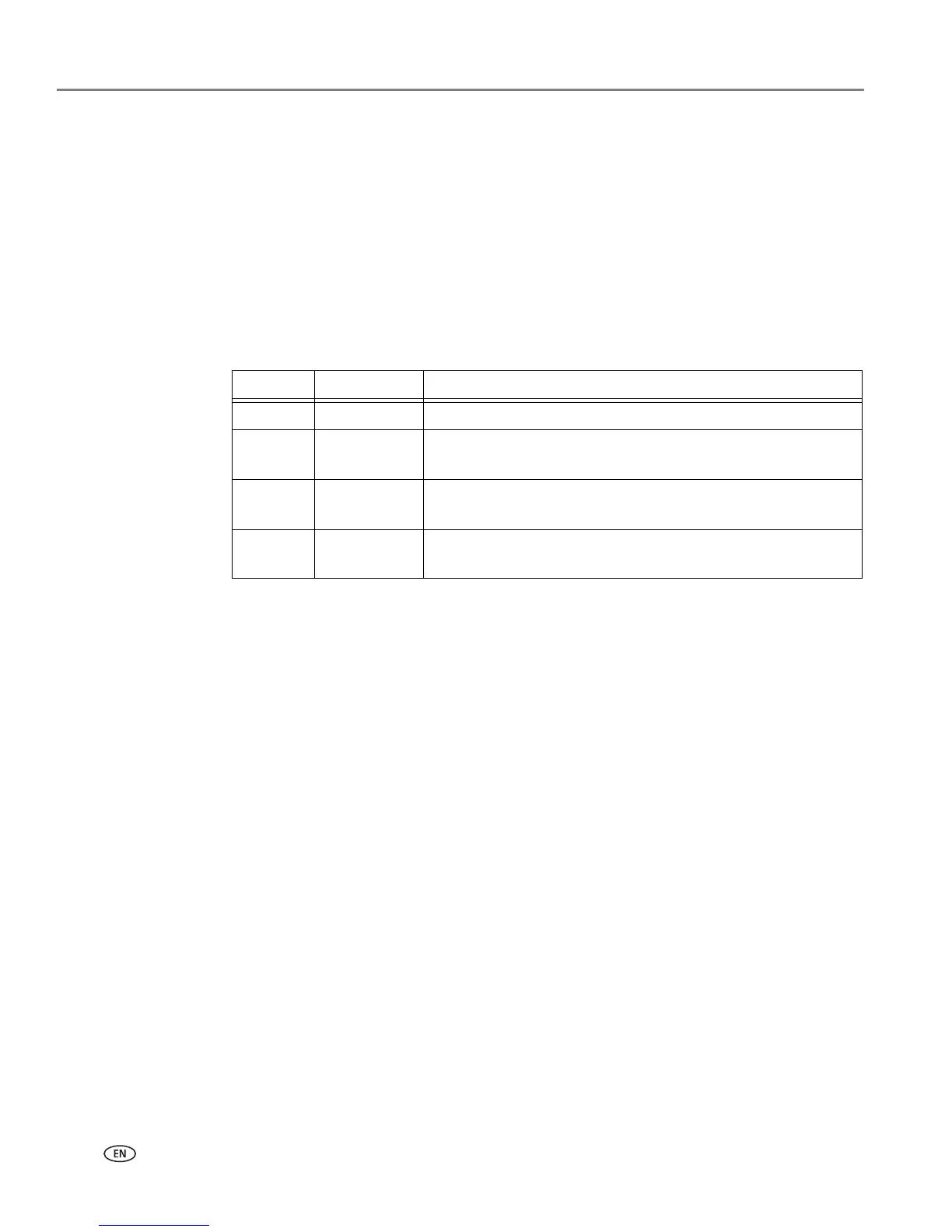Faxing
92 www.kodak.com/go/aiosupport
Working with the phonebook
You can enter up to 60 fax numbers in the phonebook.
You can create and manage the phonebook from the printer LCD or, if your printer is
connected to a computer with WINDOWS OS, you can use Home Center Software.
You can also use the Online Printer Management Tool to edit the Fax Phone Book.
See Editing the fax phone book, page 21.
Using symbols in phonebook entries
The following symbols are used in phonebook entries:
Symbol Description Response by fax
0 - 9 numbers Dials the number
* star Used for special features (for example, *70 is used to
deactivate call waiting)
, comma Causes a 2-second delay before dialing the remaining
numbers
# pound Used for special features (for example, # at the end of a
number signifies the completion of the number sequence)
