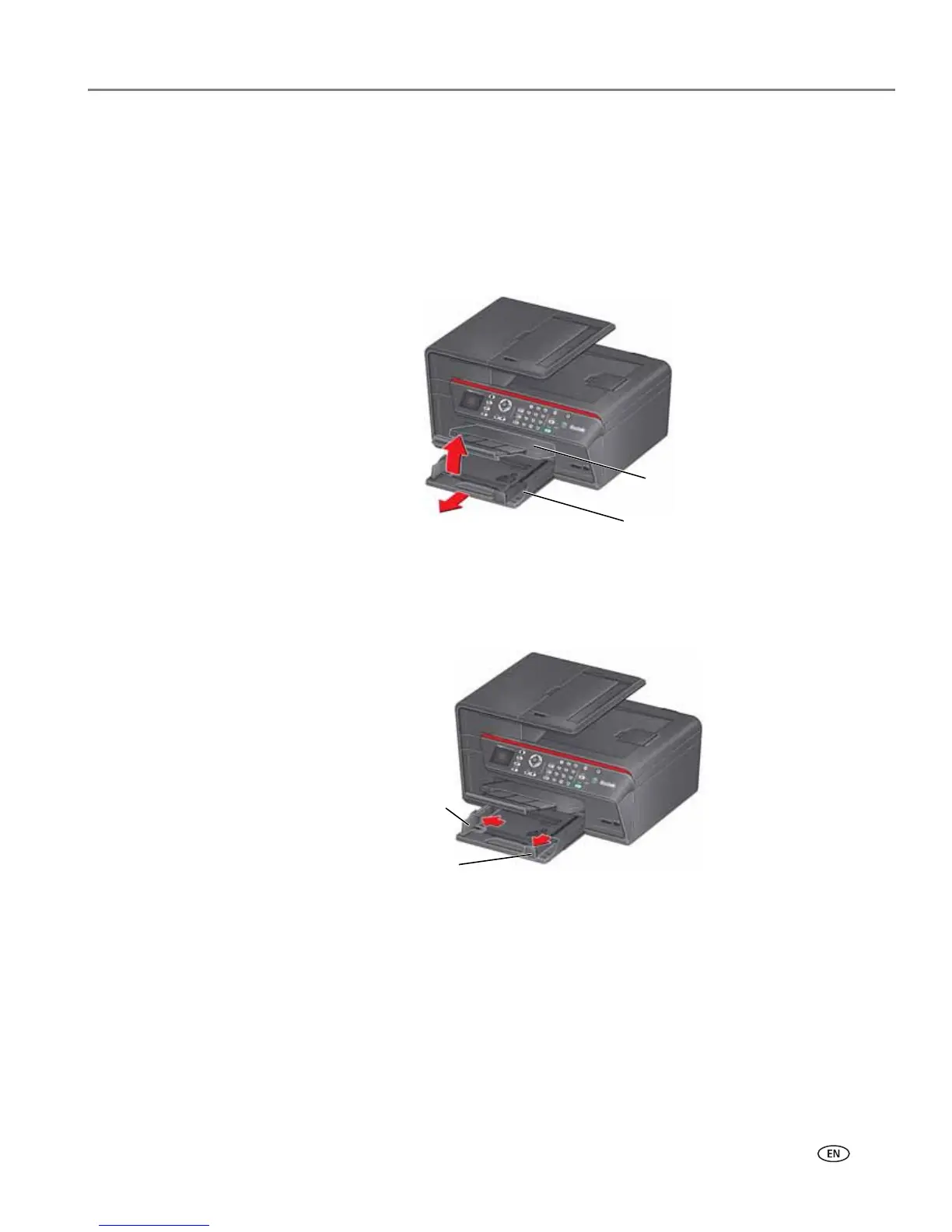www.kodak.com/go/aiosupport 43
KODAK OFFICE HERO 6.1 All-in-One Printer
Loading envelopes
It is best to load envelopes one at a time.
IMPORTANT: Do not load envelopes with cutout or clear windows.
To l o a d e n v e l o p e s :
1. Raise the output tray, and pull out the paper tray.
2. Remove any paper from the tray.
3. Move the left paper-edge guide to the far left.
4. Move the front paper-edge guide forward.
