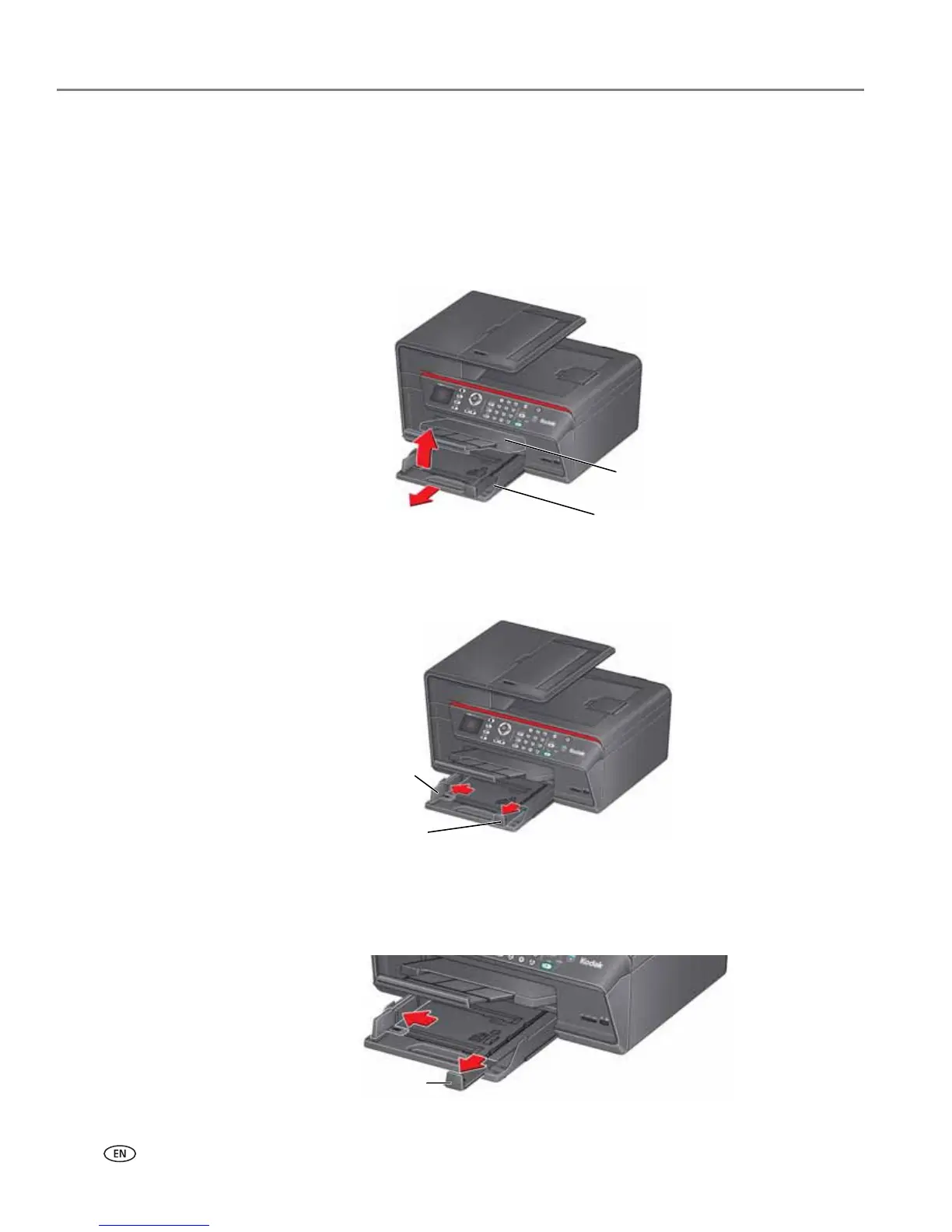Handling Paper
40 www.kodak.com/go/aiosupport
Loading paper
Loading plain paper
The capacity of the paper tray is 200 sheets of plain paper.
1. Raise the output tray, and pull out the paper tray.
2. Make sure the left paper-edge guide is to the far left.
3. Move the front paper-edge guide forward.
NOTE: When loading legal-size (8.5 x 14 in. / 22 x 36 cm) paper, move the front
paper-edge guide forward until it is fully extended.
