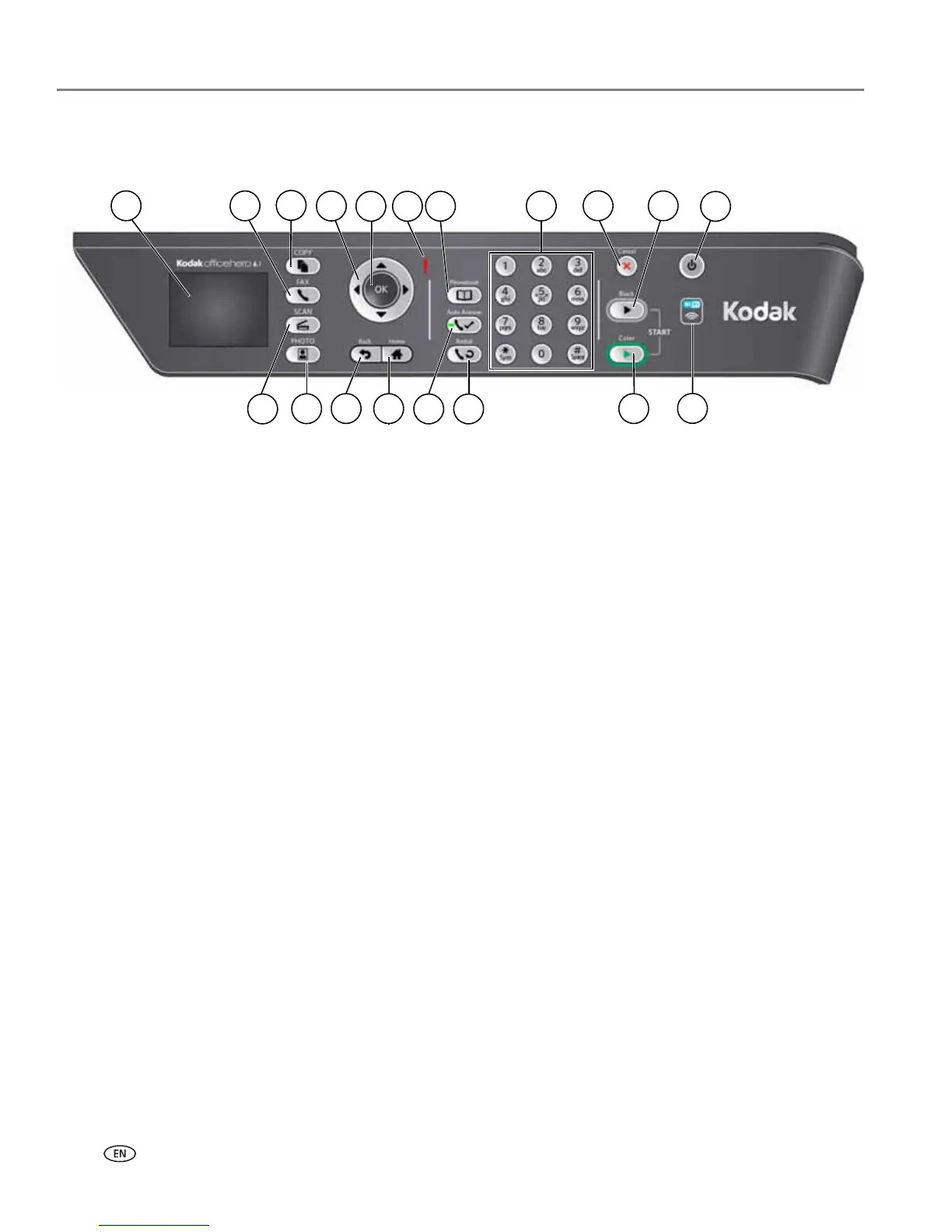Printer Overview
2 www.kodak.com/go/aiosupport
Control panel
Feature Description
1 LCD Displays pictures, messages, and menus
2 Fax mode button Lets you enter a phone number for sending a fax, or choose the Fax
Options menu
3 Copy mode button Displays the Copy Options menu
4 Navigation buttons Used to navigate menus and scroll through pictures
5 OK button Selects a menu item, accepts a setting, and continues with the
current operation
6 Attention light Blinks when an error occurs
7 Phonebook button Displays the phonebook of fax numbers entered on this printer; lets
you enter or edit phone numbers
8 Numeric keypad Used to dial a phone number or a Quick Dial number for faxing; to
enter information and Quick Dial settings into the fax phonebook; to
specify a quantity for making copies; and to enter information for
authenticating access to a network
9 Cancel button Stops the current operation and returns to the menu; clears certain
errors to allow scanning or sending a fax
10 Start Black button Starts the selected operation in black and white
11 Power button Turns the printer on or off
