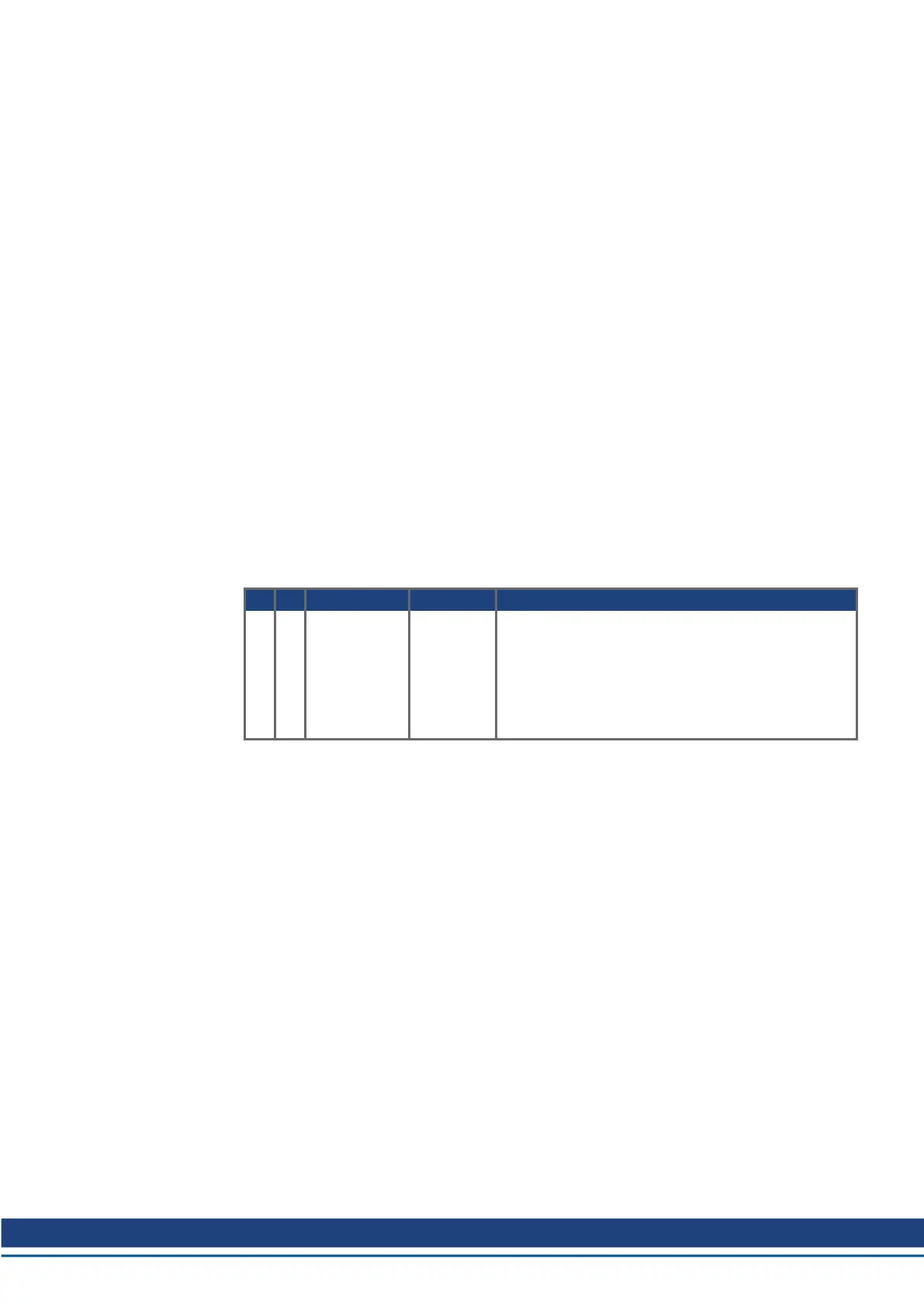MAC Address
The unique MAC address is pre-defined by the manufacturer (see nameplate).
Service IP Address
The AKD2G service port X20 supports auto-IP, DHCP and static IP addressing.
The drive is delivered with IP address 0.0.0.0. Depending on the connection (switch or PC)
either DHCP or auto-IP mechanism assignes a unique IP address.
WorkBench uses the IP address to detect AKD2G devices in the LAN and start com-
munication. With WorkBench you can set a static IP address for the drive (keyword
IP.ADDRESS).
EtherCAT Node Address
The EtherCAT node address is set automatically by the EtherCAT master.
CAN Node Address
Set a CAN node ID for the drive in WorkBench (keyword CANBUS.NODEID).
FSoE Address (Safe ID)
Functional Safety options 2 and 3 offer FSoE support. Two rotary switches in the front are
used to set the FSoE address of the drive. Default setting: S1 = 0, S2 = 1
S1 S2 Function Set while Remarks
x y FSoE address
Safe ID
24 V is OFF The SafeID is calculated based on a fixed number
plus an adder set with the rotary switches.
Example:
Rotary switches: S1 = 2, S2 = 3 → adder = 23
Resulting SafeID axis 1 : 256 + 23 = 279
Resulting SafeID axis 2 : 512 + 23 = 535
AKD2G Product Safety Guide | 1 English
Kollmorgen | kdn.kollmorgen.com | Beta, December 2018 23
