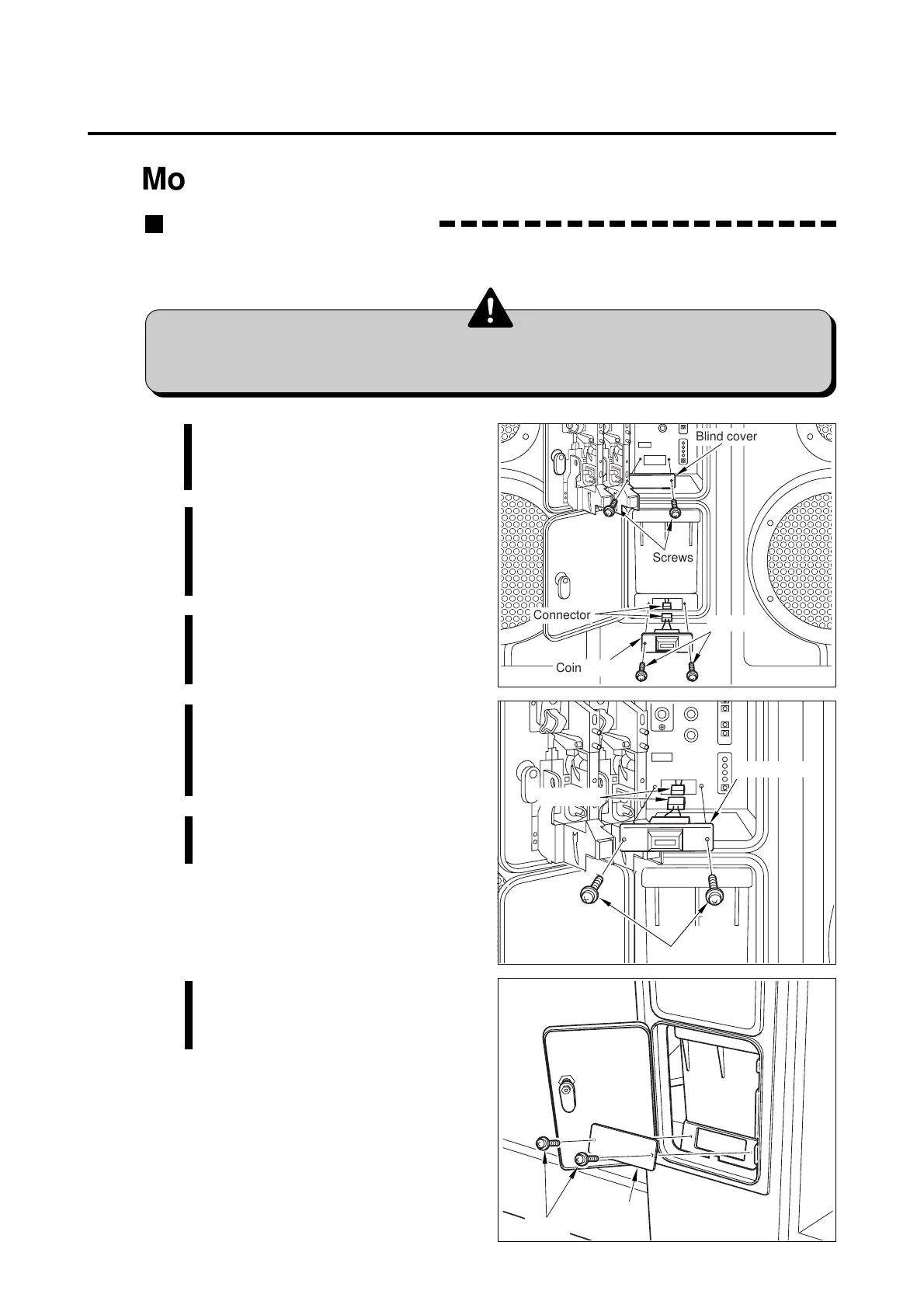31
,,,
,,,
,,,
,,,
,,,
,,,
,,,
,,,
Blind cover
Screws
Connector
Coin counter
Screws
Screws
Coin counter
Connector
6-8 Moving the coin counter
How to move the coin counter
The coin counter was installed in the coin box when the machine left the factory,
but it can be moved onto the service panel.
•Before moving the coin counter, be sure to turn OFF the main power switch
and unplug the power cord from the receptacle.
1 Be sure to turn OFF the main power
switch and unplug the power cord
from the receptacle.
2 Open the coin door, remove the
screws and take out the coin
counter. In the meanwhile,
disconnect the connector.
3 Remove the maintenance door and
unscrew the blind cover to remove
it from the service panel.
4 Draw the connector out of the opening
of the service panel and connect
this connector to the coin counter’s
connector.
5 Attach the coin counter on the
service panel with the screws.
6 Attach the blind cover (detached in
Step 3 above) back in position on
the coin counter using the screws.
Blind cover
Screws
6 Installation and Assembling
