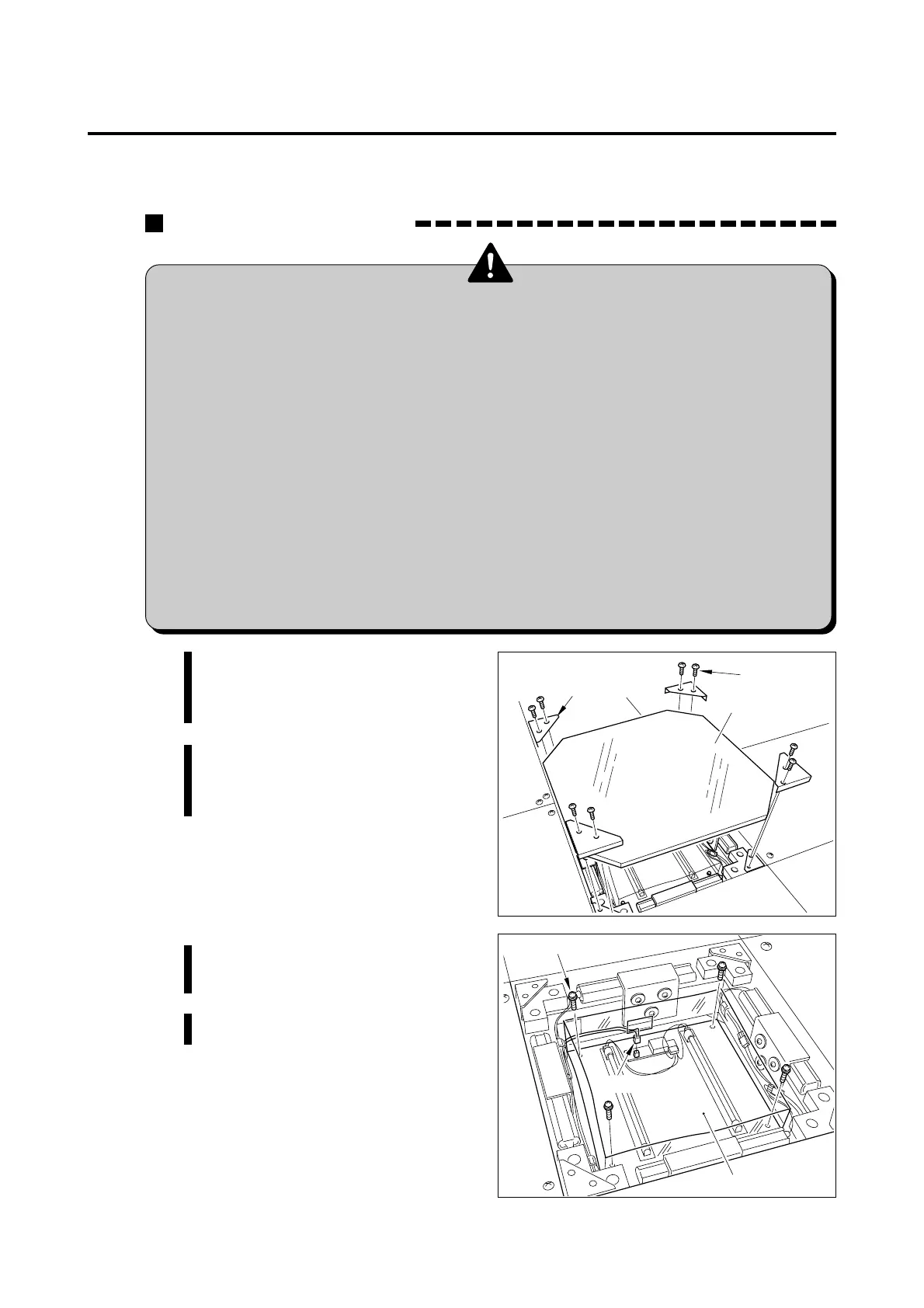37
Screws
Connector
Lamp unit
•Before replacing the foot switch, be sure to turn OFF the main power switch
and unplug the power cord from the receptacle.
•The stage units is so constructed that foreign matters such as sand etc.
easily enter the clearance between the foot panel and the corner metals or
the inside of the foot panel. Therefore, check it once a day, and if any
foreign matter exists, detach the foot panel and remove it by brush or
vacuum cleaner.
•Do not apply fats such as wax etc. to the top surface of the stage units
including the foot panel. Otherwise, a player may tumble down by slipping
to get injury.
•Do not wipe the foot panel (acrylic resin plate) with thinner or alcohols.
•When replacing parts, be sure to use parts of the correct specifications.
Never use parts other than the specified ones.
•Strictly refrain from disassembly and repair of parts which are not indicated
in this manual, as well as settings and remodelling.
Screws
corner metals
(at four positions)
Foot panel
7 Maintenance
Maintenance of foot switch
7-5 Maintenance of foot switch
1 Be sure to turn OFF the main power
switch and unplug the power cord
from the receptacle.
2 Remove the corner metals which
fix the foot panel and dismount the
foot panel.
3 Pull out the connectors and remove
the screws which fix the lamp unit.
4 Take out the lamp unit.
