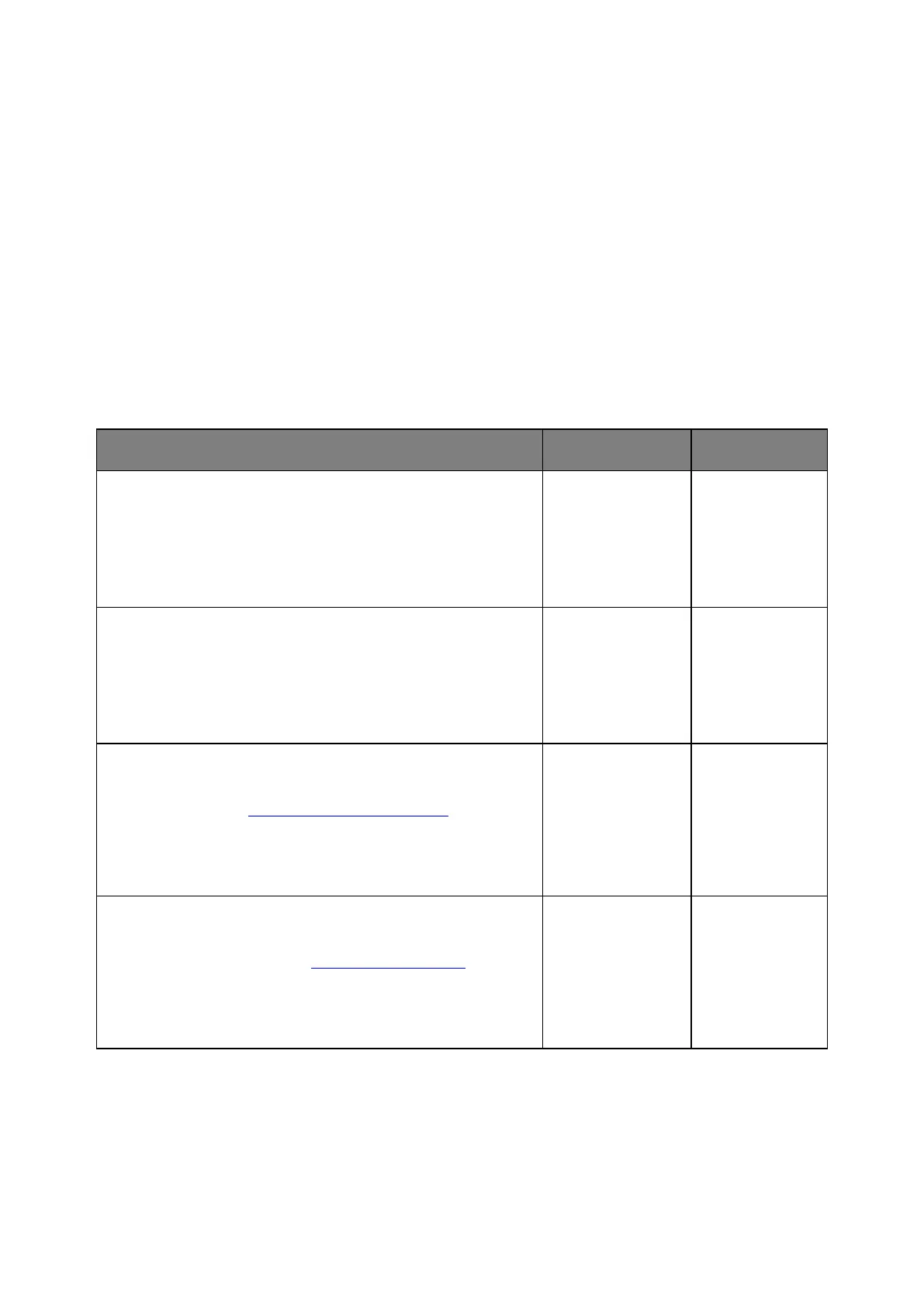bizhub 4700P/bizhub 4000P Service Manual
- 121 -
NVRAM mismatch failure service check
Warning—Potential Damage: When replacing any of the following components:
Control panel assembly
Controller board assembly
Replace only one component at a time. Replace the required component and perform a POR before
replacing a second component listed above. If this procedure is not followed, the printer will be
rendered inoperable. Never replace two or more of the components listed above without a POR after
installing each one or the printer will be rendered inoperable.
Warning—Potential Damage: These components can be used as a method of troubleshooting as long
as the machine is booted into diagnostic mode or is operating in diagnostic mode. Once a component
has been installed in a machine and powered up into user mode, it cannot be used in another machine.
It must be returned to the manufacturer.
Check the control panel assembly.
Was the control panel assembly recently replaced?
Check the controller board assembly.
Was the controller board assembly recently replaced?
Contact next level
of support.
Replace the current control panel assembly with the original control
panel assembly. Go to Control panel assembly removal.
Does the error remain?
Replace the current controller board assembly with the original
controller board assembly. Go to Controller board removal.
Does the problem continue?
