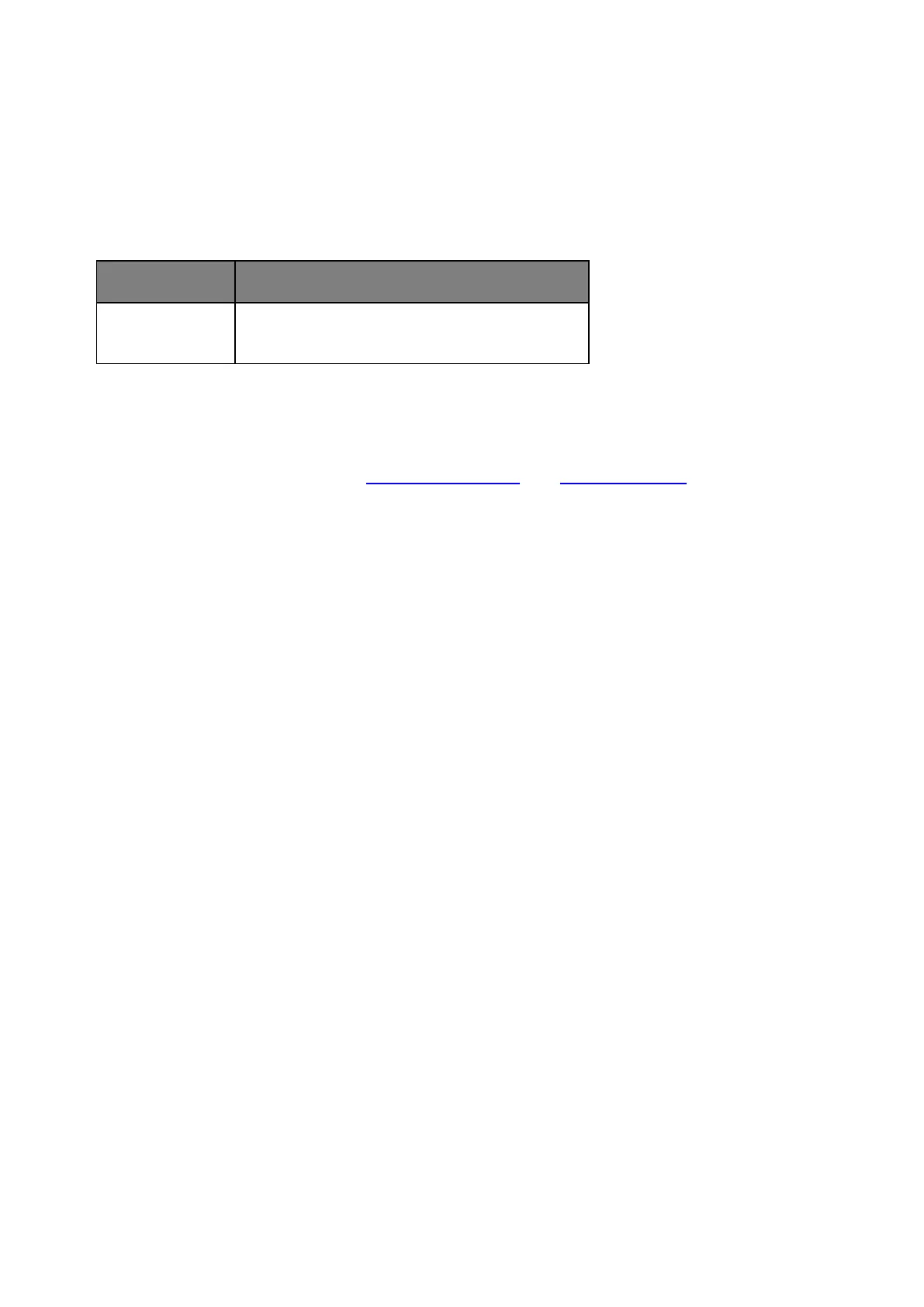bizhub 4700P/bizhub 4000P Service Manual
- 19 -
3. General information
The KONICA MINOLTA bizhub 4700P and 4000P are network-capable, multi-function laser printers that
print monochrome print jobs. All information in this service manual pertains to all models unless
explicitly noted.
The printers are available in the following models:
bizhub 4000P /
bizhub 4700P
Network (Gigabit), Duplex printer with additional 250
or 550-sheet tray
The diagnostic information in this manual leads you to the correct field replaceable unit (FRU) or part.
Use the error code charts, symptom index, and service checks to determine the symptom and then
repair the failure. After you complete the repair, perform tests as needed to verify the repair.
To begin diagnosing a problem, go to Diagnostic information. See Repair information for information
about removing and reinstalling parts. See Parts Guide Manual to help identify parts.
3.1 Media guidelines
3.1.1 Paper guidelines
Selecting the correct paper or specialty media reduces printing problems. For the best print quality, try a
sample of the paper or specialty media before buying large quantities.
Paper characteristics
The following paper characteristics affect print quality and reliability. Consider these characteristics
when evaluating new paper stock.
Weight
The printer trays can automatically feed paper weights up to 120-g/m
2
(32-lb) bond grain long paper.
The multipurpose feeder can automatically feed paper weights up to 163-g/m
2
(43-lb) bond grain long
paper. Paper lighter than 60 g/m
2
(16 lb) might not be stiff enough to feed properly, causing jams. For
best performance, use 75-g/m
2
(20-lb) bond grain long paper. For paper smaller than 182 x 257 mm
(7.2 x 10.1 inches), we recommended to use 90 g/m
2
(24 lb) or heavier paper.
Note: Two-sided printing is supported only for 60–90-g/m
2
(16–24-lb) bond paper.
Curl
Curl is the tendency for paper to curl at its edges. Excessive curl can cause paper feeding problems.
Curl can occur after the paper passes through the printer, where it is exposed to high temperatures.
Storing paper unwrapped in hot, humid, cold, or dry conditions, even in the trays, can contribute to
paper curling prior to printing and can cause feeding problems.
