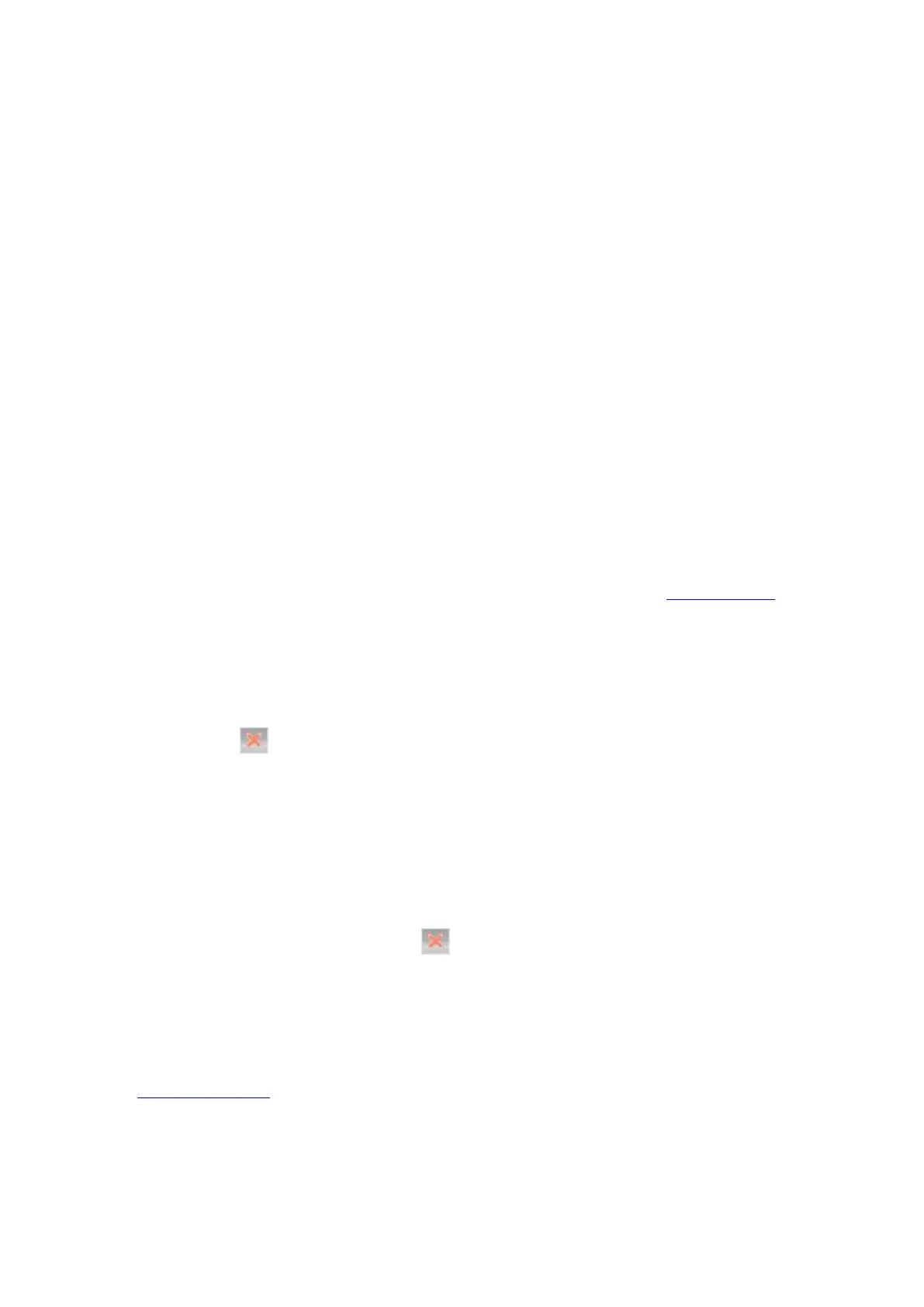bizhub 4700P/bizhub 4000P Service Manual
- 160 -
5.4 Configuration menu
The Configuration menu group consists of menus, settings, and operations that are used to configure a
printer for operation.
5.4.1 Entering the Configuration menu
The Configuration Menu group contains a set of menus, settings, and operations which are infrequently
required by a user. Generally, the options made available in this menu group are used to configure a
printer for operation.
1. Turn off the printer.
2. Press and hold 2 and 6 .
3. Turn on the printer.
4. Release the buttons when the splash screen appears.
5.4.2 Maintenance Counter Value
When this is selected, the printer displays the current value for the maintenance kit counter. This
counter tracks printer usage. A print job containing a single page increments the counter by one, while a
duplex print job increments the counter by two. When the value has reached the rated life of the
maintenance kit, it reminds the user that scheduled maintenance is required. See Maintenance kit. The
counter must be reset after the maintenance kit is installed.
To view the maintenance counter value:
1. From the Configuration menu, navigate to Maintenance Counter Value.
The value is displayed and cannot be changed.
2. Press Back or to return to the Configuration menu.
5.4.3 Reset Maintenance Counter
After installing the maintenance kit, the maintenance counter must be reset.
To reset the maintenance counter:
1. From the Configuration menu, navigate to Reset Maintenance Counter.
2. Press [OK] to reset the counter, or press to exit without resetting the counter.
Once initiated, the operation cannot be canceled.
5.4.4 Print Quality Pages
This option is a limited version of the Print quality pages setting that appears in the Diagnostics menu.
See Print Quality Pages. This setting reports the values of a broad range of printer settings and tests
the ability of the printer to generate acceptable printed output.
To print the report:
1. From the Configuration menu, navigate to Print Quality Pages.
