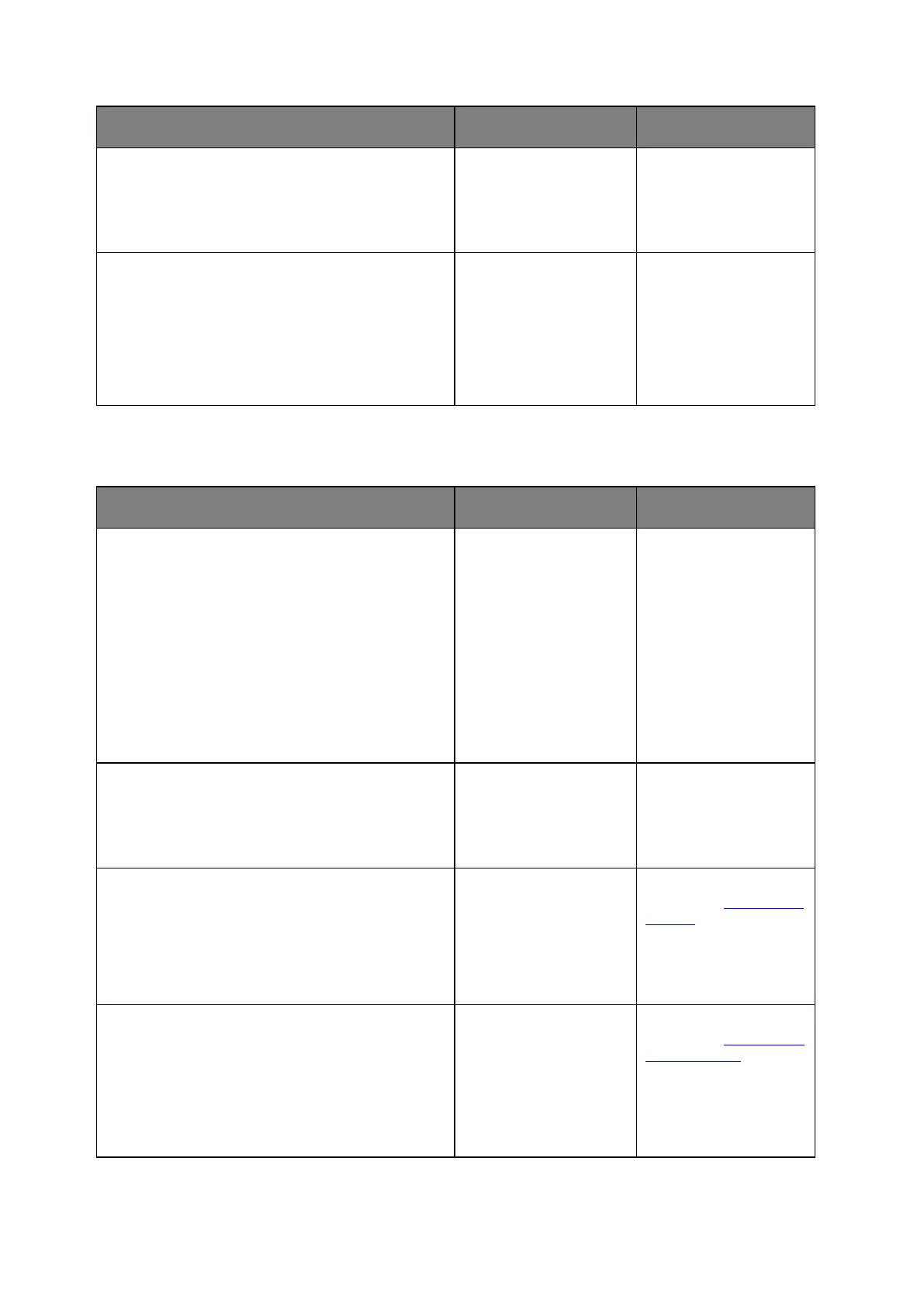bizhub 4700P/bizhub 4000P Service Manual
- 93 -
Insert a supported imaging unit.
Does the error remain?
Update the firmware.
Note: Contact the next level of support for the correct
firmware level.
Does the error remain?
Contact the next level of
support.
Media size mismatch service check
1. Make sure the media size setting matches the
paper in the tray.
2. Restore the engine settings to their defaults:
Diagnostics Menu >Printer Setup >Defaults
3. Restore the EP setup settings to their defaults:
Diagnostics Menu >EP Setup >Defaults
Does the problem remain?
Check the input tray for damage.
Is it free of damage?
Step 3
1. Make sure the index sensor is free of debris.
2. Check it for damage.
Is it free of damage?
Replace the index
sensor. See Index sensor
removal.
1. Make sure the trailing edge sensor is free of
debris.
2. Check it for damage.
Is it free of damage?
Replace the trailing edge
sensor. See Trailing edge
sensor removal.
