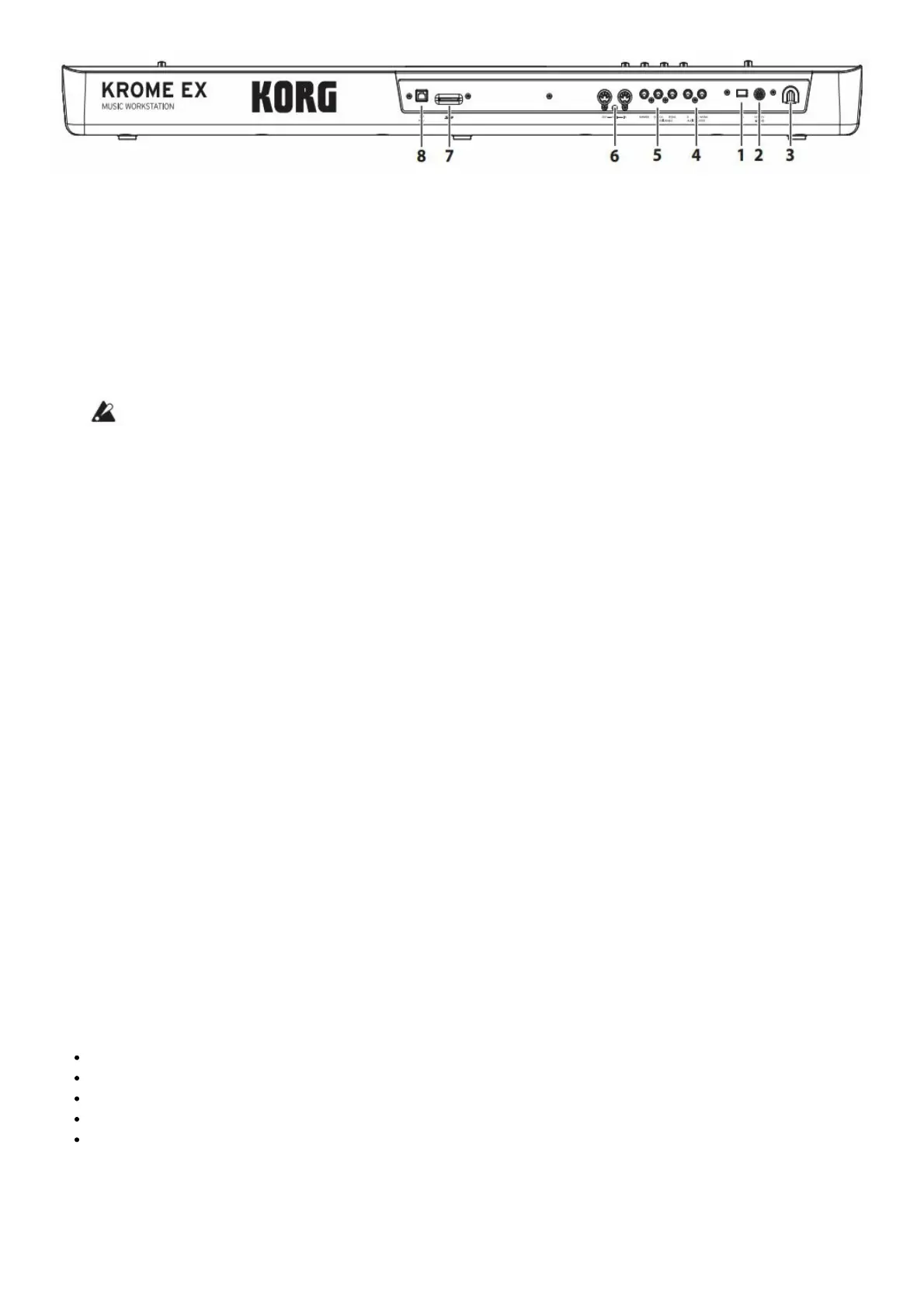Power supply
Be sure to see the “Connecting the keyboard and turning the power on” section on page 8 and follow the correct
procedure described there. Note: The KROME has an auto power-off function that automatically turns off the power
when the keyboard or front panel buttons have not been used for a certain length of time. With the factory settings,
this is set to 4 hours (see “The auto power-off function” on page 9).
1. Power switch
This switch turns the power on/off.
2. AC adapter connector
The included AC adapter is connected here.
Connections must be made with the power turned off. Please be aware that careless operation may
damage your speaker system or cause malfunctions.
3. Cable hook
Use this to secure the cable of the included AC adapter.
AUDIO OUTPUTS
4. AUDIO OUTPUT L/MONO, R jack
These are the main stereo audio outputs. Use the VOLUME knob to adjust the volume.
PEDALS
5. ASSIGNABLE PEDAL jack, ASSIGNABLE SWITCH jack, DAMPER jack
You can connect a damper pedal, foot switch, and foot pedal to these jacks. This gives you a broader range of
functions and effects to control.
MIDI
6. MIDI IN connector, MIDI OUT connector
MIDI lets you connect the KROME to a computer or other MIDI devices, for sending and receiving notes,
controller gestures, sound settings, and so on.
SD
7. SD card slot
You can insert an SD card here, and use it to save/load KROME programs, combinations, or song data. (See
page 20)
USB
8. USB connector (for connecting to computer)
You can connect your computer to this connector. Using a single USB cable, your KROME can send and
receive MIDI information directly to and from a computer, without requiring a MIDI interface. Note: The USB
connector of the KROME is only able to transmit and receive MIDI data.
Connecting the keyboard and turning the power on
Turning the power on
Note: Check the following before you turn the power on.
Make sure that you’re using an AC outlet that supplies the correct voltage for your unit.
Use only the included AC adapter.
Turn the KROME’s front panel VOLUME knob all the way to the left to minimize the volume.
Make sure that the KROME’s power is off.
If you’re connecting to an external output device such as a mixer or a powered monitor speaker, minimize its
volume and turn off its power.
Here’s how to connect the power.
1. Connect the included AC adapter’s DC plug to the AC adapter connector located on the KROME’s rear
panel.
