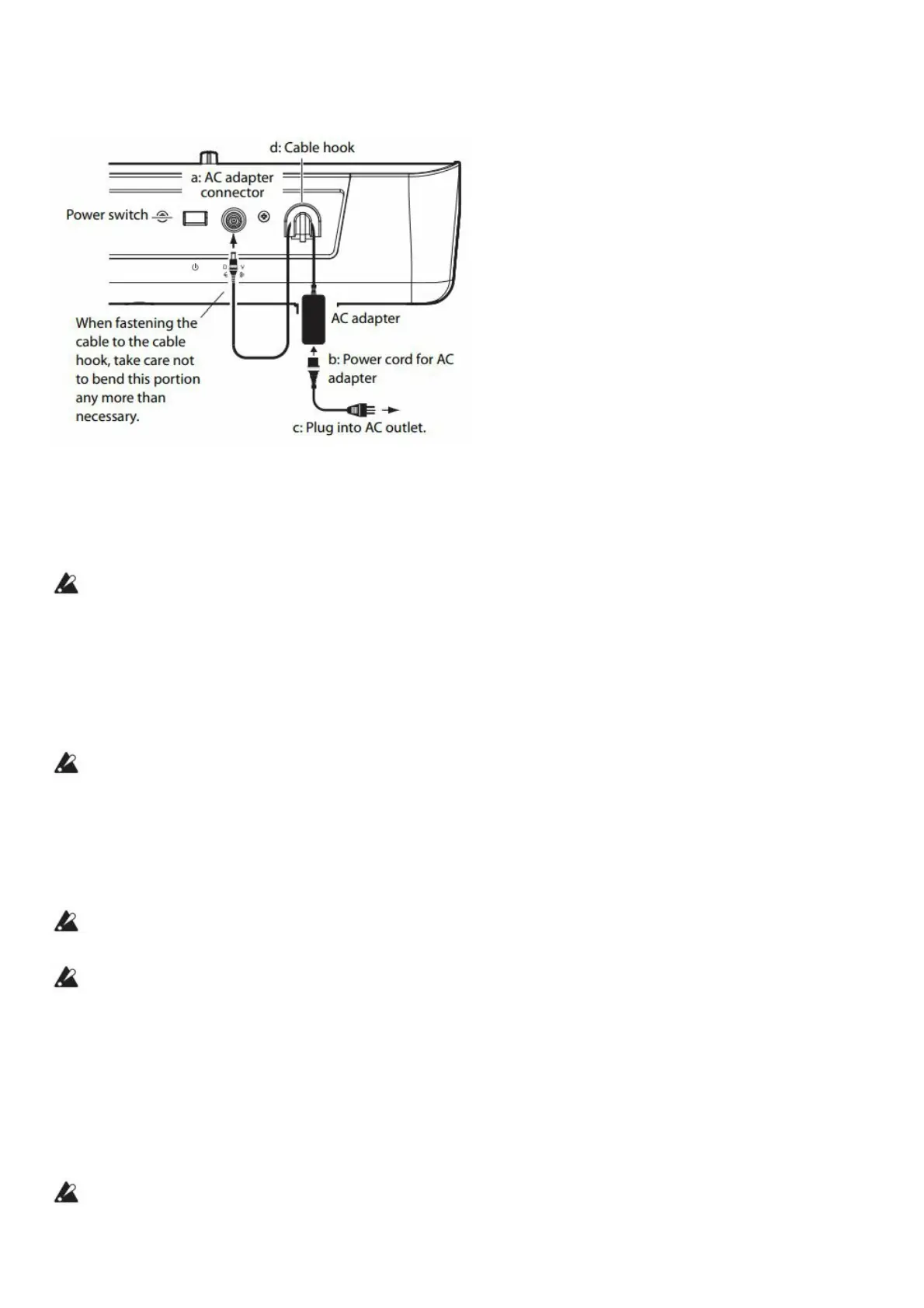Plug the power cord into an AC outlet. Connect the power cord to the AC adapter. To prevent the DC plug from being
disconnected accidentally, fasten the cable around the KROME’s cable hook.
AC adapter connections
2. Connect the KROME’s AUDIO OUTPUT L/MONO and R jacks to your mixer or powered monitor speakers.
• If you’re monitoring through headphones, connect them to the headphone jack that’s located on the left side of the
front of the KROME. This headphone jack will output the same signal as the stereo output (AUDIO OUTPUT
L/MONO and R).
3. Turn on the power by pressing the power switch located on the rear panel of the KROME.
If the auto power-off function is enabled, a message will appear at start-up, informing you of the time until the
power will turn off automatically. If this dialog box does not appear, auto power-off is not enabled; the power will not
turn off automatically. (See “The auto power-off function” on page 9.)
4. Power-on your external output devices, and adjust their volume appropriately.
5. While playing the keyboard, gradually turn the VOLUME knob toward the right to adjust the volume.
Turning the power off
When you’ve finished using the KROME, turn off the power by pressing the power switch that’s located on the
rear panel of the KROME.
When you turn off the power, any program, combination, or global settings you may have edited will return to its
original state. If you want to keep the results of your editing, you must save (write) the edited settings. In the same
way, the song data will also be lost when you turn off the power. If you want to use the song data again later, you
must save it before you turn off the power, and then load it again when desired. (See “Saving your edits” on page
20.)
If the KROME’s auto power-off function is enabled, the power will automatically turn off after a certain length of
time has elapsed without any user input. This automatic power-off will also cause all unsaved data to be lost.
If the power is turned off while data is being written to the internal memory, the data in the internal memory may
be damaged. Never turn off the power while any process is being executed. While processing is occurring, the
following message will appear: “Now writing into internal memory”
The auto power-off function
The KROME has an auto power-off function that automatically turns off the power when the keyboard or front panel
buttons have not been used (*) for a certain length of time.
* The VOLUME knob is not included.
Note: With the factory settings, the power will turn off when there has been no user input for approximately four
hours.
When the power turns off, any settings you had been editing will be lost. If you want to keep your edited settings,
you must save them before the power turns off.
