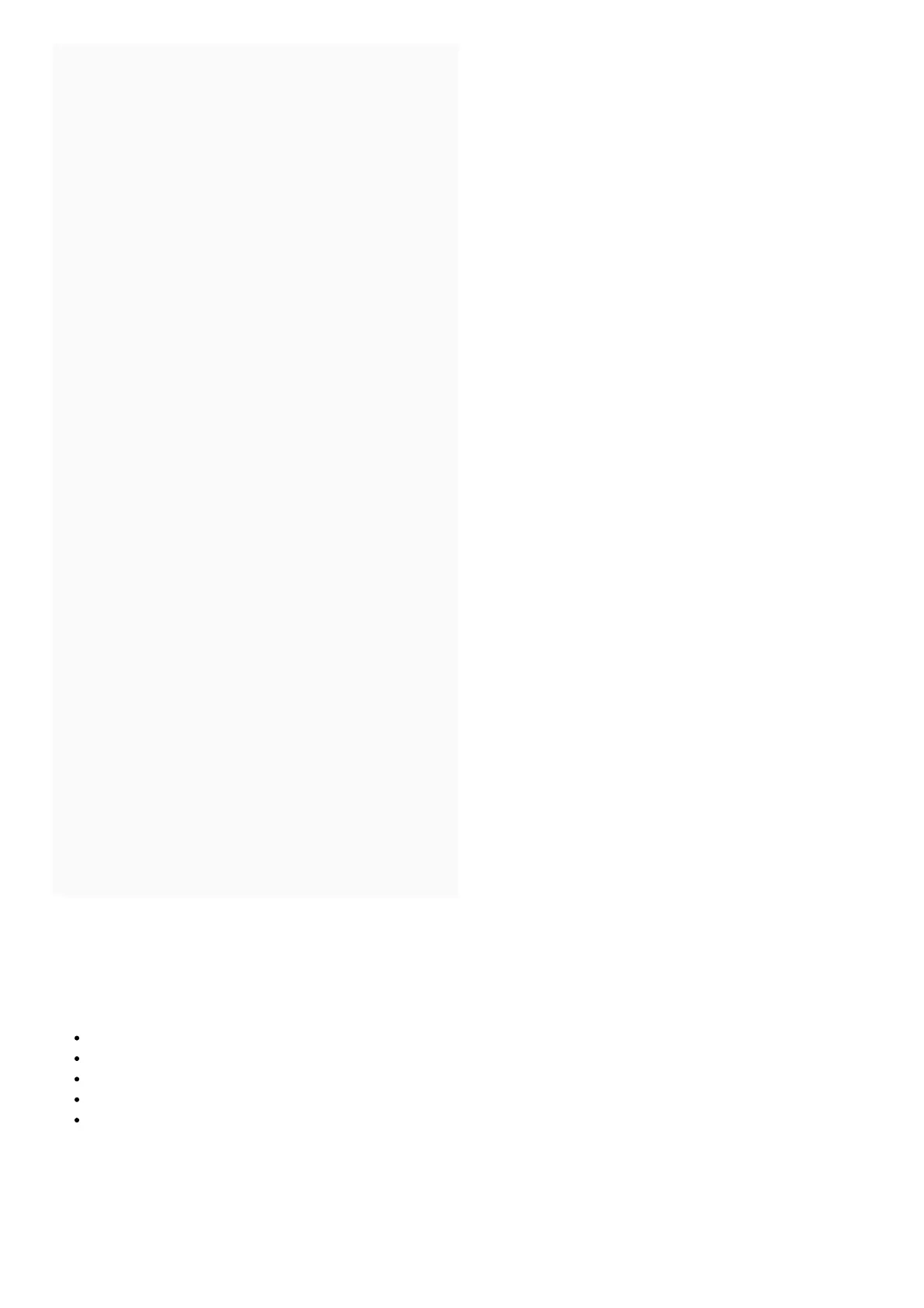Contents [ hide
1 Precautions
2 Regarding the LCD screen
3 Data handling
4 COPYRIGHT WARNING
5 About this manual
6 Main Features
7 Front Panel
7.1 Rear Panel
8 Connecting the keyboard and turning the power
on
8.1 Turning the power on
8.2 Turning the power off
9 About the display and the modes
9.1 Display
9.2 Selecting modes
10 Playing sounds
10.1 Playing Programs and Combinations
10.2 Using controllers to modify the sound
10.3 Performing with the arpeggiator
10.4 Using the Drum Track
10.5 Simple program and combination editing
11 Using the sequencer
11.1 Recording your performance
11.2 Editing MIDI
11.3 Template songs
12 Using effects
12.1 Routing and effect settings
13 Saving and loading data
13.1 Saving your edits
13.2 Writing
13.3 Saving and loading
14 Listening to the demo songs
14.1 Loading the demo song data
14.2 Listening to the demo songs
14.3 Playing multiple songs in succession
14.4 Performing with RPPR
15 Main Specifications
16 File Downloads
17 Related Manuals
Precautions
Location
Using the unit in the following locations can result in a malfunction.
In direct sunlight
Locations of extreme temperature or humidity
Excessively dusty or dirty locations
Locations of excessive vibration
Close to magnetic fields
Power supply
Please connect the designated AC adapter to an AC outlet of the correct voltage. Do not connect it to an AC outlet of
voltage other than that for which your unit is intended.
Interference with other electrical devices
Radios and televisions placed nearby may experience reception interference. Operate this unit at a suitable distance