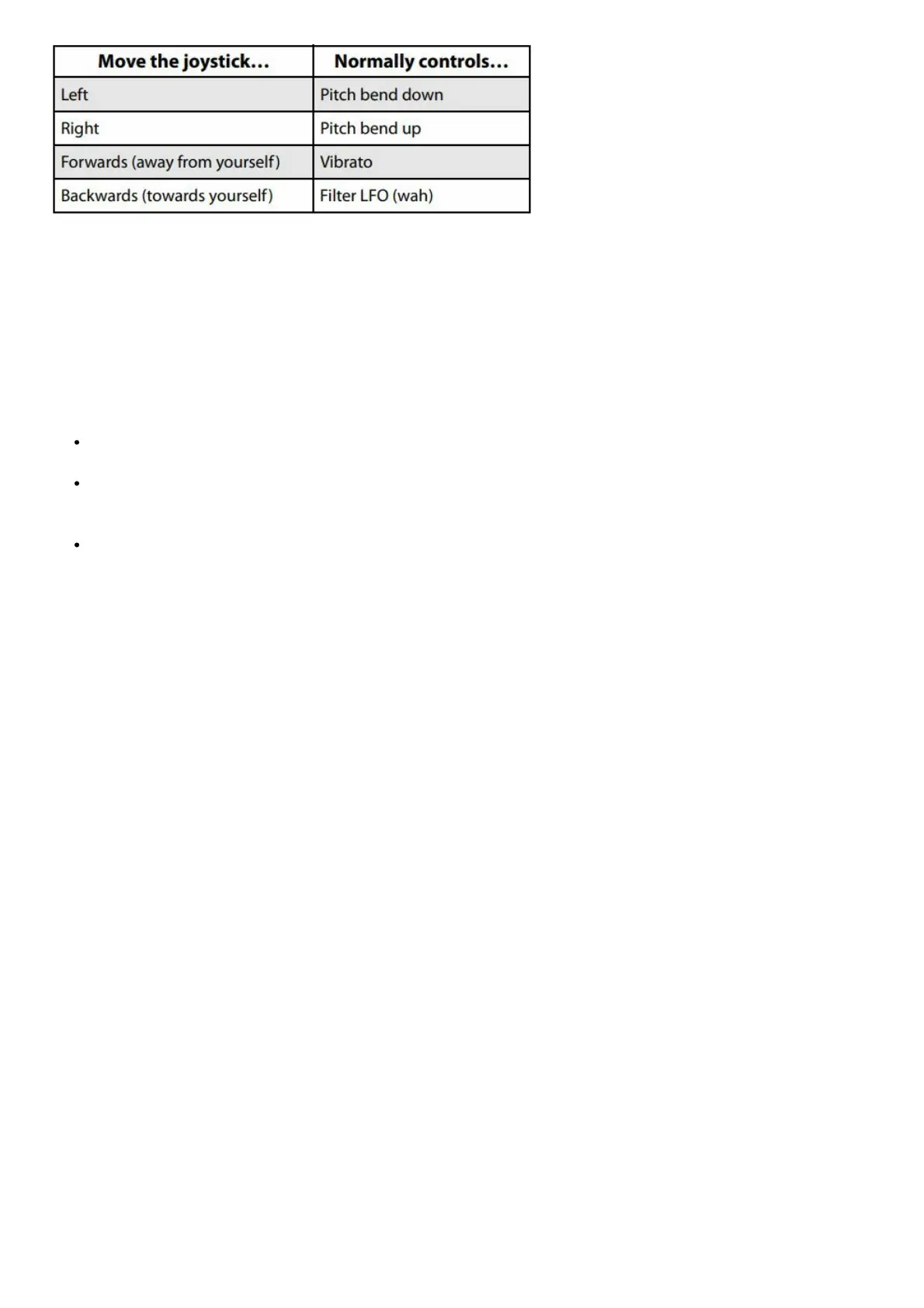Realtime controls
The Realtime controllers (see page 6) located on the left side of the front panel are used to control the sound while
playing a program or combination, or for simple sound editing. They are also used to control the arpeggiator.
1. Press the SELECT button to choose the functions that knobs 14 will control (the corresponding LED
will light up).
The knobs will control the sound if TONE or USER are selected, or the arpeggiator if ARP is selected.
2. Turn knobs 14, and notice how the sound, effects, or arpeggio pattern changes.
When you turn a knob, a popup will appear on the display, indicating the name of the controller and its value.
If SELECT TONE is selected, the knobs will control the filter cutoff, filter resonance, filter EG intensity, and filter
EG release time respectively.
If SELECT USER is selected, knobs 14 will control a wide variety of parameters individually assigned by each
program or combination. In many (but not all) cases, knobs 1 and 2 will control synth parameters, knob 3 will
control the depth of a modulation effect such as chorus, and knob 4 will control reverb depth.
For details on SELECT ARP, refer to the next section.
Performing with the arpeggiator
A program allows you to use a single polyphonic arpeggiator. When playing a combination or using the sequencer,
you’ll be able to use two polyphonic arpeggiators.
Turning the arpeggiator on/off
1. Select the program or combination that you want to play.
2. Press the ARP button to make the LED light up. The arpeggiator will turn on.
3. Play the keyboard.
The arpeggio will start playing. (Please note that for some sounds, the arpeggiator is set to respond only to a
specific range of notes on the keyboard.)
Controlling the arpeggio pattern
1. Press the SELECT button to make the ARP LED light up.
2. Turn knobs 14 (GATE, VELOCITY, SWING, STEP) to modify the pattern.
It is also effective to set the realtime controls to TONE or USER and use them to modify the sound while the
arpeggiator is playing. Arpeggio patterns appropriate for each sound are assigned to each of the factory-set
programs and combinations. Try selecting programs and combinations from a variety of categories, and play
them with the arpeggiator turned on.
3. Use the TEMPO knob or the TAP button to adjust the tempo (see page 7).
Program mode
The arpeggio pattern of a program can be switched by the P0: Play Arpeggiator page “Pattern” parameter.
1. Press the PROG button, and then the ARP tab.
2. Press the “Pattern” popup button, and select a pattern.
If the Latch setting on this page is selected, the arpeggio will continue playing even after you take your hand off the
keyboard. If this setting is not selected, the arpeggio will stop playing when you take your hand off the keyboard.
