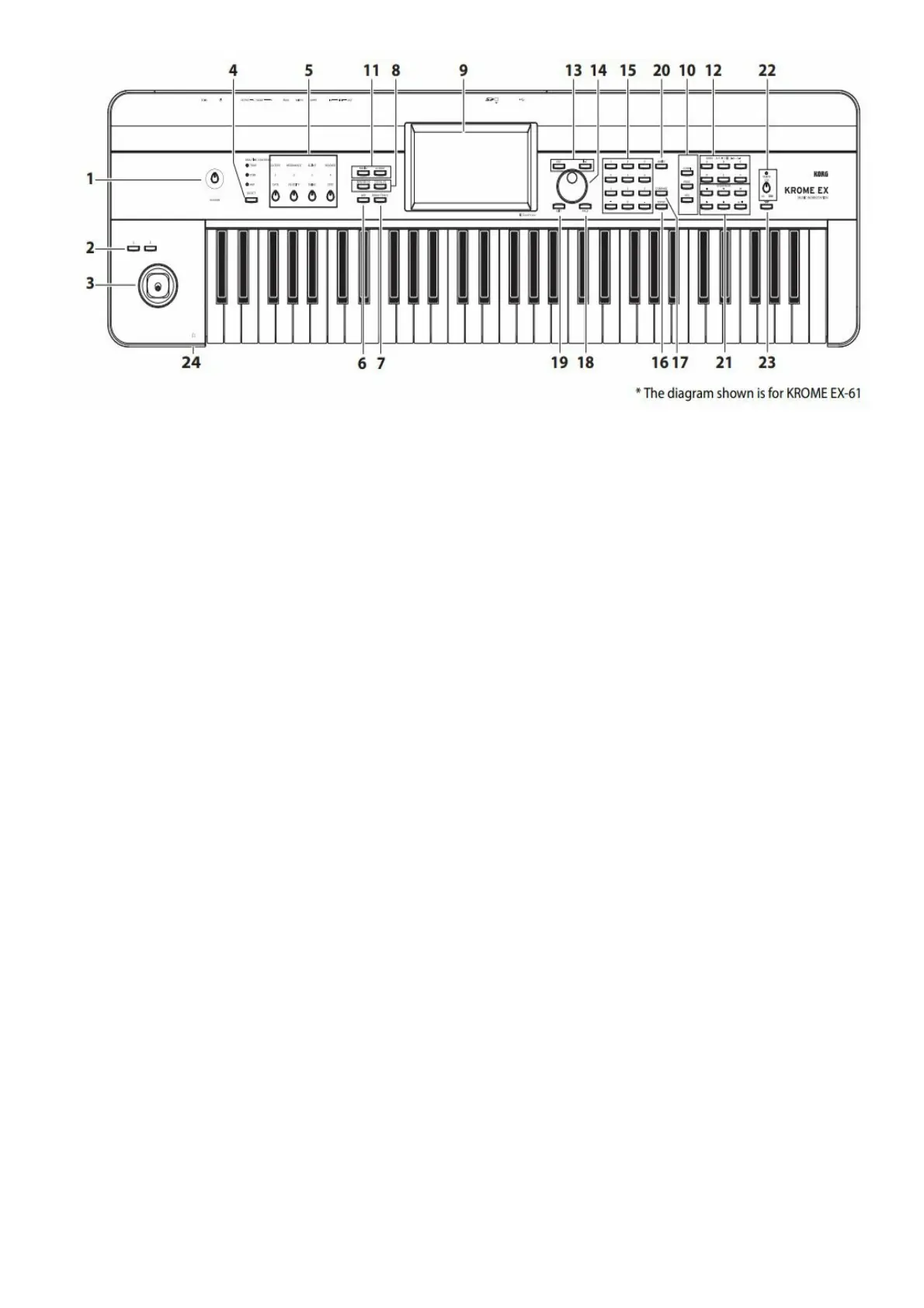Volume
1. VOLUME knob
This knob adjusts the volume of the AUDIO OUTPUT L/MONO, R outputs, as well as the volume of the headphone
jack.
SW1, 2 and Joystick
2. SW1, SW2 buttons
You can assign these buttons to a desired function such as changing the octave of the keyboard, turning portamento
on/off, or locking the joystick. You can also use these to control the sound or effects in sophisticated ways by
assigning them to an AMS parameter of the sound generator or a Dmod parameter of an effect.
3. Joystick
You can control synthesis parameters or effect parameters by moving the joystick up/down/left/right.
REALTIME CONTROLS
These realtime controllers consist of four knobs and one button. You can use them to do the following things.
4. SELECT button
5. Knobs 14
Use the SELECT button to select the functions that you want to be controlled by knobs 14. By using knobs 14 you
can control the sound, effects, and the arpeggiator. (See “Realtime controls” on page 13.)
Arpeggiator
6. ARP button
This button turns the arpeggiator on/off. The button will be lit up if the arpeggiator is on. (See page 14)
DRUM TRACK
7. DRUM TRACK button
This button turns the Drum Track function on or off. This button also indicates the operating state of the drum track.
(Unlit: off, Blinking: waiting for trigger, Lit: on. See page 14.)
Effect buttons
8. MASTER FX button, TOTAL FX button
These buttons turn the master effect and total effect on/off. When the button is on (LED lit), the effect settings of the
program, combination, or song will be enabled. When the button is off (LED unlit), the corresponding effect will be off.
The on/off status of these buttons is remembered even when you switch programs, combinations, or songs.
Display
9. Display
The TouchView display features simple touch control and selection of numerous features and parameters. (See page
10)
Mode
