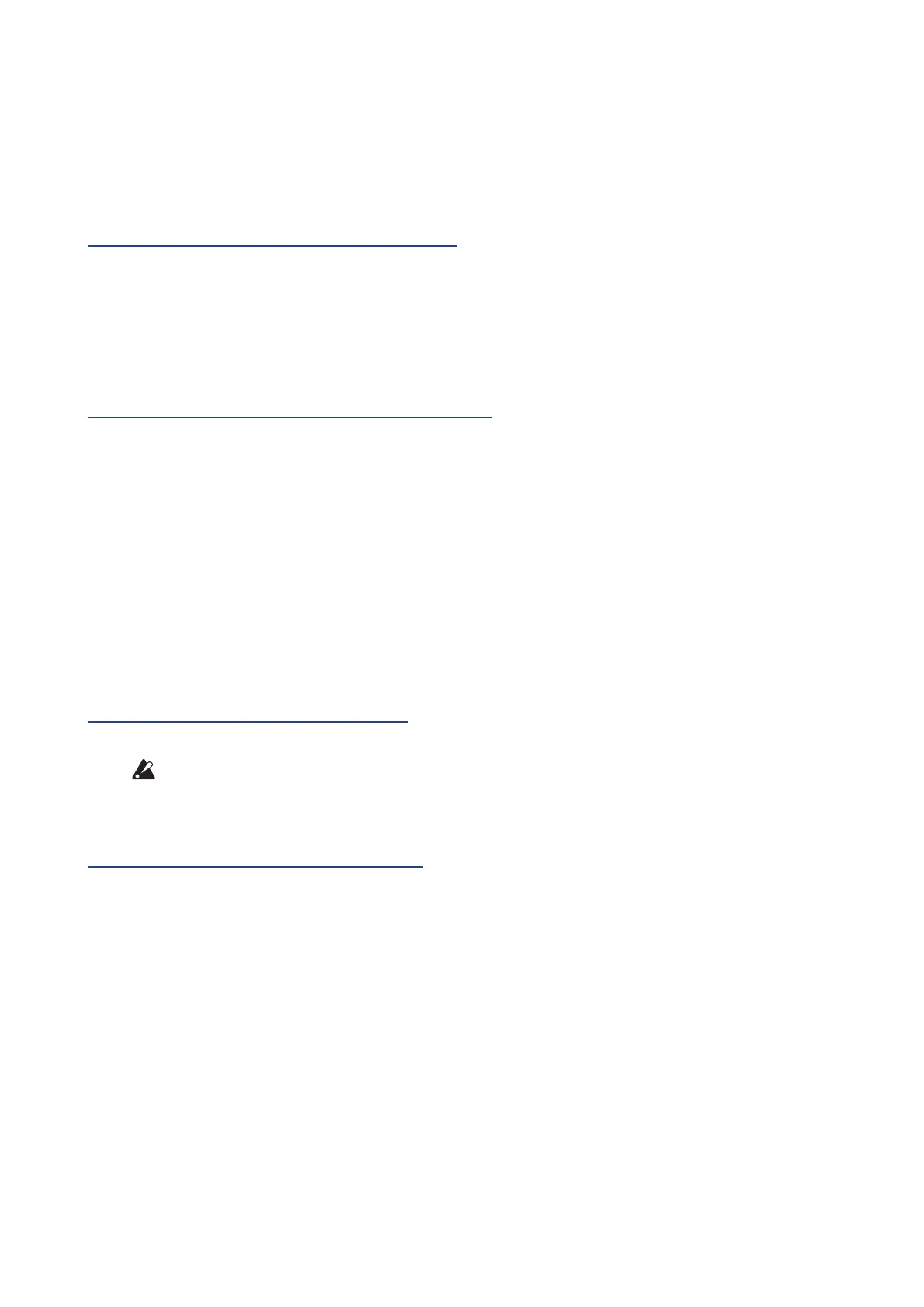45
Button 5 (GLOBAL 5)
These parameters relate to the minilogue’s display, and what information is
seen there.
Parameter Disp [Normal, All]
Normal: Only major information such as operating the pitch-related knobs or
switching the OUTPUT ROUTING switch will be displayed.
All: When any knob except for the MASTER knob is turned, the value is indi-
cated; and when operating a switch, the seing is indicated.
Oscilloscope [Disable, Enable]
In place of the Program name and number, the oscilloscope feature can be
used to show a waveform tracing of the sound.
Disable: The display will indicate the Program name and number..
Enable: The sound will be displayed as an electrical signal (waveform).
Button 6 (GLOBAL 6)
These parameters relate to the minilogue’s display and power seings.
Brightness [1...10]
Adjusts the display brightness.
Continuous use of the minilogue while the brightness is set to a high
value will have an adverse eect on the overall life of the display.
Auto Power O [O, On]
Using the Auto Power O feature, the minilogue can be set to automatically
turn o after approximately four hours have elapsed without any operation of
the knobs, switches, or keyboard, and without any input. Once this occurs, you
will need to turn the minilogue on again manually.
O: The Auto Power O feature will be disabled.
On: The Auto Power O feature is enabled. For details, refer to “Auto Power
O Feature” (p. 7)
