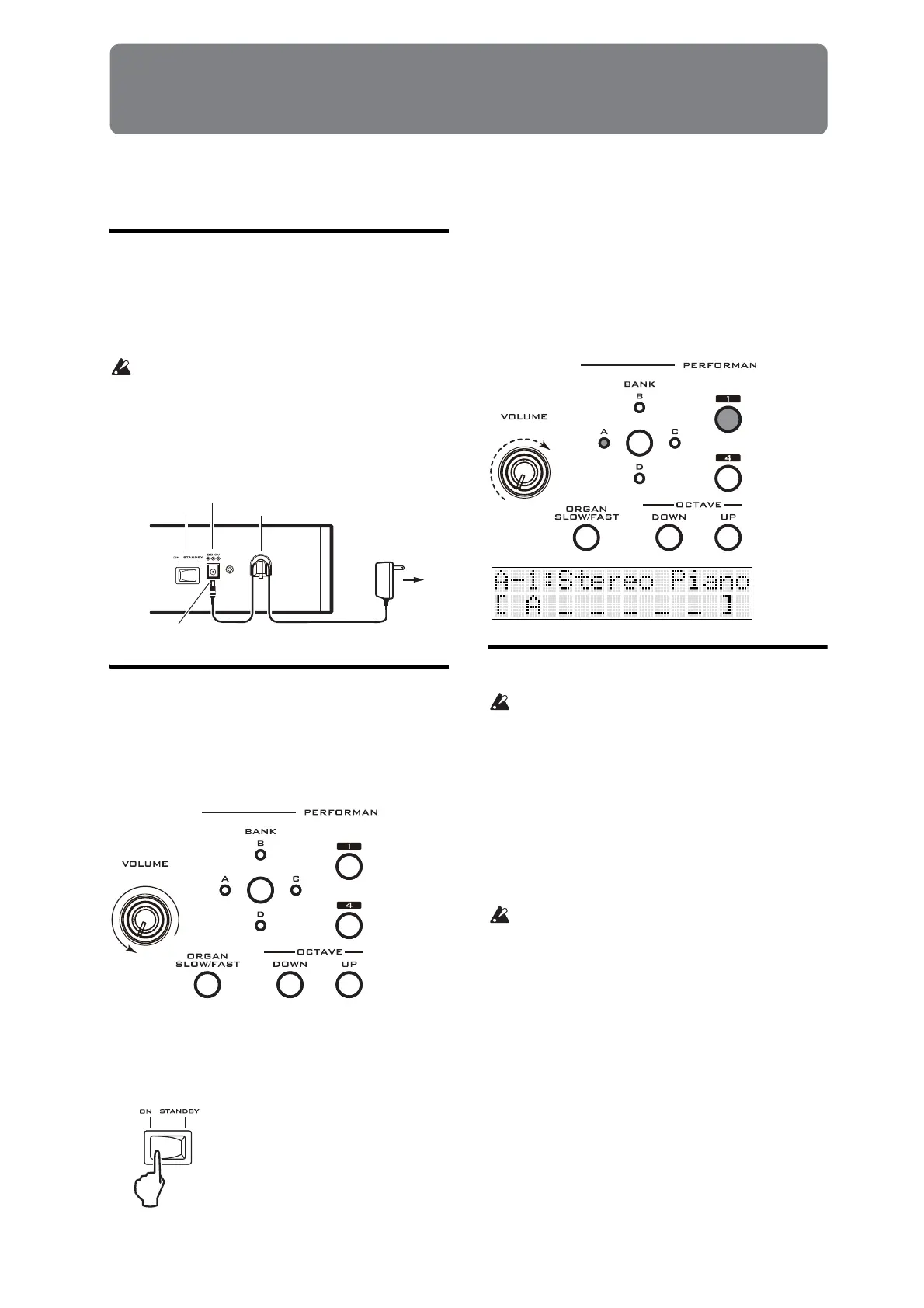9
Setup
Turning the power on/off
Connecting the AC adapter
1. Make sure that the PS60’s power switch is pressed
to the STANDBY position, turning the power off.
2. Connect the DC plug of the included AC adapter
to the PS60’s rear panel DC 9V jack.
You must use only the included AC adapter. Using
any other AC adapter may cause malfunctions.
3. Plug the AC adapter into an electrical outlet.
4. Fasten the AC adapter’s cable around the PS60’s
cable hook so that it will not be unplugged
accidentally.
Turning the power on
1. Turn the PS60’s VOLUME knob all the way to the
left, minimizing the volume.
If external equipment such as a powered monitor
speaker system is connected, minimize its volume
as well and turn off its power.
2. On the PS60’s rear panel, press the power switch
to the ON position.
The display will show the model name and the
software version. (The version indication may
change without notice.)
3. Turn on the power of the powered monitor
speakers or other external output device
connected to the PS60’s OUTPUT L/MONO and R
jacks.
4. Use the PS60’s VOLUME knob and the volume
control of your external equipment to set the
volume appropriately.
Turning the power off
Settings that have not been saved in the PS60’s
internal memory will be lost when you turn off the
power. Be sure to save important data such as
sounds or global settings you’ve edited (p. 25).
1. Turn the PS60’s VOLUME knob all the way to the
left, minimizing the volume.
2. If external equipment such as a powered monitor
speaker system is connected, minimize its volume
as well and turn off its power.
3. Press the PS60’s power switch to the STANDBY
position, turning the power off.
The data inside the PS60 might be destroyed if you
turn off the power while processing is occurring.
Never turn off the power while data is being
processed.
One of the following messages is displayed while
data is being written to internal memory.
=== Store ===
=Write Program =
==Write Global==
Now Executing
Power switch
DC 9V jack
Cable hook
AC adapter
(included)
DC plug
to an electrical outlet
