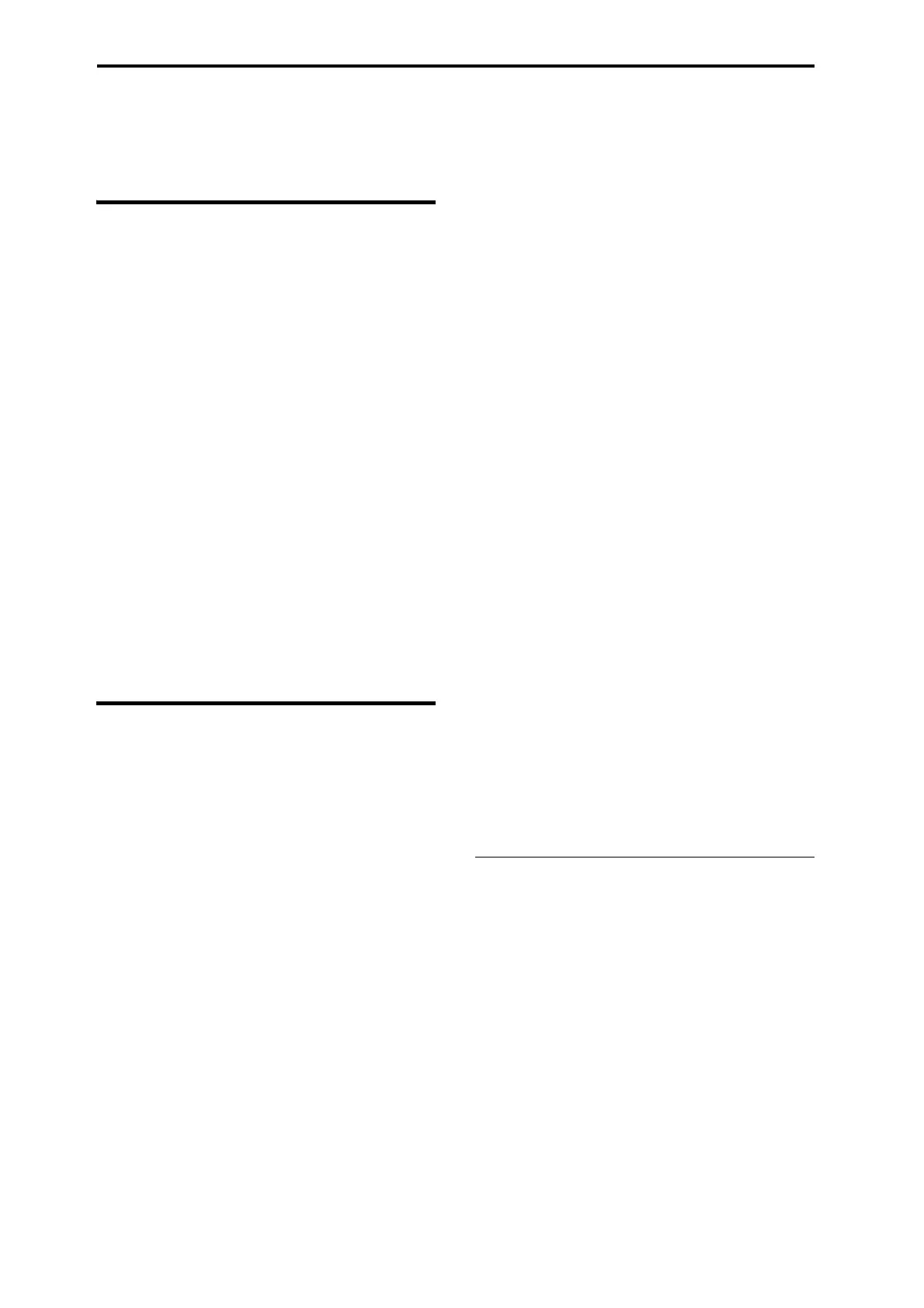Appendix
56
Troubleshooting
If you experience problems, please see the relevant
item and take the appropriate measures.
Power supply
Power does not turn on
Is the AC adapter connected to an outlet? p. 9
Is the rear panel POWER switch turned on?
p. 9
The power is turned on, but nothing is shown
on the display. The PS60 functions normally
when you play the keyboard or perform
other operations.
Use the rear panel Contrast adjustment knob to
adjust the contrast of the display. p. 5
The power is turned on, but the display does
not work normally, or an error message is
displayed. There is no sound when you play
the keyboard, and the PS60 does not
function normally.
This type of problem may occur if a data writing
operation to internal memory was not completed
correctly, for example, if the power of the PS60 was
turned off while a program or other data was being
written. If this occurs, use the following procedure
to initialize the PS60’s internal memory. p. 55
Audio output
Output sound is distorted or noisy
If you’re playing a layered sound with multiple
timbres turned on, the output sound might be
distorted or noisy depending on the specific
programs that are combined, or on settings such as
volume and EQ.
Adjust the timbre volume and EQ gain settings to
lower the volume.
No sound
Are your powered monitor speakers, stereo set, or
headphones connected correctly? p. 10
Are your powered monitor speakers or stereo set
powered-on, and the volume raised?
Is Local Control turned on?
Turn “Local Ctrl (Local Control)” On. p. 50
Is the VOLUME knob set appropriately? p. 9
Could Master Volume be assigned to “Pdl (Foot
Pedal function),” and that pedal be in a lowered
position? p. 52
Is the “Status” set to INT? p. 30
Could the level of an oscillator or timbre be
lowered? p. 19, 30, 42
Could the post-EQ “Master Vol” level be lowered?
p. 34
Could the total polyphony be exceeding the
maximum polyphony of 120 voices?
Sound will not stop
Could “Hold” be on? p. 41
Is “Polarity (Switch Polarity)” set correctly? p. 52
Notes are sounded twice
Is Local Control turned Off?
Turn “Local Ctrl (Local Control)” Off. p. 50
You hear noise or oscillation
Some effects such as 019: St.Analog Record
deliberately generate noise. It is also possible for a
filter with resonance to oscillate. These are not
malfunctions.
Can’t play chords on the keyboard
Could the timbre’s “OSC Mode” be set to Mono or
Legt, or the program’s “VoiceMode” or
“VoiceAssign” be set to Mono p. 31, 40
Pitch is incorrect
Are “MTune (Master Tune)” and “Transpose” set
correctly? p. 48
Is “PtchSlope (Pitch Slope)” set to +1.0? p. 43
In the performance, is each timbre’s “Transpose”
and “Detune” set correctly? p. 31
In each timbre of the performance or program,
could a scale other than Equal Temperament be
selected as the scale type? p. 29, 31
Could JS Lock have been used to lock the joystick in
the X-direction, so that pitch bend remains applied?
p. 17
Performances and programs
Program won’t sound
Could the oscillator be muted, or its volume
lowered? p. 42
Can’t save a performance or program
Is the Memory Protect “Perf (Performance)” or
“Program” setting Off? p. 49
Sound is different even though the same
program is selected
Since there are limitations on the effects that can be
used for sub timbres or timbres that are used in
layer settings, the effect settings that are actually
used might differ from the effect settings saved in
the program. “Effect priority order” (p. 59)