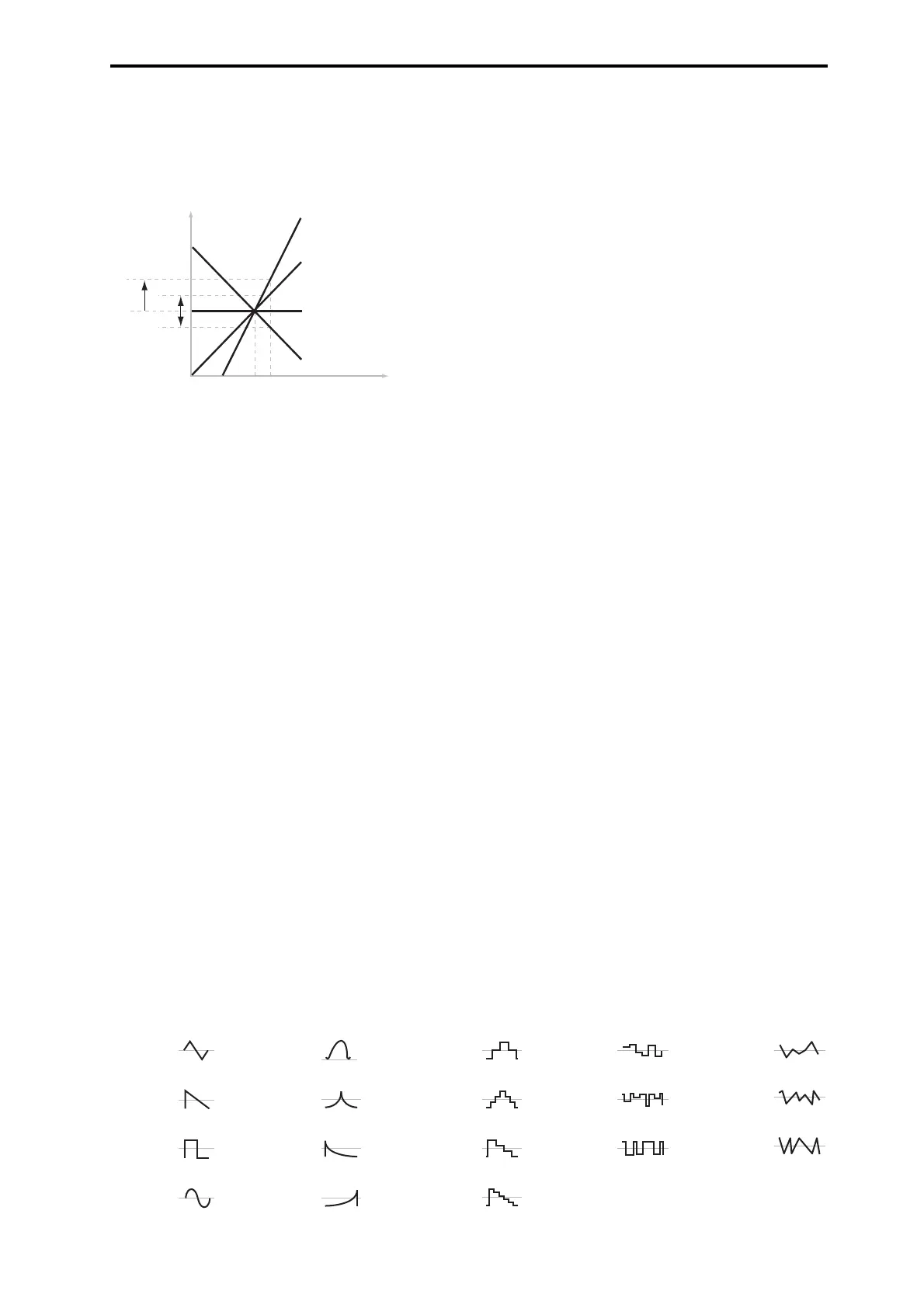Program edit Quick parameter list
43
PtchSlope (Pitch Slope)
[–1.0...+2.0]
This specifies how the oscillator’s pitch will change
relative to the note played on the keyboard.
Normally, this should be set to the default of +1.0.
Pitch Slope, pitch, and note
Positive (+) values cause the pitch to rise as you play
higher on the keyboard, and negative (–) values cause
the pitch to fall as you play higher on the keyboard.
When this is set to +0.0, playing different notes on the
keyboard won’t change the pitch at all; it will be as if
you’re always playing C4. This can be useful for
special effects sounds, for instance.
Pitch JS+X
[–60...+12]
Specify in semitones how the pitch will change when
the joystick is moved to the right. For normal pitch
bend, set this to a positive value.
For example, if you set this to +12 and move the
joystick all the way to the right, the pitch will rise one
octave above the original pitch.
Pitch JS–X
[–60...+12]
Specify in semitones how the pitch will change when
the joystick is moved to the left. For normal pitch bend,
set this to a negative value.
For example, if you set this to –60 and move the
joystick all the way to the left, the pitch will fall five
octaves below the original pitch. You can use this to
create guitar-style downward swoops.
Portamento (Portamento Enable)
[Off, On]
Portamento is a function that creates a smooth change
in pitch from one note to the next.
On: Turns on Portamento, so that pitch glides
smoothly between notes.
Off: Turns off Portamento.
Tip: You can use an assignable switch to turn porta-
mento on/off (p. 51).
PortaFingr (Portamento Fingered)
[Off, On]
This parameter allows you to control Portamento
through your playing style.
This parameter is available if “Portamento” is On.
On: Turns on Fingered Portamento. Playing legato will
turn off Portament.
Off: Turns off Fingered Portamento.
PortaMode (Portamento Mode)
[Rate, Time]
Rate means that Portamento will always take the same
amount of time to glide a given distance in pitch - for
instance, one second per octave. Put another way,
gliding several octaves will take much longer than
gliding a half-step.
Time means that Portamento will always take the
same amount of time to glide from one note to another,
regardless of the difference in pitch. This is especially
useful when playing chords, since it ensures that each
note in the chord will end its glide at the same time.
PortaTime (Portamento Time)
[000...127]
This controls the portamento time. Higher values
mean longer times, for slower changes in pitch.
If this is set to 0, the result will be the same as if
“Portamento” is off; the pitch will instantly change to
the pitch of the newly played note.
This parameter is available if “Portamento” is On.
LFO1 Type
[Triangle...Rnd6 (Cnt)]
This selects the basic waveform for LFO1 ( “LFO
waveform (LFO Type) diagrams”).
LFO2 Type
[Triangle...Rnd6 (Cnt)]
This selects the basic waveform for LFO2 ( “LFO
waveform (LFO Type) diagrams”).
Square
Sine
Saw
riangle Step Tri4
(Step Triangle4)
Step Saw6
Step Saw4
Step Tri6
(Step Triangle6)
ExpSawDwn
(Exponential
Saw Down)
ExpTri
(Exponential
Triangle)
Guitar
ExpSawUp
(Exponential
Saw Up)
Rnd1(S/H)
(Random1
-S/H)
Rnd2(S/H)
(Random2
-S/H)
Rnd3(S/H)
(Random3
-S/H)
Rnd4(Cnt)
(Random4
-Continuous)
Rnd6(Cnt)
(Random6
-Continuous)
Rnd5(Cnt)
(Random5
-Continuous)
LFO waveform (LFO Type) diagrams