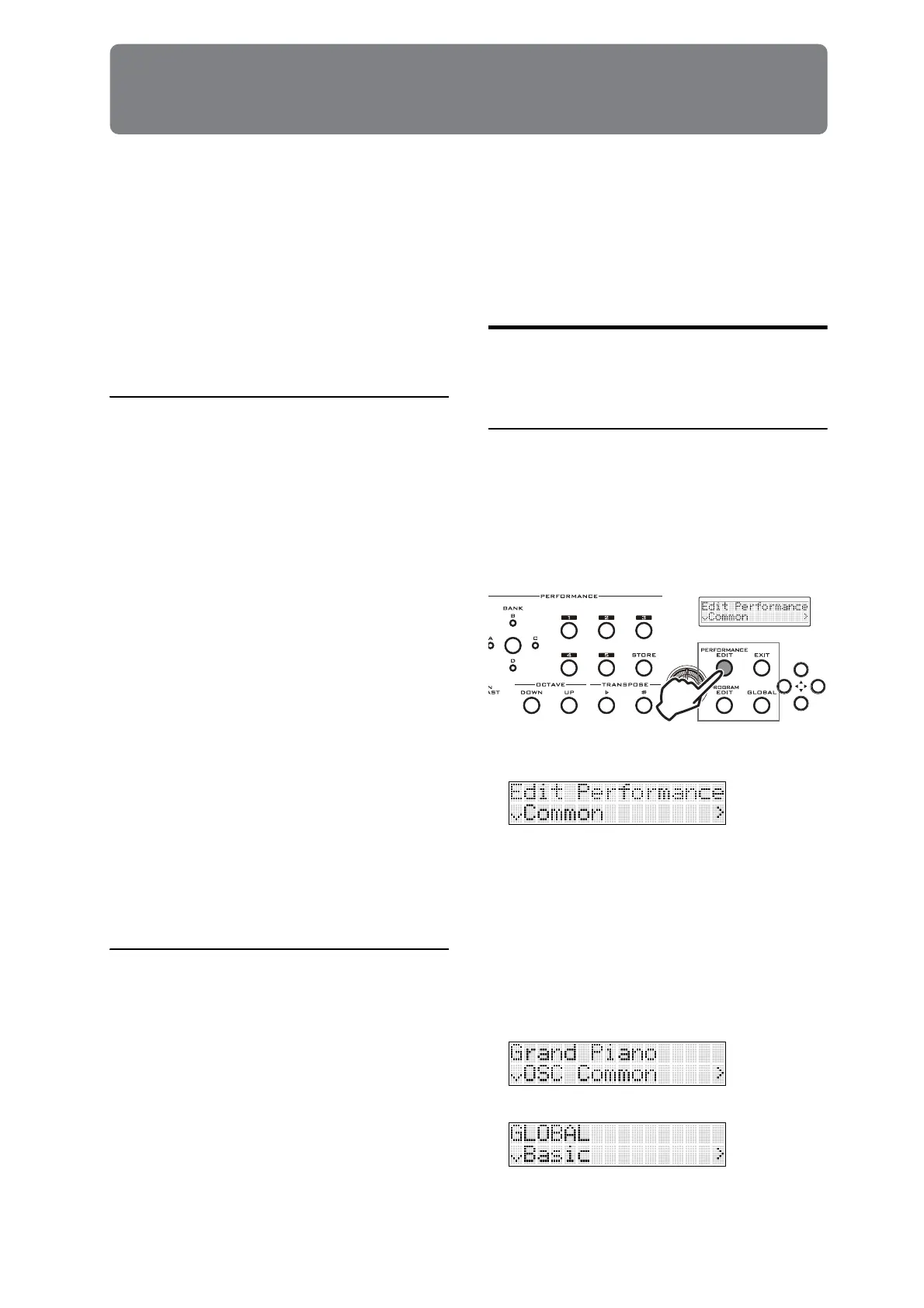23
Editing
About editing
From the PS60 itself, you can edit the parameters that
are most useful in creating sounds, as well as
parameters that determine how the PS60 will operate.
These parameters are called “quick parameters.” To
edit these parameters, you’ll use the PS60’s edit modes:
Performance Edit, Program Edit and Global.
By using PS60 Editor/Plug-In Editor on your
computer, you can edit all of the PS60’s parameters
(i.e., “full parameter” editing).
Editing from the PS60 itself
Performance control
You can use the performance control knobs and
buttons on the front panel to select timbres, make layer
or split settings, adjust the volume and pitch of each
timbre, and adjust the master effects ( “Playing the
PS60 and using the performance controls,” p. 13).
Performance edit
In addition to the performance control settings, you
can edit detailed settings for each timbre. These
include tone parameters such as pan, brightness,
attack and decay, as well as control settings that
specify the range of pitch change produced by the
joystick, or enable/disable the damper pedal. These
settings do not change the settings of the program
itself, so you can adjust them to your own preferences.
( “Performance edit,” p. 27).
Program edit
You can edit the actual program, which is the basic
sound (e.g., piano or brass). This allows you to make
detailed changes to the oscillator, filter, amp, EG, LFO,
and insert effect settings ( “Program edit,” p. 37).
Global
Here you can make settings that affect the entire PS60,
such as adjusting the pitch, turning effects on/off, and
settings for functions such as MIDI and controllers
( “Global settings,” p. 47).
Editing from your computer
You can connect the
PS60
to your computer via USB
and use the included
PS60
Editor/Plug-In Editor to edit
all of the
PS60
’s parameters (full parameter editing).
Parameters available in full parameter editing
In addition to the quick parameters, the PS60’s full
parameters allow you to edit the following. For details,
refer to “Parameter guide.”
Performance edit: same content
Program edit:
• Select the multisample used by the oscillator, and
make various settings
• Detailed pitch settings
• Detailed settings for filter type and routing
• Detailed settings for EG and LFO
• AMS and AMS Mixer settings
• Detailed settings for insert effects, etc.
Global:
• Create user scales
Basic operations in the edit pages
Here’s how to enter the Performance Edit, Program Edit,
Global edit pages and modify the various values.
Selecting an edit mode
1. Select the performance or program that you want
to edit.
For details, please refer to “Selecting a timbre (sound)”
(p. 13).
2. Press one of the front panel edit buttons to select
the desired edit mode.
• PERFORMANCE EDIT button:
Enters the performance edit page.
•PROGRAM EDIT button:
If you’re using single settings, that program will be
selected automatically, and you’ll enter the program
edit page.
If you’re using layer or split settings, all timbres that
are turned on will blink. Press the LOWER or
UPPER button as desired, and then press one of the
ON buttons to select the timbre whose program you
want to edit; you will enter the program edit page
for that program. At this time, you’ll hear only the
selected program.
• GLOBAL button: Enters the Global Setting page.
3. When you’ve finished editing, press the EXIT
button to return to performance mode.