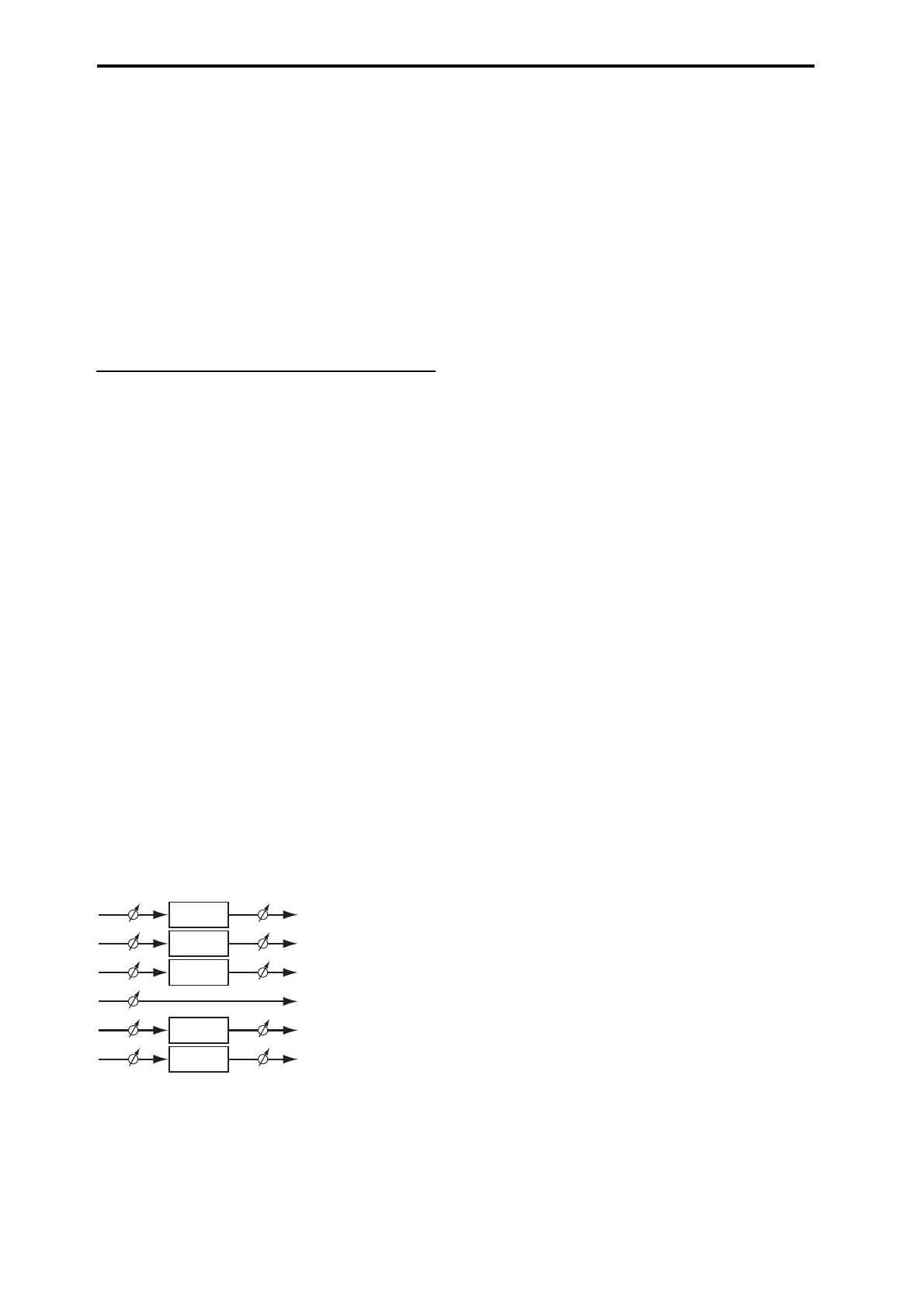Editing
30
Tempo
[40.00...300.00, EXT]
This is the current tempo of the performance. This
setting is used when an LFO or effect is synchronized
to the tempo (PG p.80).
040.00…300.00 allow you to set a specific tempo in
BPM, with 1/100 BPM accuracy.
If “Clock (MIDI Clock Source)” (p. 50) is set to
Ext.MIDI or Ext.USB, EXT is shown. This is also
shown if “MIDI Clock” is Auto and MIDI clock data is
being received from an external device.
Tip: You can set the tempo by repeatedly pressing the
assignable switch (separately sold PS-1) at the desired
interval (p. 51).
Main Timbres
Here you can make settings for the main timbres 1–6.
The PS60 has six main timbres (1–6) and six sub
timbres (1–6). When you’re playing only one program,
or when using layer settings across the entire
keyboard, you’ll use only the main timbres. When
you’re playing split settings, the sub timbres are used
together with the main timbres.
Timbre (A. PIANO...SYNTH)
Program Select
[Index No.: Program Name]
Here, you can select the program used by each timbre.
Note: The index number is assigned automatically in
ascending order of the program’s bank number (when
“Status” is INT).
Note: The contents of the display will depend on the
“Status” setting (p. 30, PG p.7).
Volume
[000...127]
Adjusts the volume of each timbre.
Tip: This parameter can be directly controlled by
choosing VOLUME in EASY SETUP.
Pan (Pre)
[RND, L001...C064...R127]
This specifies the pan setting immediately before the
program’s insert effect.
L001…C064…R127: A setting of L001 is far left and
R127 is far right. A setting of C064 will reproduce the
pan setting of the Program.
RND: The oscillator pan will change randomly at each
note-on.
Pan (Post)
[L001...C064...R127]
This specifies the pan setting after the sound has
passed through the insert effect.
The STRINGS timbre does not have this parameter.
Send1 (Mod)
[000...127]
Send2 (Mod)
[000...127]
These specify the send level of the audio to the timbre’s
master effect 1 (Modulation) and 2 (Reverb/Delay).
Tip: These parameters can be directly controlled by
choosing MOD SEND or REV/DLY SEND in EASY
SETUP.
Status
[INT, EXT, EX2]
This controls the status of MIDI and the internal tone
generator for each Timbre. Normally, if you’re playing
an internal Program, this should be set to INT. The
EXT and EX2 settings allow the Timbre to control an
external MIDI device.
MIDI Ch. (MIDI Channel)
[01...16, Gch]
This specifies the MIDI channel on which the timbre
will transmit and receive data.
When you operate the PS60’s keyboard or controllers,
MIDI messages are transmitted on the Gch. In
addition, each timbre is set so that it will produce
sound when it receives MIDI messages on the Gch
from an external device.
If you change a timbre’s MIDI channel, it will produce
sound when MIDI messages sent from an external
device are received on that channel.
If a timbre’s “Status” is set to EXT or EX2, the data
from the PS60’s keyboard and controllers will also be
transmitted on the MIDI channel specified for the
timbre (in addition to being transmitted on the Gch),
allowing you to use the PS60 as a master keyboard that
can control multiple channels.
If the 01...16 setting matches the global MIDI channel,
a “G” is shown at the right.
Bank MSB (When Status = EX2)
[000...127]
Bank LSB (When Status = EX2)
[000...127]
Specifies the bank number that will be transmitted
when “Status” is set to EX2. The upper line is the MSB,
and the lower line is the LSB. This setting has no effect
if “Status” is other than EX2.
OSC Select
[BTH, OS1, OS2]
If the timbre is using a Program whose “OSC Mode” is
Double (PG p.22), and you want only OSC1 or OSC2
(not both) to sound, set this to OSC1 (only OSC1 will
sound) or OSC2 (only OSC2 will sound).
If you specify BTH (Both), OSC1 and 2 will produce
sound according to the program’s setting. Normally
you’ll specify BTH.
A.PIANO
IFX
Pan(Pre) CC#10 Pan(Post) CC#8
E.PIANO
IFX
ORGAN
IFX
BRASS
IFX
SYNTH
IFX