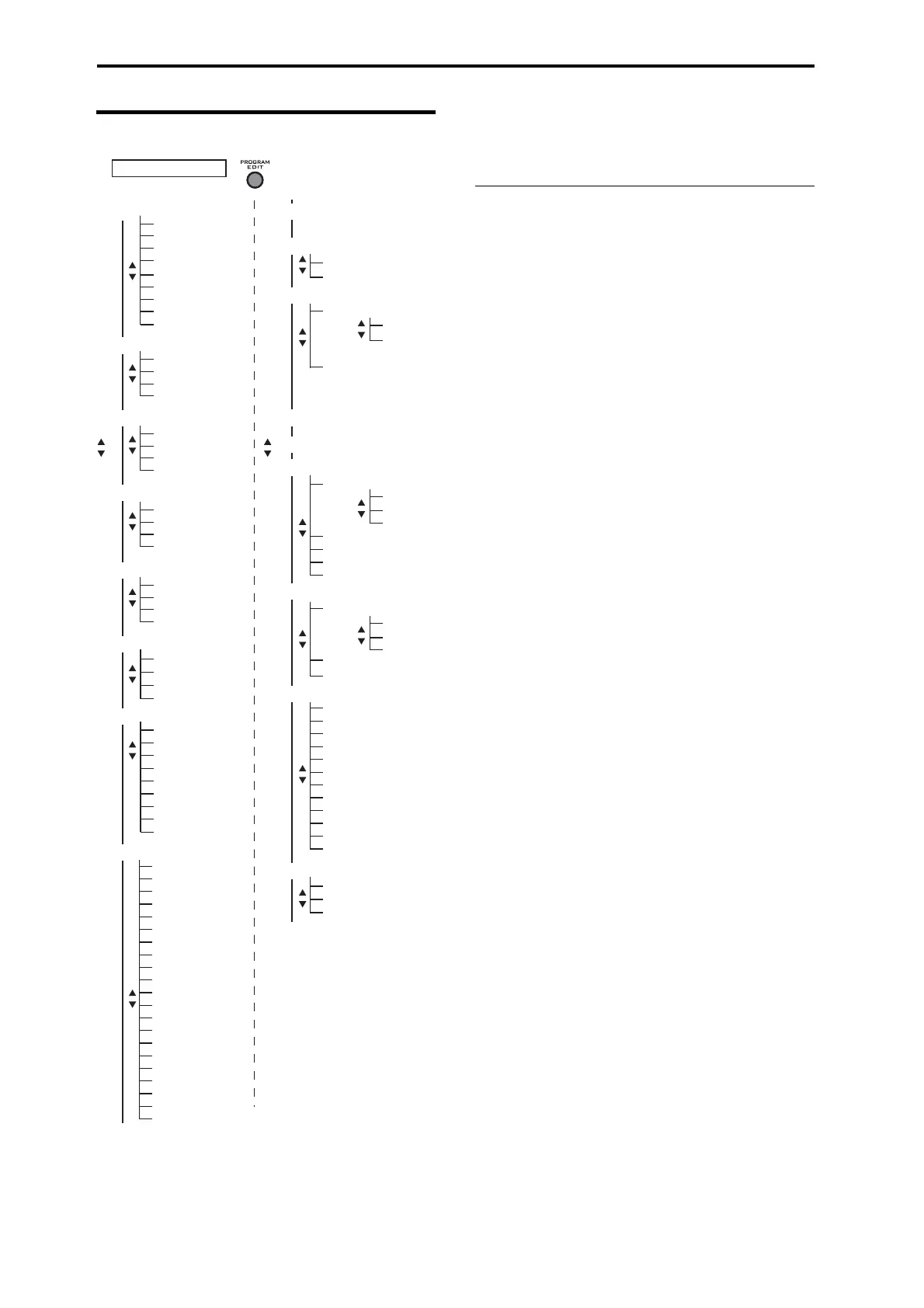Editing
40
Quick parameter list
The tree diagram on the left shows how the program
edit parameters (quick parameters) are structured.
These parameters are explained below.
OSC Common
Here you can make common settings for oscillators 1
and 2 to specify how they will produce sound.
VoiceMode (Voice Assign Mode)
[Poly, Mono]
This specifies whether multiple notes can be played
simultaneously, or whether the program will play only
one note at a time.
Poly: The program will play polyphonically, allowing
you play chords.
Mono: The program will play monophonically. Only
one note will be heard even if you hold down multiple
keys. It’s effective to use the Mono setting when you
want to play analog synthesizer-type bass or synth
lead sounds.
MonoLegato
[Off, On]
Legato means to play notes so that they are smooth
and connected; the next note is played before the last
note is released. This is the opposite of playing
detached. This is available when the “Voice Mode” is
set to Mono.
When “Mono Legato” is On, the first note in a legato
phrase will sound normally, and then subsequent
notes will have a smoother sound, for more gentle
transitions between the notes.
On: When you play with legato phrasing, the notes
within a legato phrase will sound smoother.
Off: Legato phrasing will produce the same sound.
Unison
[On, Off]
This is available if “Voice Mode” is set to Mono.
On: When Unison is on, the Program uses two or more
stacked, detuned voices to create a thick sound.
Use the “NumOfVoices” and “Detune” parameters to
set the number of voices and amount of detuning, and
the “Thickness” parameter to control the character of
the detuning.
Off: The Program plays normally.
NumOfVoices (Number of Voices)
[2...6]
This controls the number of detuned voices that will be
played for each note when using “Unison”. It applies
only when “Unison” is On.
Detune
[00...99 cents]
This parameter sets the tuning spread for the Unison
voices, in cents (1/100 of a semitone). Detune is
available when “Unison” is On.
The “Thickness” parameter, below, controls how the
voices are distributed across the detune amount. When
“Thickness” is Off, the voices are distributed evenly,
centered around the basic pitch.
OSC Common
VoiceMode
VoiceLegato*
Unison*
NumOfVoices*
Detune*
Tickness*
PtchSt
rtch
Hol
d
Reverse
Filter/Amp
Cuto
Resonance
Flt EG Int
AmpVel Int
Filter/Amp EG
Attack
Decay
Sustain
Release
Filter EG
Attack
Decay
Sustain
Release
Amp EG
Attack
Decay
Sustain
Release
Pitch EG/LFO
Attack
Decay
Release
LFO1 Int
LFO
LF01 Speed
LFO1 Fade
LFO1 Delay
LFO1 Stop
LF02 Speed
LFO2 Fade
LFO2 Delay
LFO2 Stop
CmnLFO Spd
OSC1
Play/Mute
Volume
Tune
Transpose
PtchSlope
Pitch JS+X
Pitch JS–X
Portamento
PortaFingr
PortaMode
PortaTime
LFO1
LFO2
FltLFO1toA
FltLFO1toB
FltLFO2toA
FltLFO2toB
AmpLFO1Int
AmpLFO2Int
P.LFO1 AMS Int
P.LFO2 AMS Int
OSC2
Audition Ri
: 000: O
Transpose
IFX
Eect Select
Wet/Dry
FX Parameters
:
On/O
Send1(Mod)
Send2(Rev)
MFX1(Mod.)
Eect Select
Rate(Hz)
Depth
Feedback
On/O
Return1
Chain
ChainLevel
MFX2(Rvb/Dly)
Eect Select
Time(sec)
Level
Feedback
On/O
Return2
EQ
Trim
BassGain
Bass
BassFreq
Bass Q
Mid Gain
Mid Freq
Mid Q
Treble G
Treble
Treble F
Treble Q
Command
Copy IFX
Copy MFX/EQ
Remove Prog
Write
* VoiceMode: Mono
Same as OSC1 parameters
- STRINGS does not have IFX
Program Edit