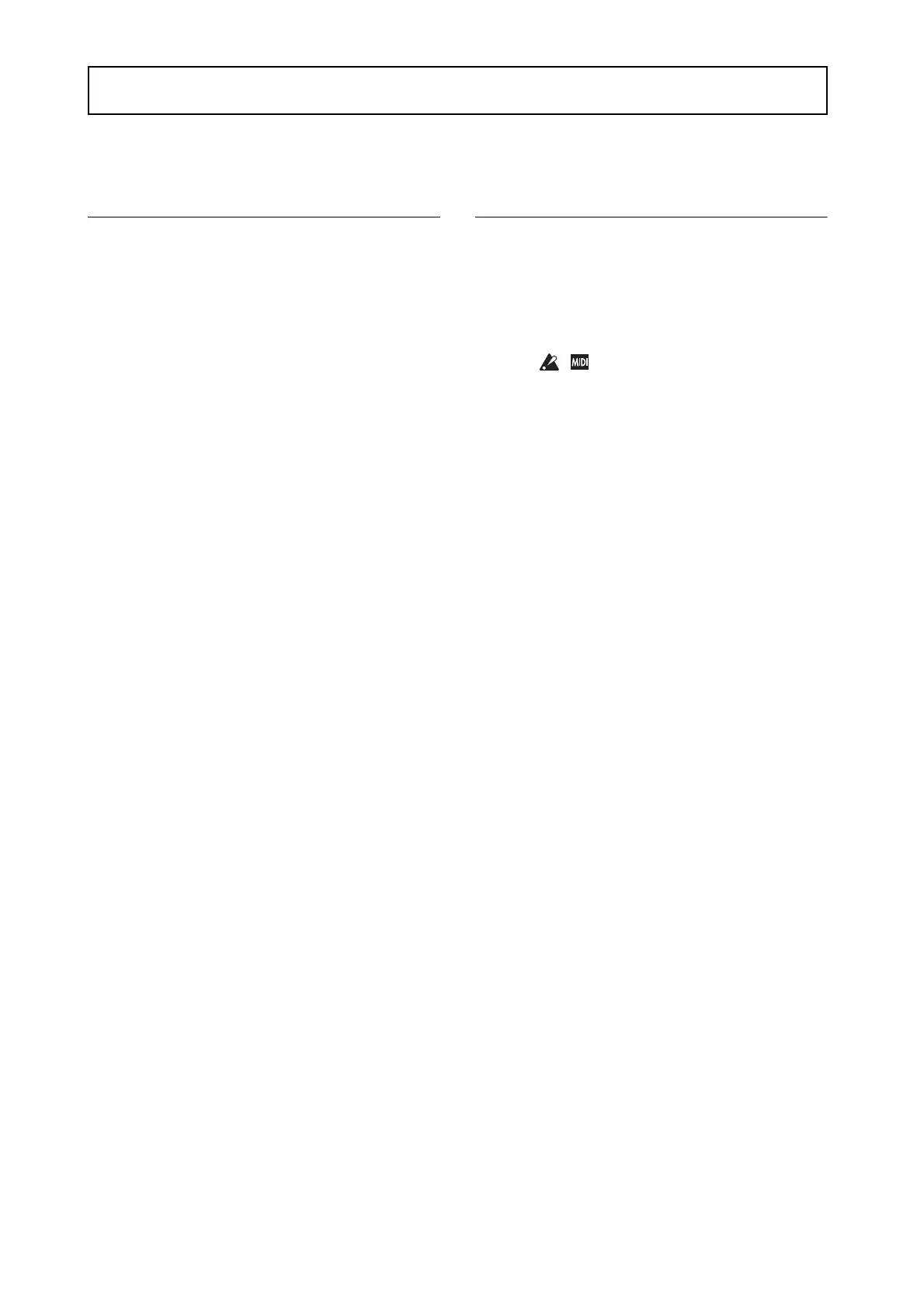ii
About this manual
The owner’s manuals and how to use
them
The following documentation is included with the PS60.
Printed:
• PS60 Easy Start Guide
PDFs on the ACCESSORY disc (CD-ROM):
• PS60 Owner’s Manual
• PS60 Voice Name List
• PS60 Parameter Guide
• PS60 USB-MIDI Setup Guide
• PS60 Editor/Plug-In Editor User’s Guide
The above PDF files are located in the “MANUALS”
folder of the included CD-ROM. The owner’s manuals
for the Korg USB-MIDI driver etc. are in the same folder
as the driver.
PS60 Easy Start Guide
Read this first. It’s a simple explanation of how to power-
on the PS60 and try out the sounds.
PS60 Owner’s Manual
This explains the various parts of the PS60 and their
function, how to make connections, basic operations, and
what you’ll need to know in order to edit sounds. It also
provides a simple explanation of the quick parameters
that can be edited from the PS60 itself.
It also contains troubleshooting information, a list of
error messages, and specifications.
PS60 Voice Name List
This contains lists of the programs, performances,
multisamples, and audition riffs that are built into the
PS60.
PS60 Parameter Guide
This contains a detailed explanation of the quick
parameters that can be edited from the PS60 itself, all of
the PS60’s parameters which can be edited using PS60
Editor, and functionality that is specific to the Editor.
Refer to this guide when you’re using the PS60 Editor to
edit, or when you want to know more about the quick
parameters that can be edited from the PS60 itself.
PS60 USB-MIDI Setup Guide
This explains how to set up the PS60 with your computer
via USB for MIDI communication.
PS60 Editor/Plug-In Editor User’s Guide
This explains how to set up and use PS60 Editor and
PS60 Plug-In Editor.
Conventions in this manual
Abbreviations for the manuals: OM, PG
In the documentation, references to the manuals are
abbreviated as follows.
OM: PS60 Owner’s Manual
PG: PS60 Parameter Guide
Symbols , , Note, Tips
These symbols respectively indicate a caution, a MIDI-
related explanation, a supplementary note, or a tip.
Example screen displays
The parameter values shown in the example screens of
this manual are only for explanatory purposes, and may
not necessary match the values that appear in the
Display of your instrument.
MIDI-related explanations
CC# is an abbreviation for Control Change Number.
In explanations of MIDI messages, numbers in square
brackets [ ] always indicate hexadecimal numbers.
Thank you for purchasing the Korg PS60 Performance Synthesizer. To help you get the most out of your new
instrument, please read this manual carefully.