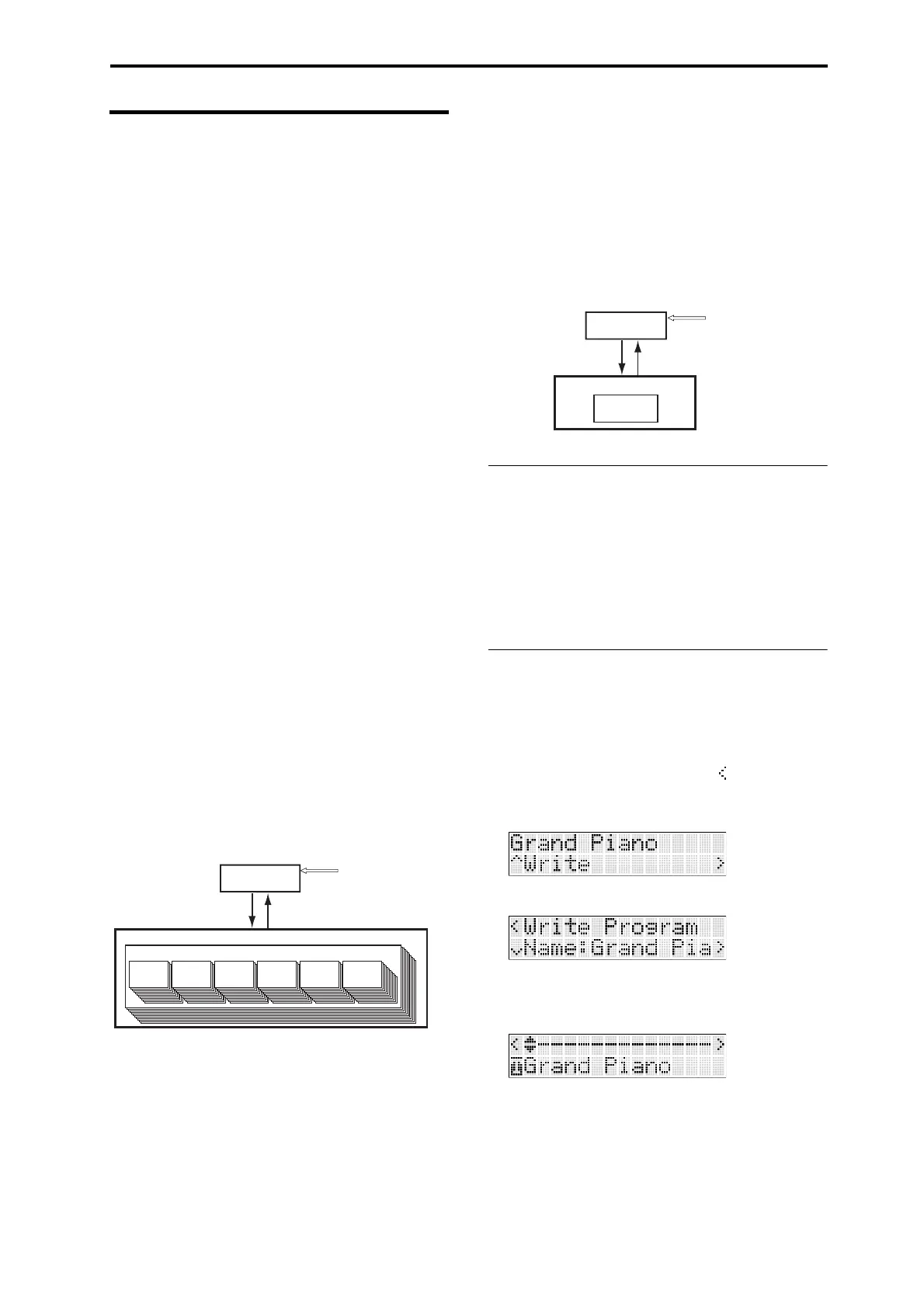About editing Saving (Storing/Writing)
25
Saving (Storing/Writing)
Sounds and settings you’ve edited on the PS60 are not
preserved unless you specifically save them. When
you’ve come up with sounds you like, or settings that
you use frequently, be sure to save them.
Note: Your sound or settings cannot be recovered if
you perform the following operations without saving.
• Recall a performance
• Recall a program and edit it
• Turn off the power
Caution when saving
• Performances store the program numbers; they do
not store the actual program data used by each
timbre. The sound of the performance will change if
you edit a program that’s used by a performance, or
if you specify a different program number when
saving one of the programs used by a performance.
• In order to save a performance or program, you
must turn the Global memory protect setting Off.
With the factory setting, this is Off ( “Memory
Protect,” p. 49).
About the edit buffer
When you switch performances, switch the timbre ON
buttons, or switch program variations, the data is
loaded into PS60’s edit buffer.
When you use Performance Edit or Program Edit
modes to edit parameters, you are modifying the data
in the edit buffer. If you want to keep this modified
data, you must save it to the PS60’s internal memory.
When you save, the data in the edit buffer is written to
the performance number and program number of the
corresponding bank.
If you select another performance or program without
saving, new data will be loaded into the edit buffer
and the data you modified will be lost.
In contrast, global settings are loaded into a memory
area for global data when you turn on the power.
When you use Global mode to edit these parameters,
you are modifying the data in this memory area. If you
want to keep this modified data, you must save it to
the PS60’s internal memory. The changes you make are
remembered while the power remains on, but if you
turn off the power without saving, the data in the
memory area will disappear.
Storing a performance (STORE)
After you’ve used the performance controls and
performance edit to modify the sound, press the
STORE button to store the changes you made (
“Storing a performance,” p. 22).
When you store, the settings you adjusted using the
performance controls and the parameters you edited in
performance edit mode will be stored.
Writing a program (WRITE)
1. Make sure that program edit (PROG EDIT) is
selected.
2. Press the CURSOR/VALUE button to move to
the top level of the edit page tree.
The top level is the page in which no is shown in the
upper left of the display.
3. Press the button to select the Write page.
4. Press the button.
5. If you want to edit the program name, press the
button to enter the rename page, and assign the
desired name (p. 26).
When you’ve finished assigning the name, press the
button to return to the page of step 4.
A.PIANO
PROGRAM
E.PIANO
PROGRAM
ORGAN
PROGRAM
STRINGS
PROGRAM
BRASS
PROGRAM
SYNTH
PROGRAM
PERFORMANCE
A-1...D-5
Your editing modifies the data that’s in the edit
buffer. When you play a performance or
program, the data in the edit buffer determines
how sound is produced.
When you write, the
performance and
program settings
are saved to internal
memory.
When you select a performance
or program, the settings are
loaded from internal memory
into the edit buffer.
Edit Buffer
Internal Memory
Edit
SelectWrite
When you write, the
settings of Global
mode are saved to
internal memory.
Editing is done on the data that’s
loaded into the memory area.
Settings are loaded into the
memory area when you turn
on the power.
Memory Area
Global Setting
Internal Memory
Write Power On
Edit