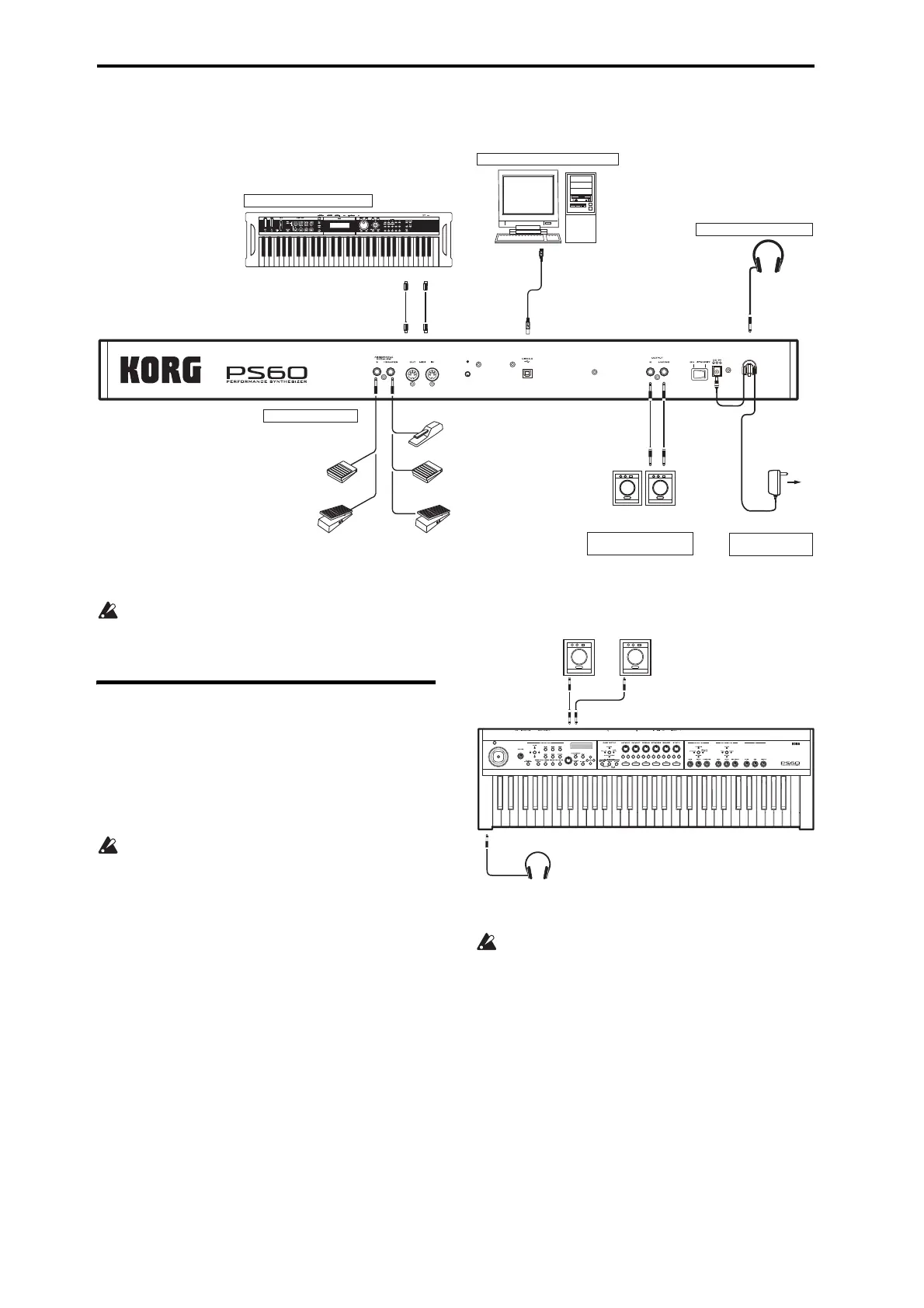Setup
10
Connections
Connections must be made with the power turned
off. Please be aware that careless operation may
damage your speaker system or cause
malfunctions.
Audio connections
The PS60 does not contain built-in speakers. In order
to hear the sound of your performance, you’ll need to
connect audio equipment such as powered monitors, a
mixer, a stereo set or headphones.
Connecting audio equipment
The PS60’s audio output is designed to produce a
signal level that is higher than consumer audio
equipment such as CD players. For this reason,
performing at high a volume may damage your
speakers or equipment. Please use caution when
adjusting the volume.
1. Minimize the volume of all connected equipment,
and turn off the power.
2. Connect the PS60’s OUTPUT L/MONO and R
jacks to the input jacks of your powered monitor
speakers or mixer.
Tip: If you connect only the L/MONO jack, the L
and R sound will be mixed for monaural output. In
order to take full advantage of the PS60’s capabili-
ties, we recommend that you listen in stereo.
If you’re playing back through your stereo audio
system or a cassette-radio that has external input
connectors, connect the PS60 to the jacks that are
marked LINE IN, AUX IN, or external input. (You
might need to obtain the appropriate adapter plug
or conversion cable.)
Connecting headphones
Using headphones at high volume for an extended
time may cause hearing damage. Please avoid
excessively high volume levels.
1. Connect the stereo mini-plug of your headphones
to the PS60’s PHONES jack.
2. Use the VOLUME knob to adjust the headphone
volume.
The PS60’s PHONES jack will output the same
signal as the OUTPUT L/MONO and R jacks.
The output from the OUTPUT jack is not turned off
even if headphones are connected to the PHONES
jack.
USB
PEDAL
SWITCH
DAMPER
PEDAL
SWITCH
INPUT
MIDI IN
MIDI IN
MIDI OUT
MIDI OUT
R L/MONO
AUDIO OUTPUT
PHONES
Connecting a MIDI device
Connecting to a computer
MIDI keyboard
MIDI cables
Computer
Connecting headphones
Connecting pedals
Connecting audio
equipment
Powered monitor speakers or
audio system
Connecting the AC
adapter
AC adapter
(included)
to an electrical outlet
R
L/MONO
INPUT
INPUT
PHONES
Powered monitor speakers
Headphones
