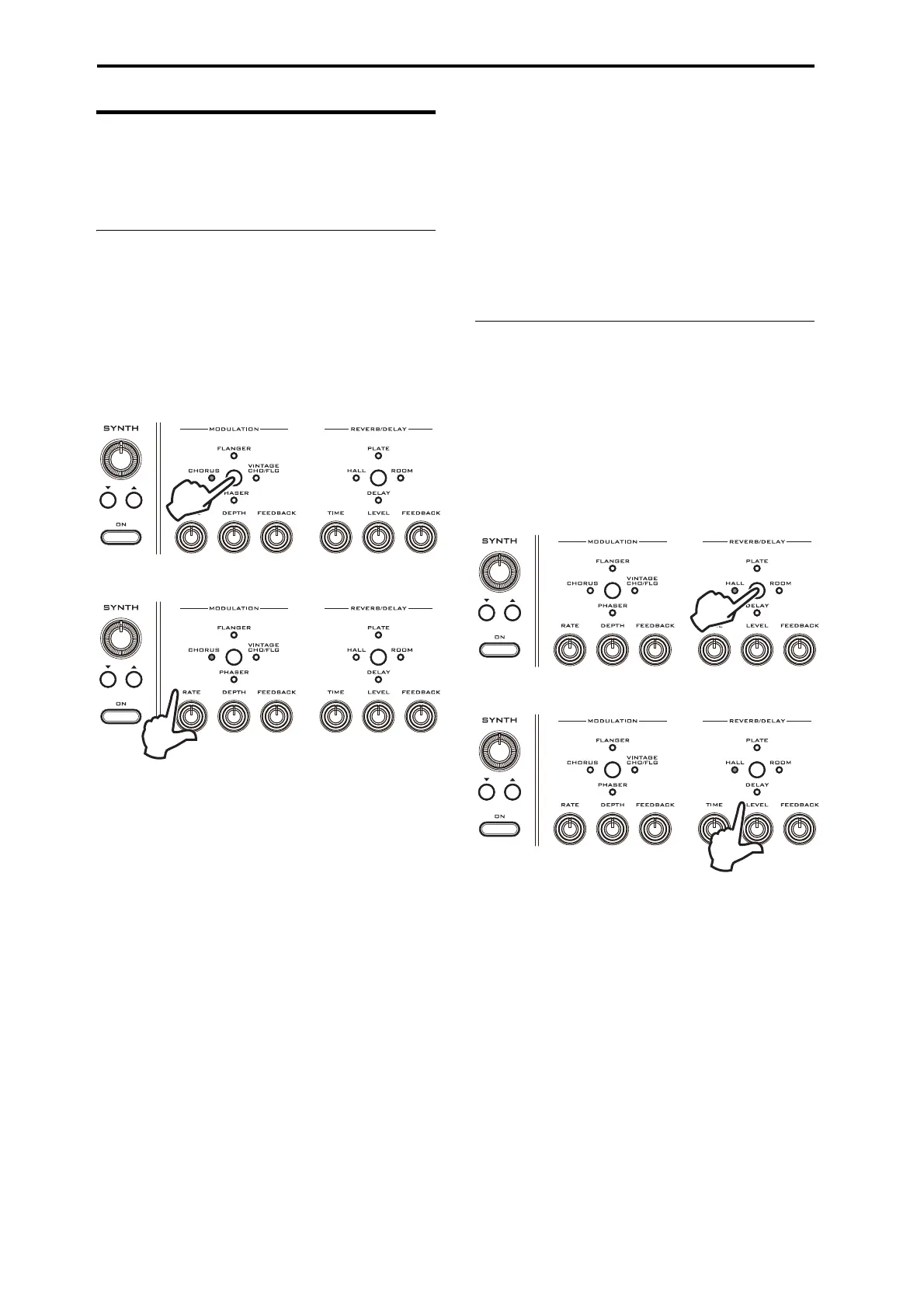Playing the PS60 and using the performance controls
20
Master effect and EQ
To adjust the effect amount for each sound, use EASY
SETUP to set the MOD SEND and REV/DLY SEND for
each timbre ( “Easy setup,” p. 19).
Modulation-type effects (MODULATION)
1. Press the MODULATION button to select the
effect type. Each time you press the button, you’ll
cycle through the available effects (the
corresponding indicator will light).
CHORUS, FLANGER, VINTAGE CHO/FLG, PHASER,
EFFECT OFF (all indicators unlit)
Note: When you switch effects, the default settings for
each effect will be applied.
2. Adjust the RATE, DEPTH, and FEEDBACK knobs.
Effect types
St.Chorus (Stereo Chorus)
This effect adds depth and warmth to the sound by
modulating the delay time of the input signal.
Modulation is applied by an LFO whose phase is
reversed for left and right sides, creating a spacious
chorus effect.
St.Flanger (Stereo Flanger)
This effect adds an intense modulation and a sense of
pitch movement. It is effective when applied to sounds
that contain numerous overtones. It also provides
independent flanger output for the left and right sides
of stereo input.
Vntg.Cho/Flg (Vintage Chorus/Flanger)
This models the sound of two popular vintage effects,
an analog chorus and an analog flanger. It produces
the warm and rich sound that is distinctive of an
analog effect.
When the feedback level is low, you get a tone that’s
ideal for chorus, while raising the feedback level
automatically switches to a tone that’s ideal for a
flanger. This means that you can obtain a wide range
of sounds from chorus to flanger simply by operate
three knobs. This is a monaural effect.
St.Phaser (Stereo Phaser)
This effect produces modulation by shifting the phase
of the sound. It’s particularly good when applied to
instruments such as electric piano. This is a stereo
effect whose modulation is applied by a LFO whose
phase is reversed for left and right sides, creating a
spacious phaser effect.
RATE: Adjusts the speed of LFO modulation.
DEPTH: Adjusts the depth of LFO modulation.
FEEDBACK: Adjusts the amount of feedback.
Reverb/delay-type effects (REVERB/
DELAY)
1. Press the REVERB/DELAY button to select the
effect type. Each time you press the button, you’ll
cycle through the available effects (the
corresponding indicator will light).
HALL, PLATE, ROOM, DELAY, EFFECT OFF (all
indicators unlit)
Note: When you switch effects, the default settings for
each effect will be applied.
2. Adjust the TIME, LEVEL, and FEEDBACK knobs.
Effect types
HALL
This is a hall-type reverb that produces the
reverberation typical of a mid-sized concert hall or
ensemble hall.
PLATE
This is a plate reverb that produces a warm (dense)
reverberation.
ROOM
This is a room-type reverb that emphasizes the early
reflections, producing a tight impression.
TIME: Adjusts the reverb time.
LEVEL: Adjusts the output level of the reverb.
FEEDBACK: Adjusts the amount of high-frequency
decay.