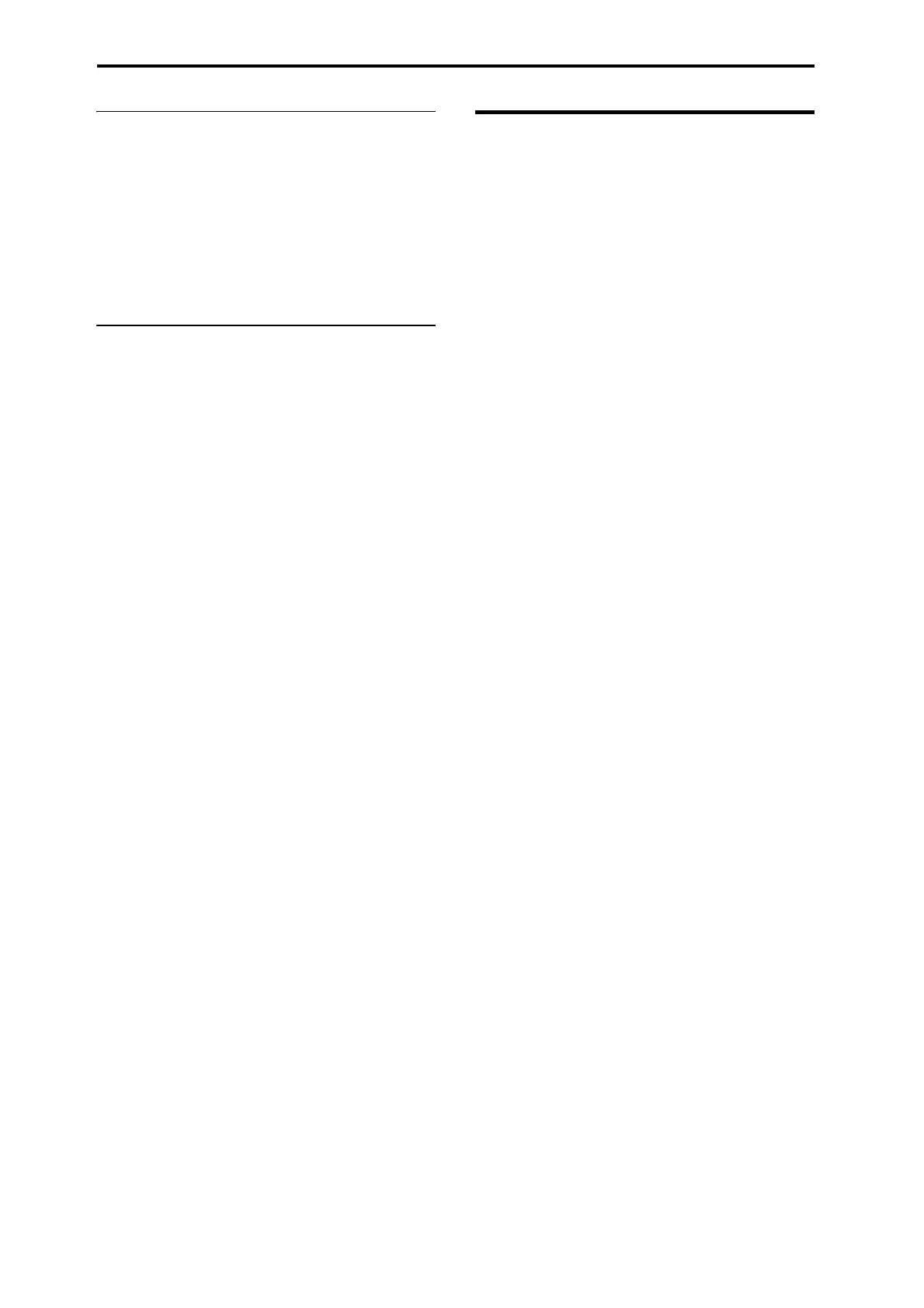Editing
28
Master effect adjustments
The program’s output passes through the insert effect
(except for the STRINGS timbre) and is then sent to the
master effect section, where the modulation effect and
reverb/delay effect add movement and spaciousness to
the sound. You can adjust each effect and the amount
of sound that is returned from each effect to L/R, and
you can also connect the output from the modulation
effect to the reverb/delay effect. See “MFX1 (Mod.)”
and “MFX2 (Rev/Dly)” (p. 33).
EQ adjustments
The three-band EQ located at the final stage of the
output lets you make overall adjustments to the sound.
The front panel performance controls let you adjust the
gain of the low-frequency (Bass), mid-frequency (Mid),
and high-frequency (Treble) ranges.
In addition, the performance edit EQ settings page lets
you make finer adjustments such as adjusting the
center frequency and bandwidth (p. 34).
Operating flow on the PS60
1. Press the front panel PERFORMANCE EDIT
button to select Performance Edit mode.
The display will show the edit page, allowing you to
edit the performance that you’re currently using.
2. Use the CURSOR/VALUE buttons to
select the parameter that you want to edit.
3. Use the buttons or VALUE knob to edit the
value or setting.
4. To exit Performance Edit mode, press the EXIT
button.
5. Save the settings to performance memory (p. 25).