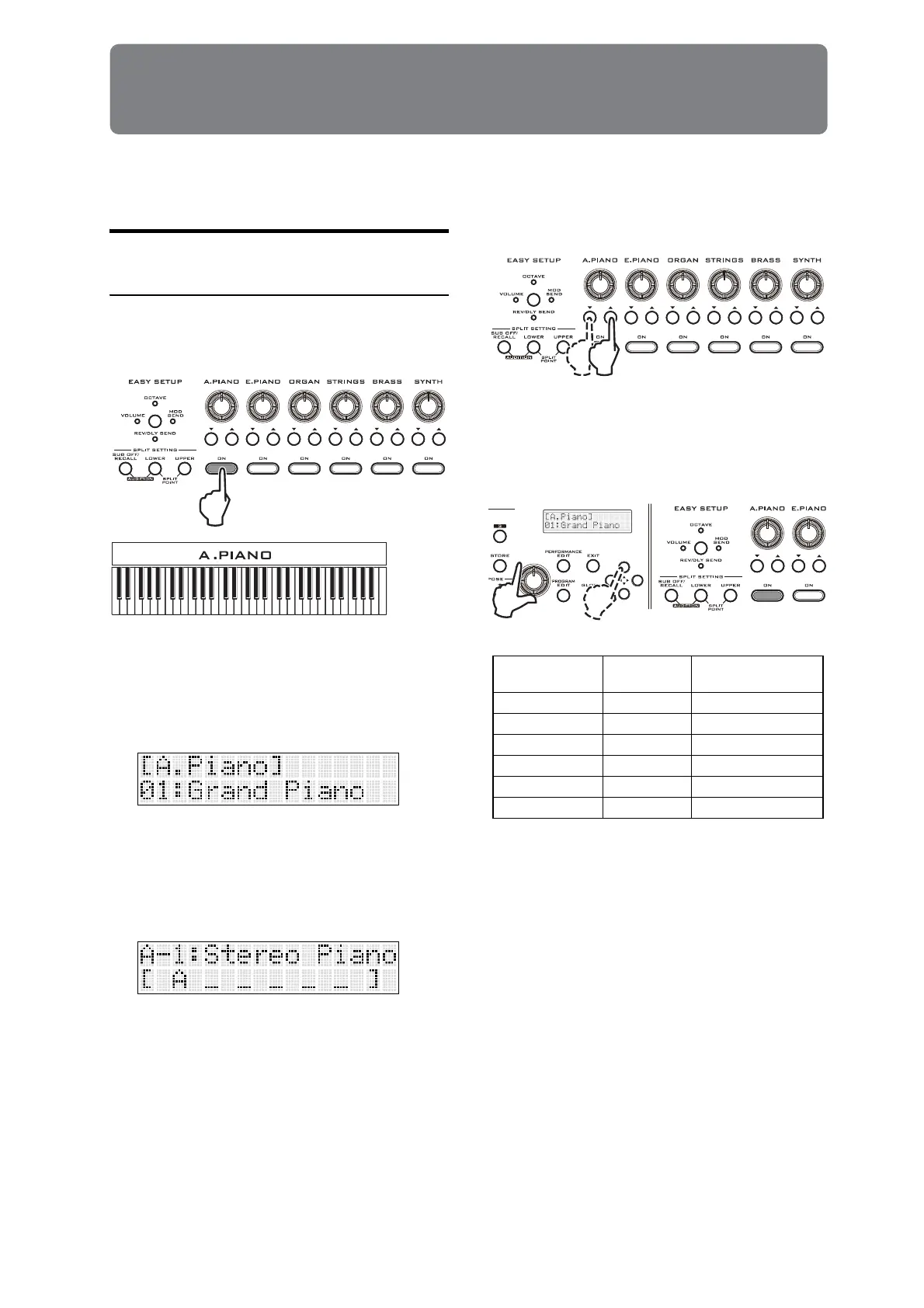13
Playing the PS60 and using the performance controls
Playing
Selecting a timbre (sound)
Using a single timbre (Single)
1. Press the ON button of the timbre you want to
play (A.PIANO–SYNTH). (The button will light.)
At this time, the effect and equalizer settings will also
be set appropriately for the sound you selected.
The upper line of the display shows the timbre type,
and the lower line shows the program (number:
name).
If you press the ON button once again, the upper line
of the display will show the performance (number:
name), and the lower line will show an abbreviation
(e.g., the first letter) of the timbre that is on.
2. Use the variation buttons to select a program.
When the lower line of the display shows the program
name, you can also use the VALUE knob to make a
selection. In addition, you can use the CURSOR/
VALUE buttons to switch the selection in steps of
one, or the buttons to switch the selection in steps
of 10.
(Factory settings)
Note: The A.Piano preload programs 13:SoloStretch
Grand–15:SoloStretch Classic are programmed with
stretch tuning in order to make the sounds as natural
as possible. Stretch tuning adjusts the high notes
slightly higher relative to their equal-tempered
pitches, and the low notes slightly lower. This may
cause a slight modulation to be noticeable when you
play these programs together with other programs or
layers, due to the pitch discrepancy in the high and
low regions.
Note: The index number is automatically added in
ascending order of the program’s bank number. This
means that if you change a program’s category and
then save it, each program’s index number may
change.
Tip: You can press the CURSOR/VALUE buttons
simultaneously to view the program’s bank number.
Timbre type
Program (index number: name)
Performance (number: name)
Timbre on/off status
Timbre category Abbreviation
Index number
(bank number)
A.Piano A 01–29 (A000–A028)
E.Piano E 01–73 (A029–A101)
Organ O 01–52 (A102–B025)
Strings S 01–59 (B026–B084)
Brass B 01–60 (B085–C016)
Synth Y 01–167 (C017–D055)