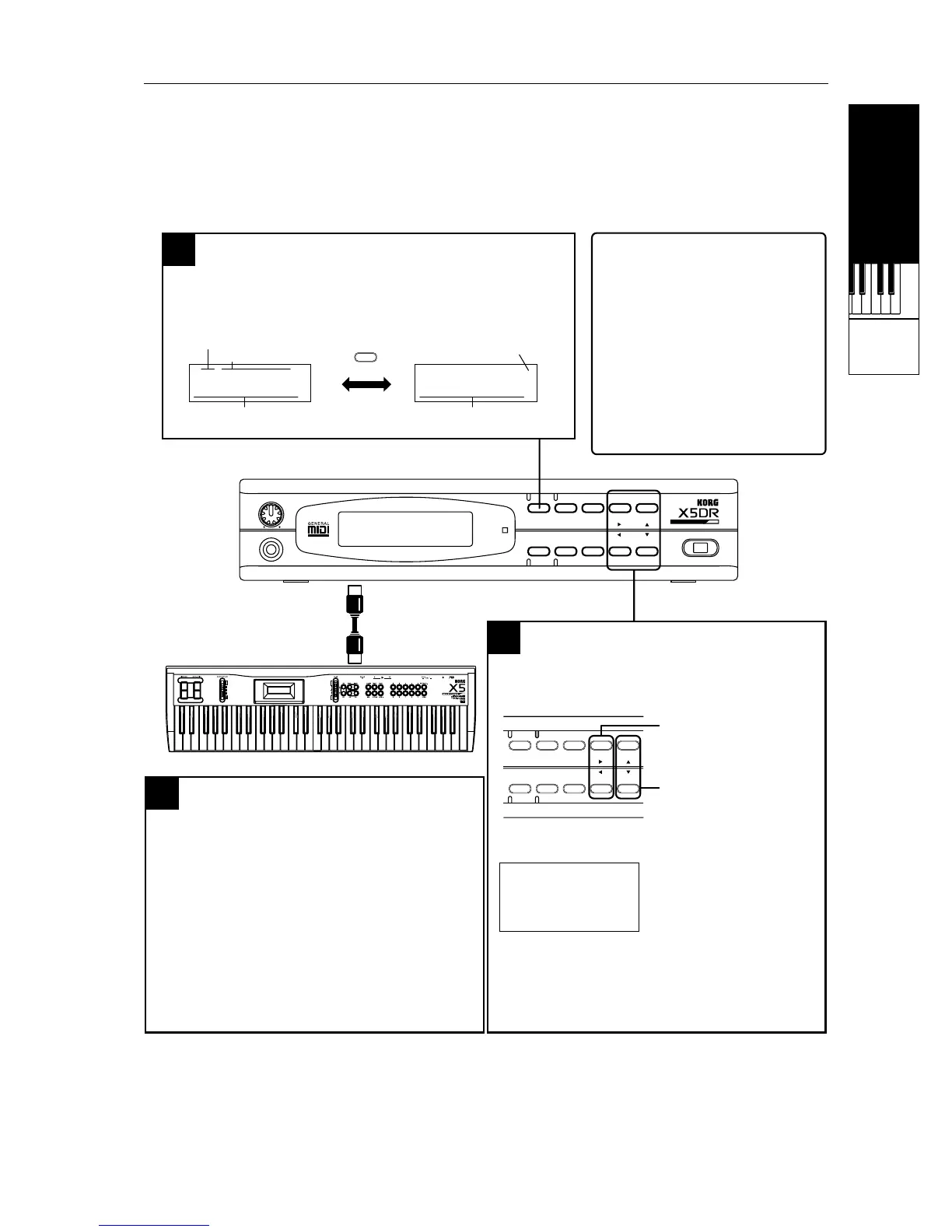Start-up Guide
7
Using a
Keyboard
Start-up Guide
Playing Combinations
Combinations are another type of sound on the X5DR. We will listen to some Combinations now.
A Combination consists of several Programs. You can play different Programs by applying a
different key touch on the keyboard, or you can use Combinations to obtain a more complex
sound.
VOLUME
100
PHONES
MIDI
EDIT GLOBAL
MULTI
PAGE-
+10 +1
COMBI PROG BANK
PAGE+
-10 -1
POWER
Combination Play mode
1
Changing Combinations (1)
2
Use the [+10]/[–10] or the [+1]/[–1] buttons to
change Combinations.
MIDI OUT
MIDI keyboard
MIDI IN
EDIT GLOBAL
MULTI
PAGE-
+10 +1
COMBI PROG BANK
PAGE+
-10 -1
Pressing the [+10] or [–10]
button repeatedly increments
or decrements a Combination
number by 10.
Pressing the [+1] or [–1] button
each time increments or
decrements a Combination
number by 1.
The X5DR has 100 Combinations (00–99).
Combinations
00–99
Changing Combinations (2)
3
Combination name
Combination number
Programs used for Timbres 1–4
Programs used for
Timbres 5–8
The “
*
” mark appears for
Timbres 5–8.
00:SolarFlare
A30 A99 A19 A39
00:SolarFlareX*
A78 OFF A70 A28
COMBI
■ What is Combination?
You can play Combinations in Combination Play mode.
Press the [COMBI] button to enter Combination Play mode.
A Combination is a sound that consists of
up to eight Programs. Combinations allow
you to:
• Produce a thick and complex sound by
layering multiple Programs (Layer)
• Produce the sound of different Programs
depending on the range of the keyboard
(Split)
• Play different Programs by applying a
different key touch to the keyboard
(Velocity Switch).
Try different key ranges and key
velocities.
When you wish to change Combinations from a
connected MIDI keyboard, you need to send
Program Change messages.
Sending Program Change messages 0–99 will
select Combinations 00–99 respectively.
Listen to various Combinations by changing the
Combination numbers.
* When the X5DR is shipped from the factory, it
has Preset a Combinations. (See page 20,
156)
