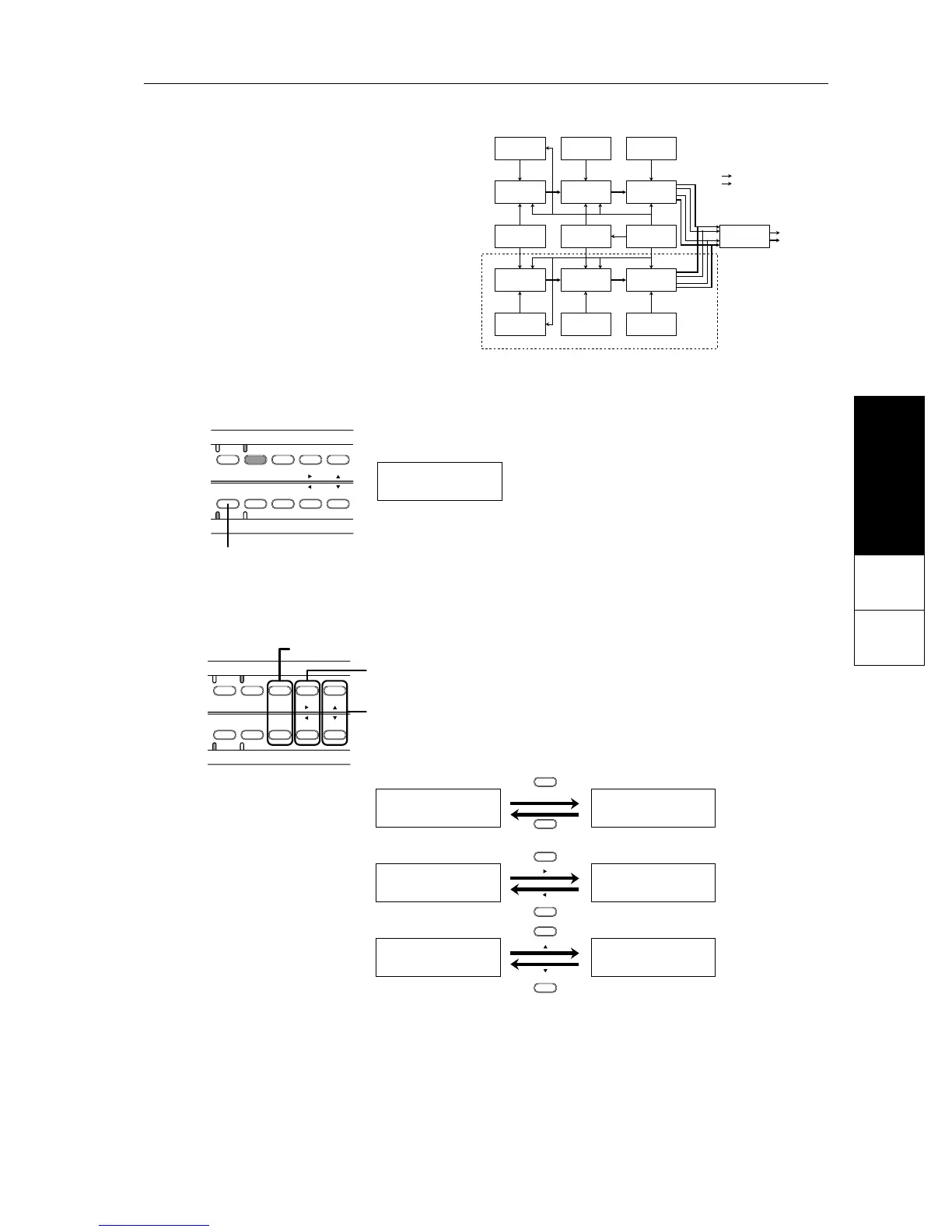Basic Guide
23
Basic Guide
X5DR
Modes
1
Program Edit Mode
Basic operation in Program Edit mode
Press the [EDIT] button while in Program Play mode to enter Program Edit mode.
In Program Edit mode, use the [PAGE+] and [PAGE–] buttons to switch the pages, and use the
[®] and [
√
] buttons to move the cursor (flashing line) and select a parameter, and use the [
▲
] and
[
▼
] buttons to set the value.
You can write a Program that you created and edited in Program Edit mode to Program Bank A
(A00–99).
Refer to “3. Editing” (page 36) for information on how to edit Programs, and refer to “1. Program
Parameters” (page 78) for information on the parameter functions.
Pitch1 MG VDF1 EG VDA1 EG
Oscillator1 VDF1 VDA1
Pitch EG VDF MG
Pitch Bend Wheel
& Modulation Wheel
Oscillator2 VDF2 VDA2
Pitch2 MG VDF2 EG VDA2 EG
Effects
Pan A&B
Send C&D
Send C&D
Pan A&B
L/MONO
R
Double Oscillator mode only
Audio signal
Control signal
Program Edit mode allows you to modify
the sound of Programs. The figure shows
the structure of a Program. You can create
your own sound and modify its tonal color
by modifying these parameters in
Program Edit mode.
EDIT GLOBAL
MULTI
PAGE-
+10 +1
COMBI PROG BANK
PAGE+
-10 -1
Press the [EDIT] button in Program Play mode.
00A OSC Mode ø
DOUBLE
00AXOSCXModeXXXø
XXXXDOUBLE
BANK
PAGE+
BANK
PAGE+
01AXOSC1XSOUNDXø
X385:FluteFXXLP
00AXOSCXModeXXXø
XXXXDOUBLE
00BXOSC1
ASN:POLYXHLD:OFF
00AXOSCXModeXXXø
XXXXDOUBLE
00AXOSCXModeXXXø
XXXXDRUMS
+10
-10
+1
-1
[PAGE+] and [PAGE–] buttons
[ˆ] and [¤] buttons
[▲] and [▼] buttons
ø
EDIT GLOBAL
MULTI
PAGE-
+10 +1
COMBI PROG BANK
PAGE+
-10 -1
Use the [PAGE+] and [PAGE–] buttons to select a page.
Use the [ˆ] and [¤] buttons to move the cursor (flashing line) and
select a parameter.
Use the [▲] and [▼] buttons to set the value.