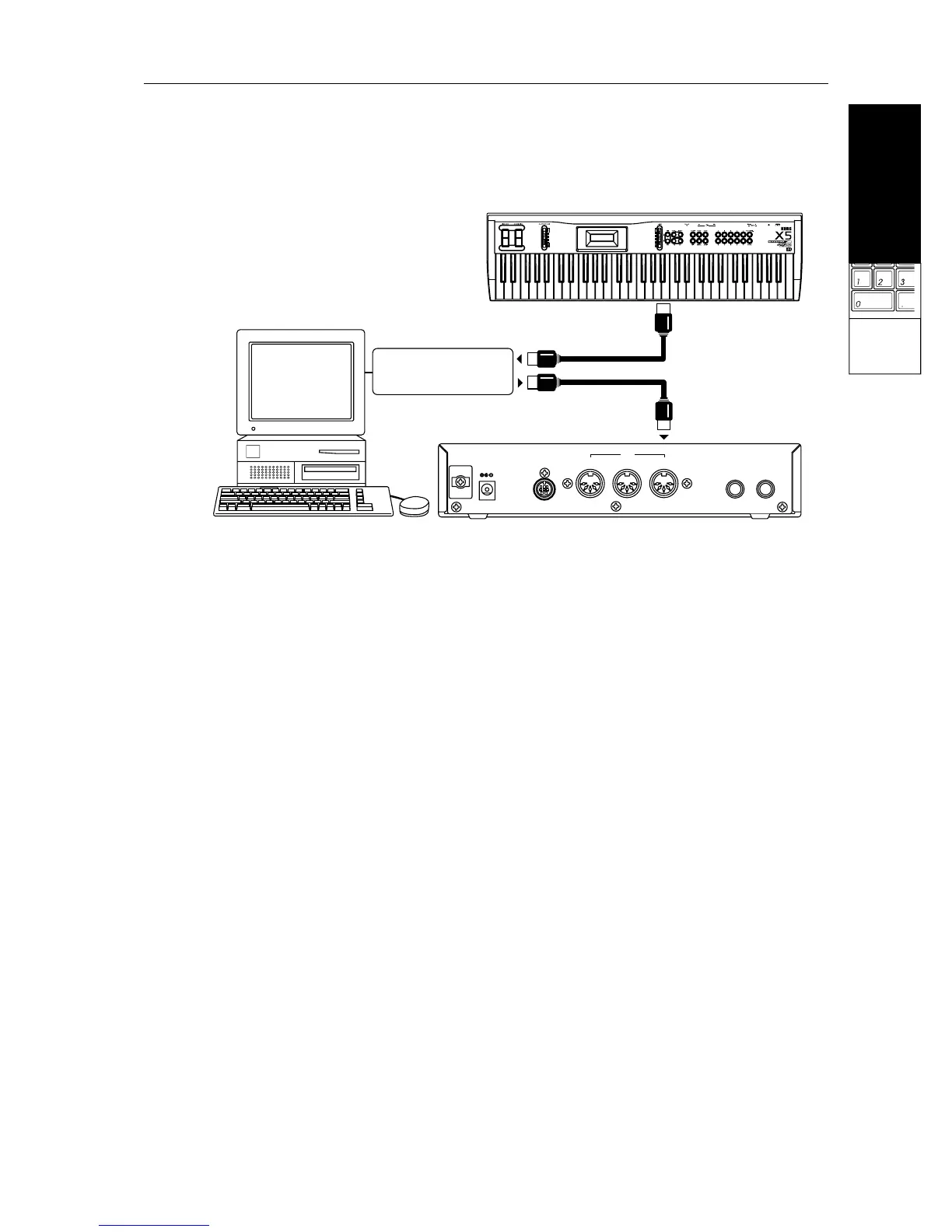Start-up Guide
11
Using a
Computer/
Sequencer
Start-up Guide
Connection via MIDI
To connect a stand-alone MIDI sequencer or a computer with a MIDI interface to the X5DR, use
MIDI cables to connect MIDI OUT of the sequencer or computer (MIDI interface) to MIDI IN on
the X5DR.
Connect the MIDI OUT jack of the MIDI keyboard to the MIDI IN jack on the sequencer or
computer (MIDI interface) using MIDI cables. If you input performance data from the computer
or sequencer, you do not have to connect the MIDI keyboard.
If you wish to connect an additional MIDI device, connect it to the MIDI OUT jack of the
sequencer or computer (MIDI interface), or to the MIDI THRU jack of the X5DR. Refer to “About
MIDI” on page 65 for information on connections using the MIDI THRU jack.
•
Refer to the manual that comes with the MIDI interface for information on the connection of
the computer and MIDI interface, and the MIDI port settings.
MIDI OUT
Computer/Sequencer
DC IN 12V
700mA
TO HOST THRU OUT
MIDI
IN
R L/MONO
OUTPUT
MIDI IN
MIDI OUTMIDI Keyboard
MIDI Interface
MIDI IN