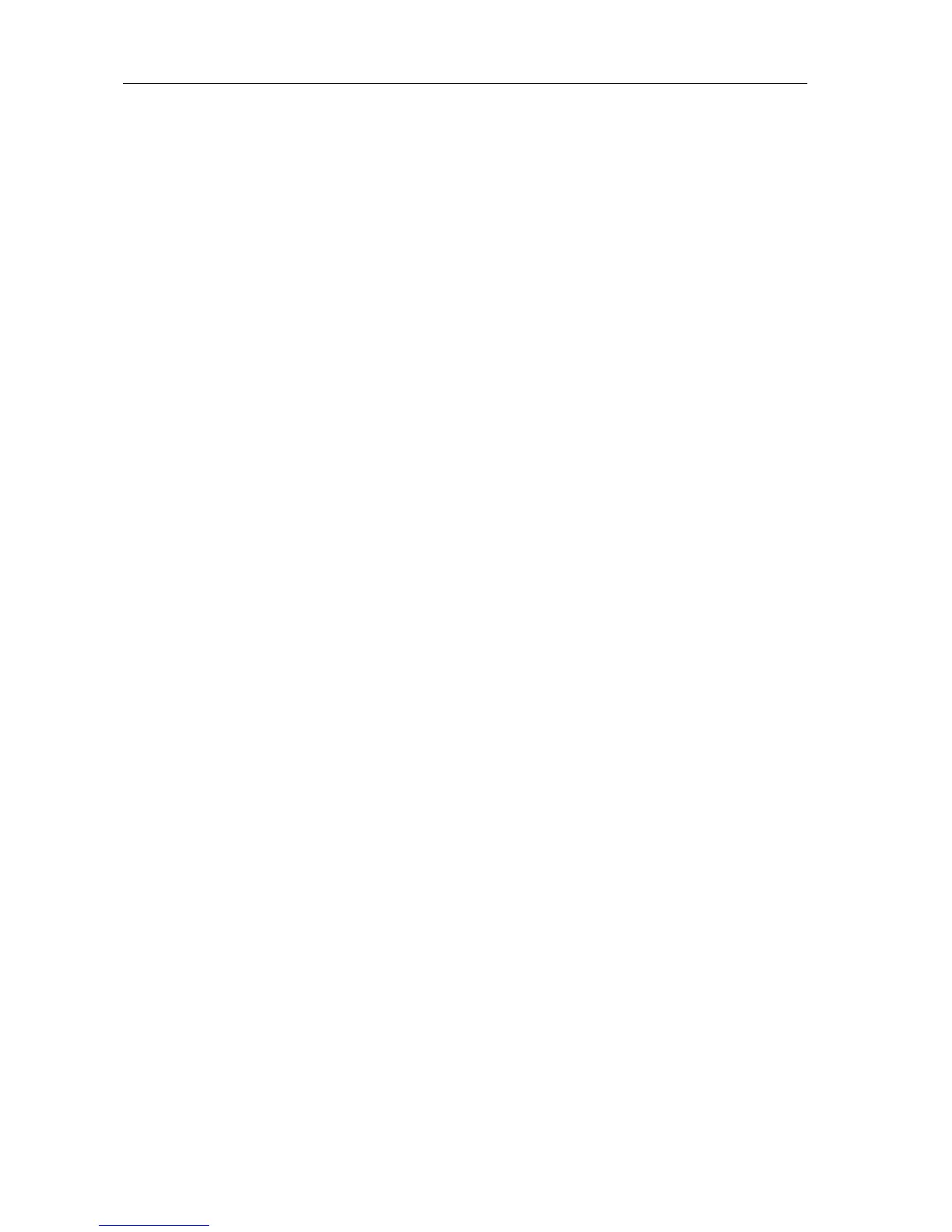Basic Guide
64
Convenient Functions
The X5DR provides you with several useful tips for quicker operation and smoother editing.
Page Memory
The Page Memory function memorizes the most-recently selected page in every mode. Set the
Page Memory parameter (3C PAGE MEMORY) in Global mode to ON, and the most-recently
selected page in a particular mode will be displayed when you return to that mode. (See page 153.)
This is useful when you wish to return to a different mode during an edit operation, or when you
change modes frequently. (The factory default setting is “ON.”)
[
▲
]/[
▼
] buttons
When you are changing a parameter value in Program Edit mode or Combination Edit mode,
pressing one of these buttons while pressing and holding down the other button will change the
parameter value very quickly. This is a very convenient function when you wish to quickly set the
parameter value of a wide range (such as Multisound assignment in Program Edit mode, or Timbre
Program assignment in Combination Edit mode).