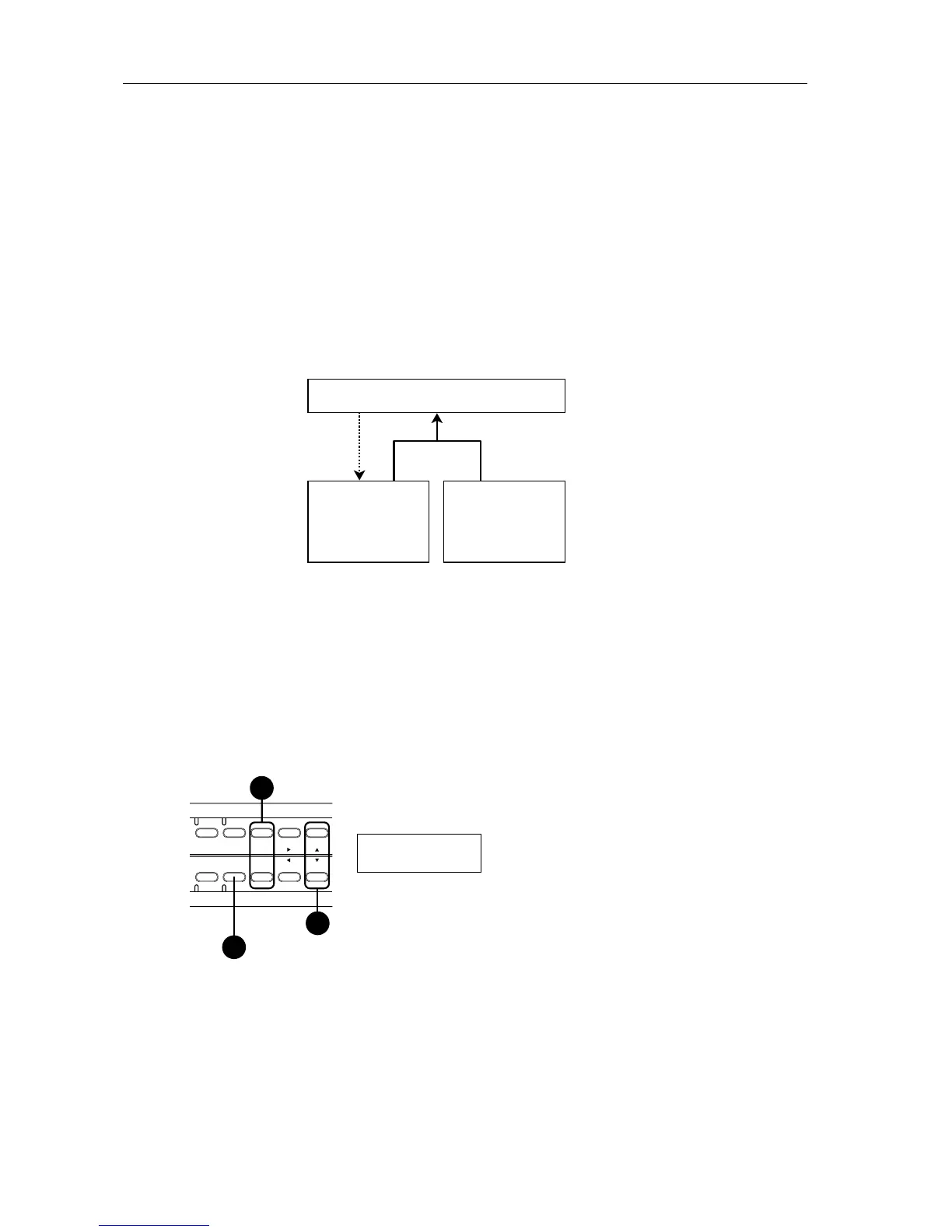Basic Guide
38
Editing Programs
Before Editing
The X5DR offers 236 Programs in Bank A and G, and you can store edited programs in Bank A.
When you select Program Edit mode, the Program is copied from Bank A or G to the edit buffer.
You will edit Program data in the edit buffer.
Therefore, when you are editing a Program in Program Edit mode, the original Program stored in
Bank A will not be overwritten or lost. If you wish to store the edited Program, you can write the
edited Program in the edit buffer to Bank A.
•
You cannot write Programs in Bank G.
About Memory Protect
The X5DR allows you to write Programs as Bank A Programs 00–99. To avoid accidental
overwriting of the data, the X5DR has a Memory Protect function in Global mode. To write an
edited Program in Bank A, set the Memory Protect parameter in Global mode to OFF.
1 Press the [GLOBAL] button to enter Global mode.
2 Press the [PAGE+] or [PAGE–] button to select 3A PROTECT.
3 Use the [
▼
] button to set the PROTECT parameter to OFF.
Bank A
(A00–99)
Bank G
(G01–136)
Edit Buffer
When the X5DR plays back data, it uses the Programs in the edit buffer.
Data in the edit buffer will be edited.
To store the edited Program,
use the Write Program
function to store the data in
the edit buffer to Bank A.
When you select Program Edit
mode, the Program will be
copied from Bank A or G to
the edit buffer.
EDIT GLOBAL
MULTI
PAGE-
+10 +1
COMBI PROG BANK
PAGE+
-10 -1
1
Press the [GLOBAL] button to enter Global mode.
2
Press the [PAGE+] or [PAGE–] button to select 3A PROTECT.
3
Use the [▼] button to set the PROTECT parameter to OFF.
03A PROTECT ø
PROGRAM:OFF
