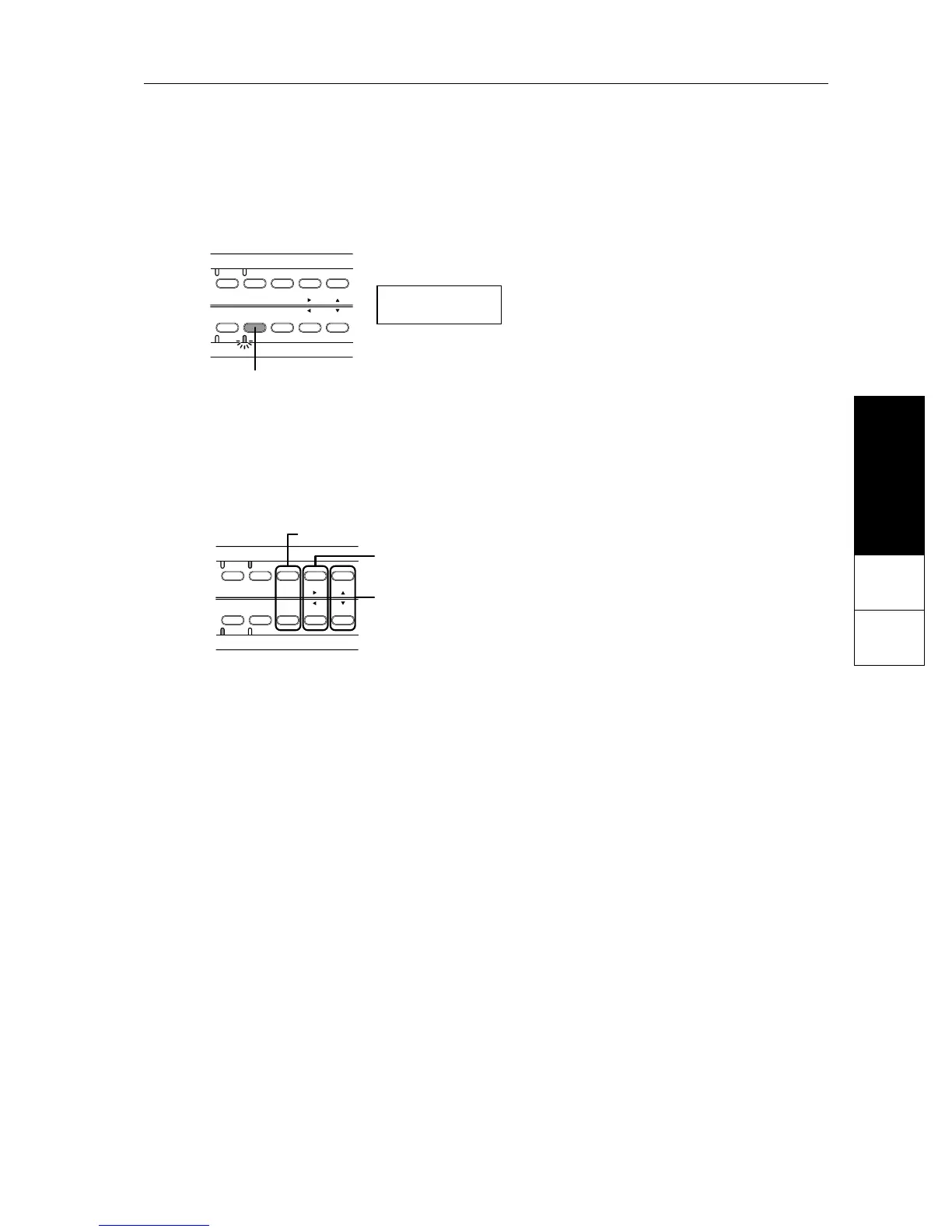Basic Guide
29
Basic Guide
X5DR
Modes
1
Global Mode
In this mode you can make settings that affect the entire X5DR (overall tuning and MIDI-related
settings), and assign drum sounds to a Drum kit.
Basic operation in Global mode
Press the [GLOBAL] button to enter Global mode.
•
The [GLOBAL] button allows you to switch between Global mode and Multi mode. When the
X5DR is in Multi mode (the indicator lights up), press the [GLOBAL] button again to enter
Multi mode.
Use the [PAGE+] and [PAGE–] buttons to switch the pages; use the [®] and [
√
] buttons to move
the cursor (flashing line) and select a parameter; and use the [
▲
] and [
▼
] buttons to set the value.
Refer to “5. Global Parameters” (page 146) for each parameter function in Global mode.
EDIT GLOBAL
MULTI
PAGE-
+10 +1
COMBI PROG BANK
PAGE+
-10 -1
Press the [GLOBAL] button.
(The indicator flashes.)
00A MASTERTUNE ø
Tune+00:440.00Hz
EDIT GLOBAL
MULTI
PAGE-
+10 +1
COMBI PROG BANK
PAGE+
-10 -1
Use the [PAGE+] and [PAGE–] buttons to select a page.
Use the [ˆ] and [¤] buttons to move the cursor (flashing line) and
select a parameter.
Use the [▲] and [▼] buttons to set the value.
