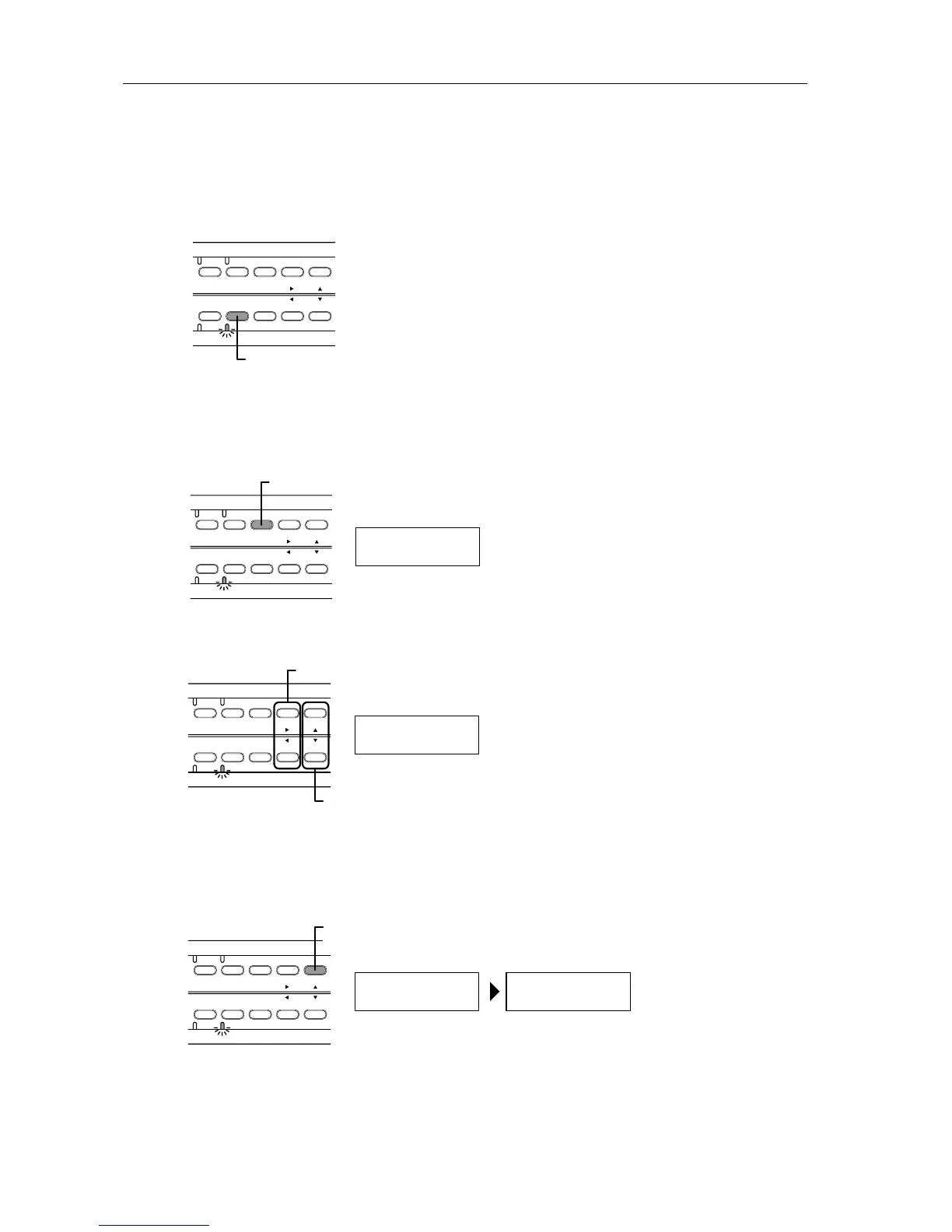Start-up Guide
20
Loading Preset Data
The X5DR has 200 carefully-selected Programs and Combinations (100 types of each) and four
Drum Kits (2 types
×
2), which are all included as Preset data (Preset a/b).
•
Preset a was loaded when the X5DR was shipped from the factory.
1 Press the [Global] button to enter Global mode.
The [GLOBAL] button allows you to switch between Global mode and Multi mode. When the
X5DR is in Multi mode (the indicator lights up), press the [GLOBAL] button again to enter Global
mode (the indicator flashes).
2 Press the [PAGE+] or [PAGE–] button to select 5A PRESET DATA.
3 Set the left end indication (loading source) to “ALL,” and move the cursor to the next
parameter (selecting Preset a and b), and select PRE-a or PRE-b.
Move the cursor using the [®] and [
√
] buttons, and set the parameter using the [
▲
] and [
▼
]
buttons.
4 Move the cursor to “OK?” and press the [
▲
] button. Press the [
▲
] button again in response
to the message “Are You Sure OK?”.
In the example above, the loading source is set to “ALL.” However, you can select different
sources. Refer to page 156.
EDIT GLOBAL
MULTI
PAGE-
+10 +1
COMBI PROG BANK
PAGE+
-10 -1
Press the [Global] button.
EDIT GLOBAL
MULTI
PAGE-
+10 +1
COMBI PROG BANK
PAGE+
-10 -1
Press the [PAGE+] or [PAGE–] button.
05A PRESET DATA
ALL PRE-a OK?
EDIT GLOBAL
MULTI
PAGE-
+10 +1
COMBI PROG BANK
PAGE+
-10 -1
Move the cursor using the [¤] and [ˆ] buttons.
05A PRESET DATA
ALL PRE-b OK?
Set the parameter using the [▲] and [▼] buttons.
EDIT GLOBAL
MULTI
PAGE-
+10 +1
COMBI PROG BANK
PAGE+
-10 -1
Press the [▲] button again in response to the message
“Are You Sure OK?”.
05A PRESET DATA
ALL PRE-b OK?
05A PRESET DATA
Are You Sure OK?